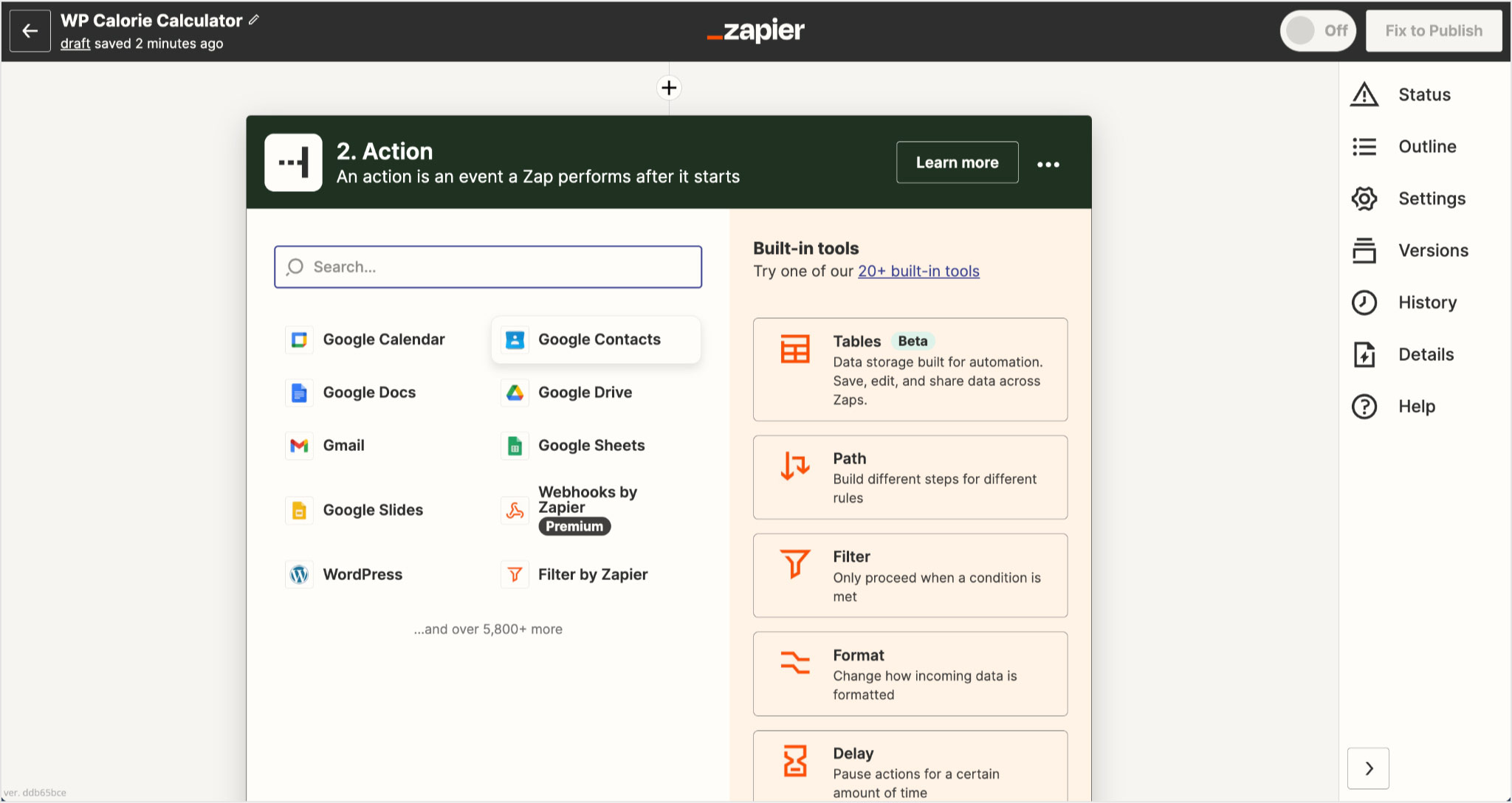- Log in to your Zapier account and click Create Zap.
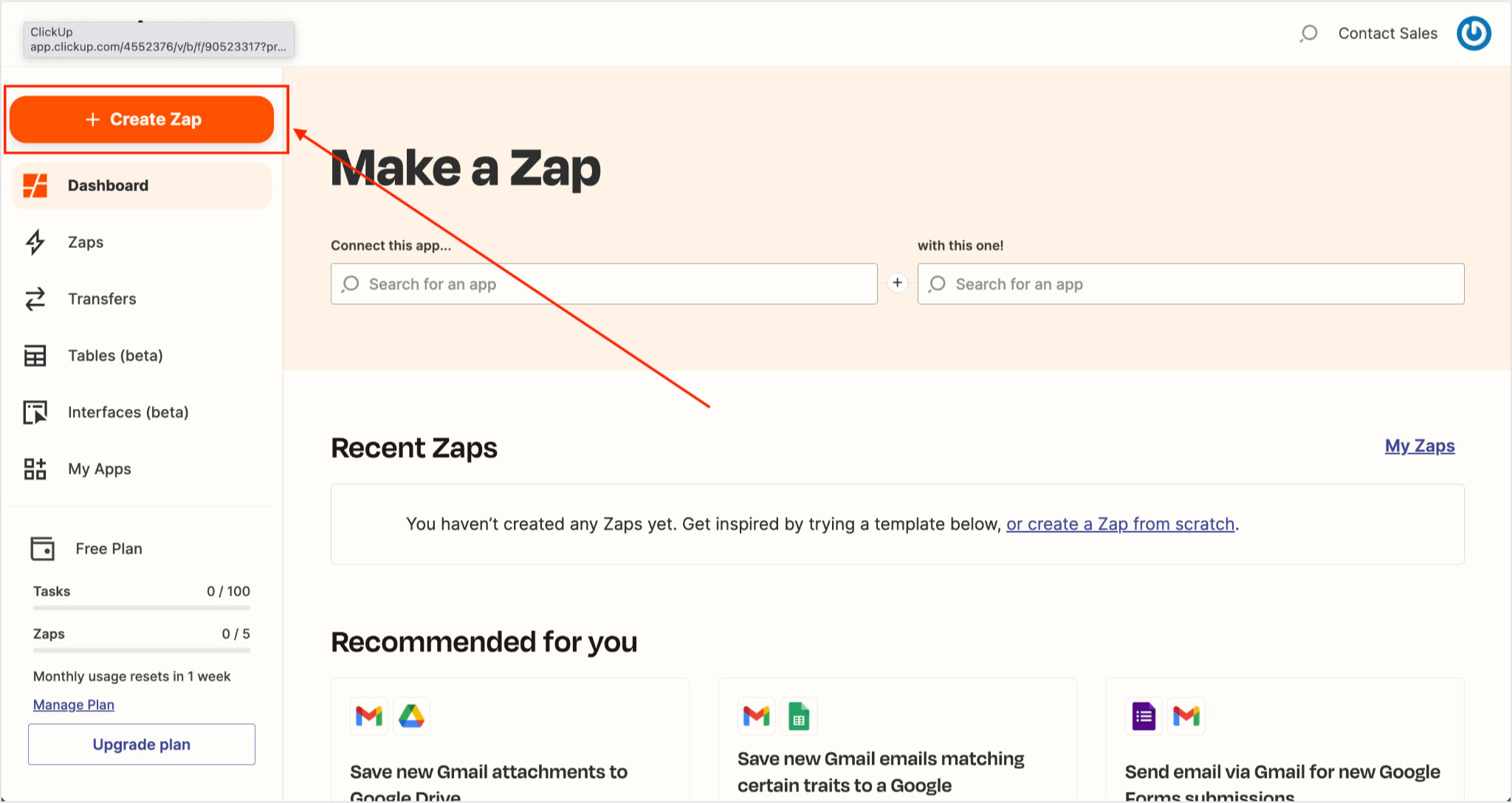
2. Enter the name of the Zap and select Webhooks by Zapier (Premium account required!).
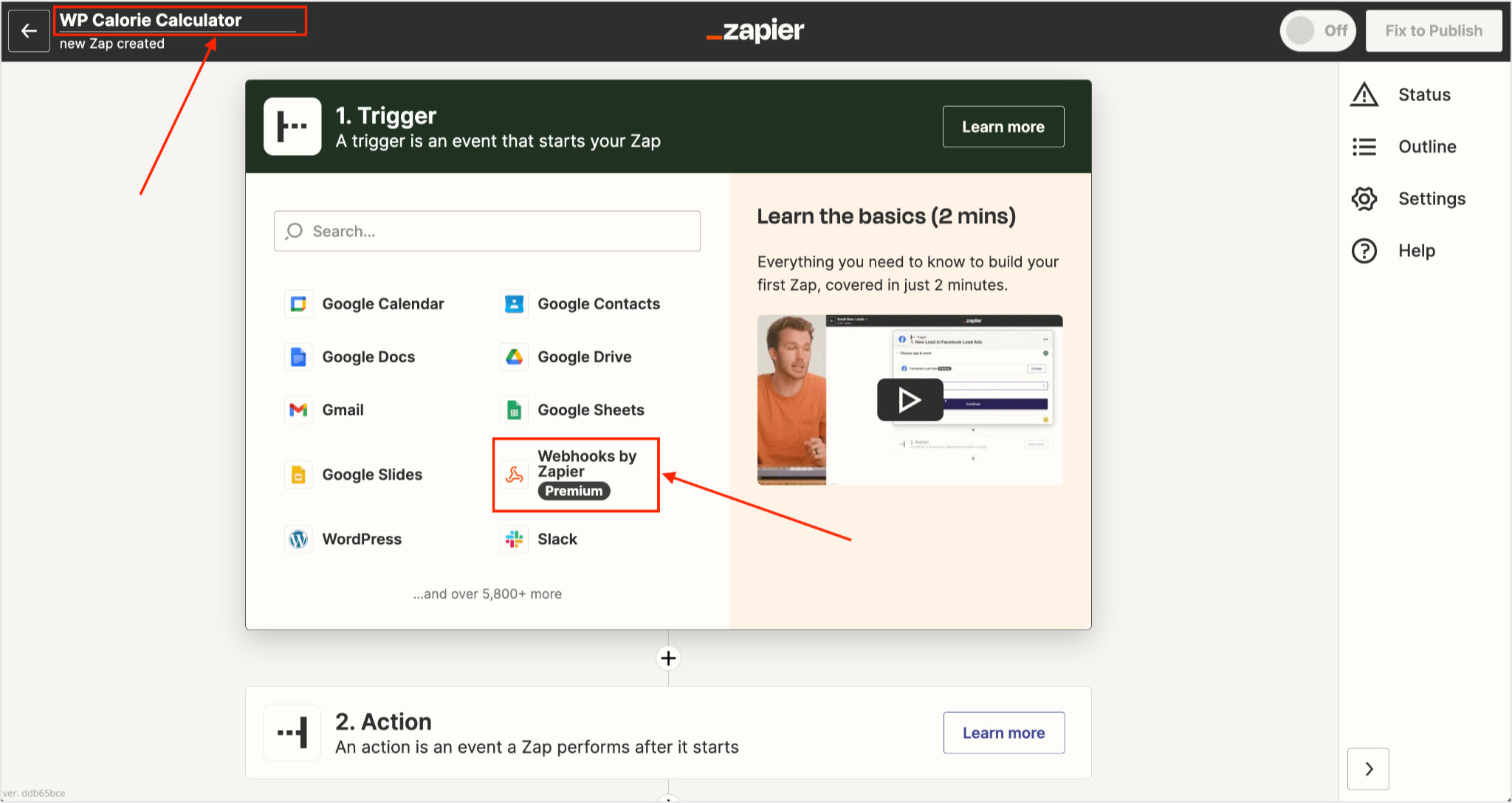
3. In the Event tab select the Catch hook type and click the Continue Button. Leave the Leave the Child key field in the Trigger tab empty, field in the Trigger tab empty.
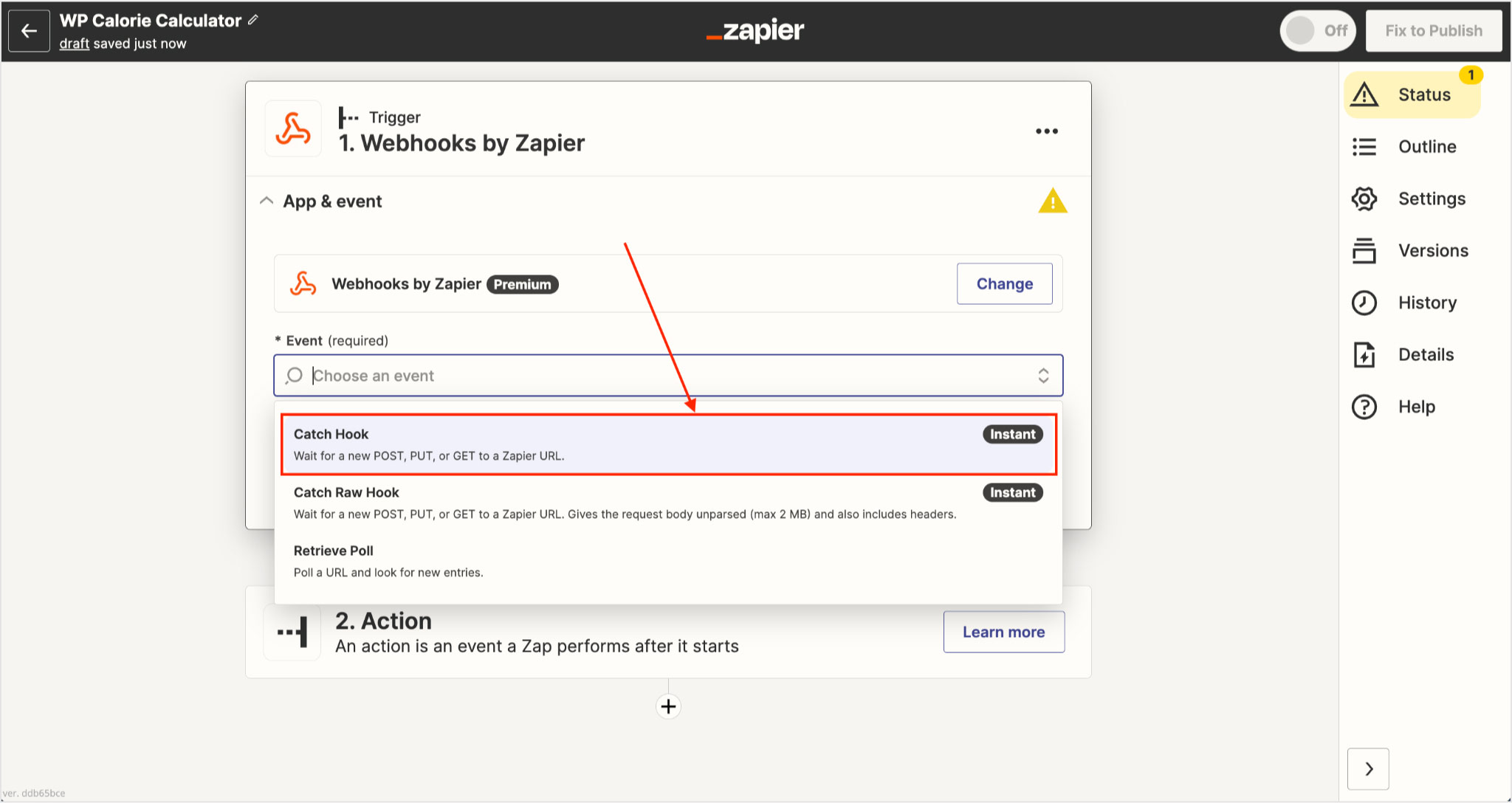
4. In the Test tab, copy and save the webhook URL somewhere. Do not close this page!
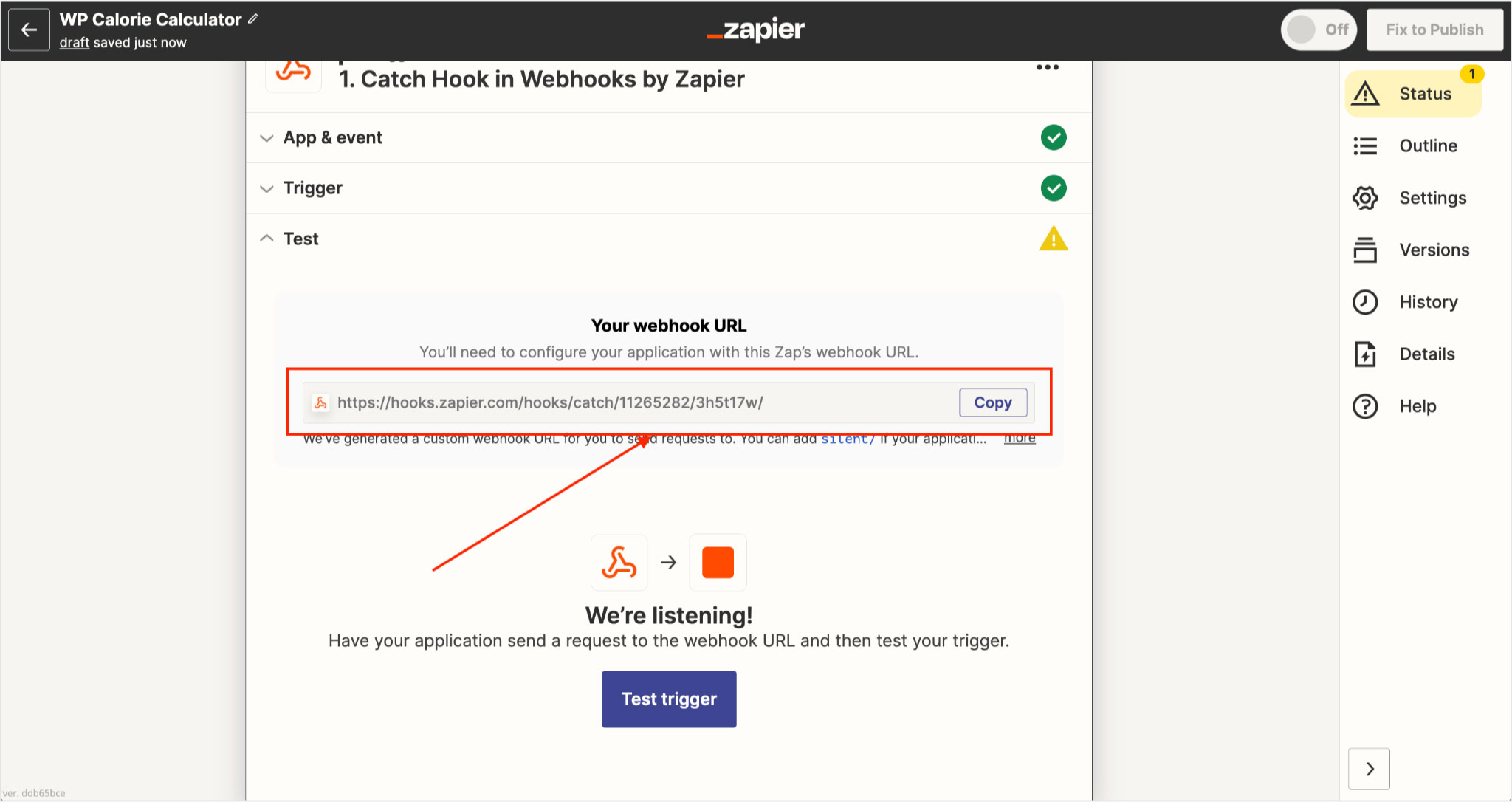
5. Go to WP Calorie Calculator plugin, Calculator settings, Integration tab, and paste the Webhook URL into the Zapier field. Save the settings.
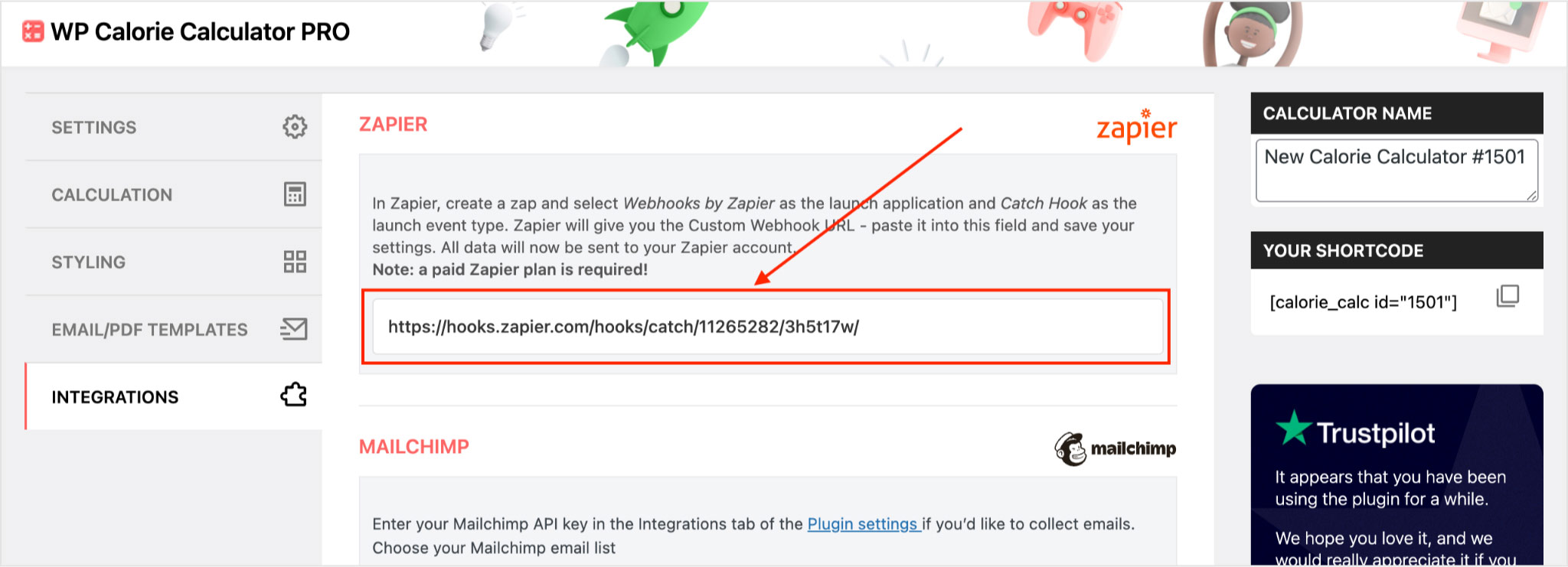
6. Use the WP Calorie Calculator on the page of your website as a user with all the required fields filled in. Go back in your Zapier account to the Zap creation page and click the Test button. You will see the data received from the calculator. Click the Continue button.
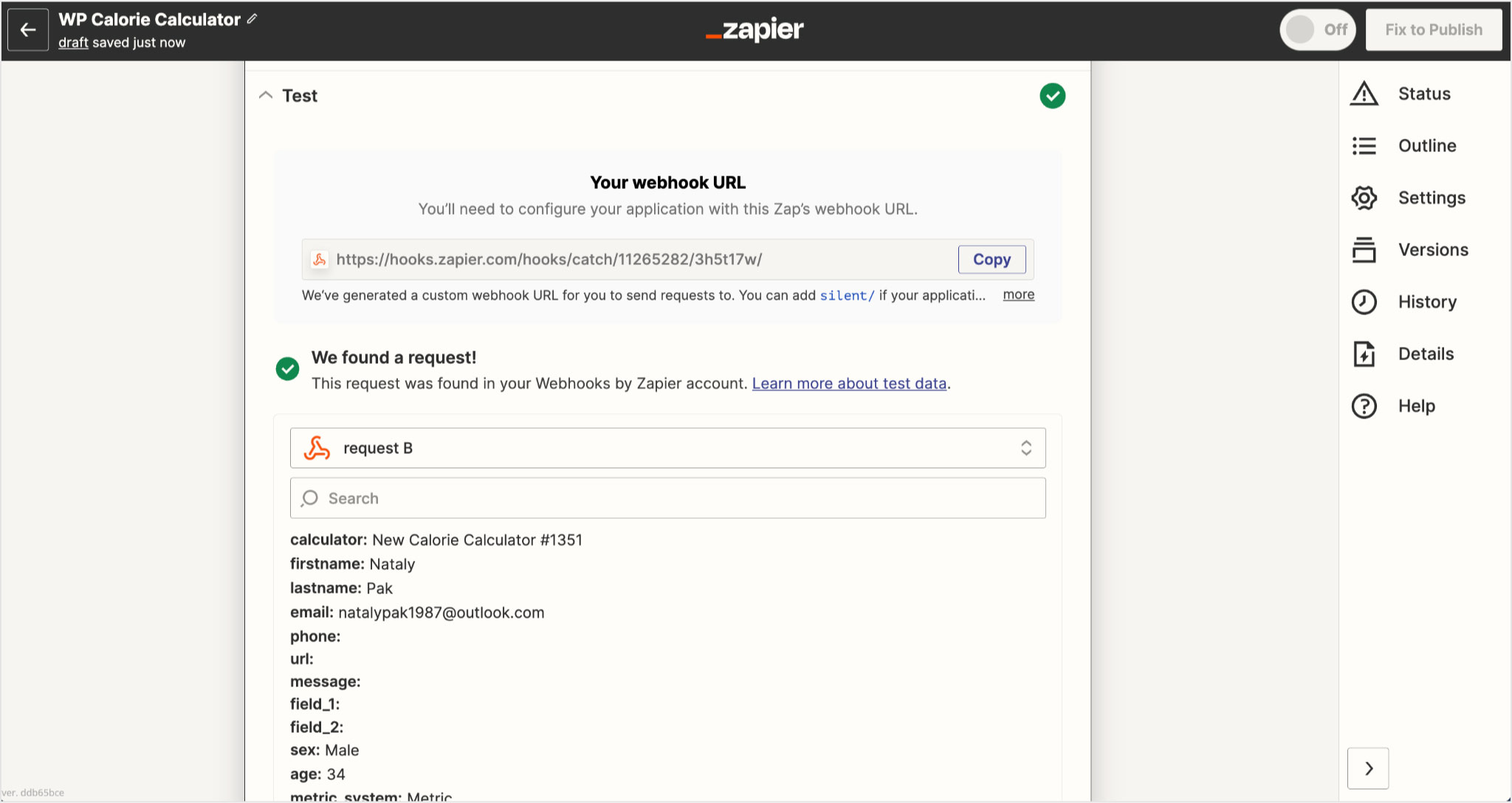
7. Set up your Action based on the data you get from the calculator.