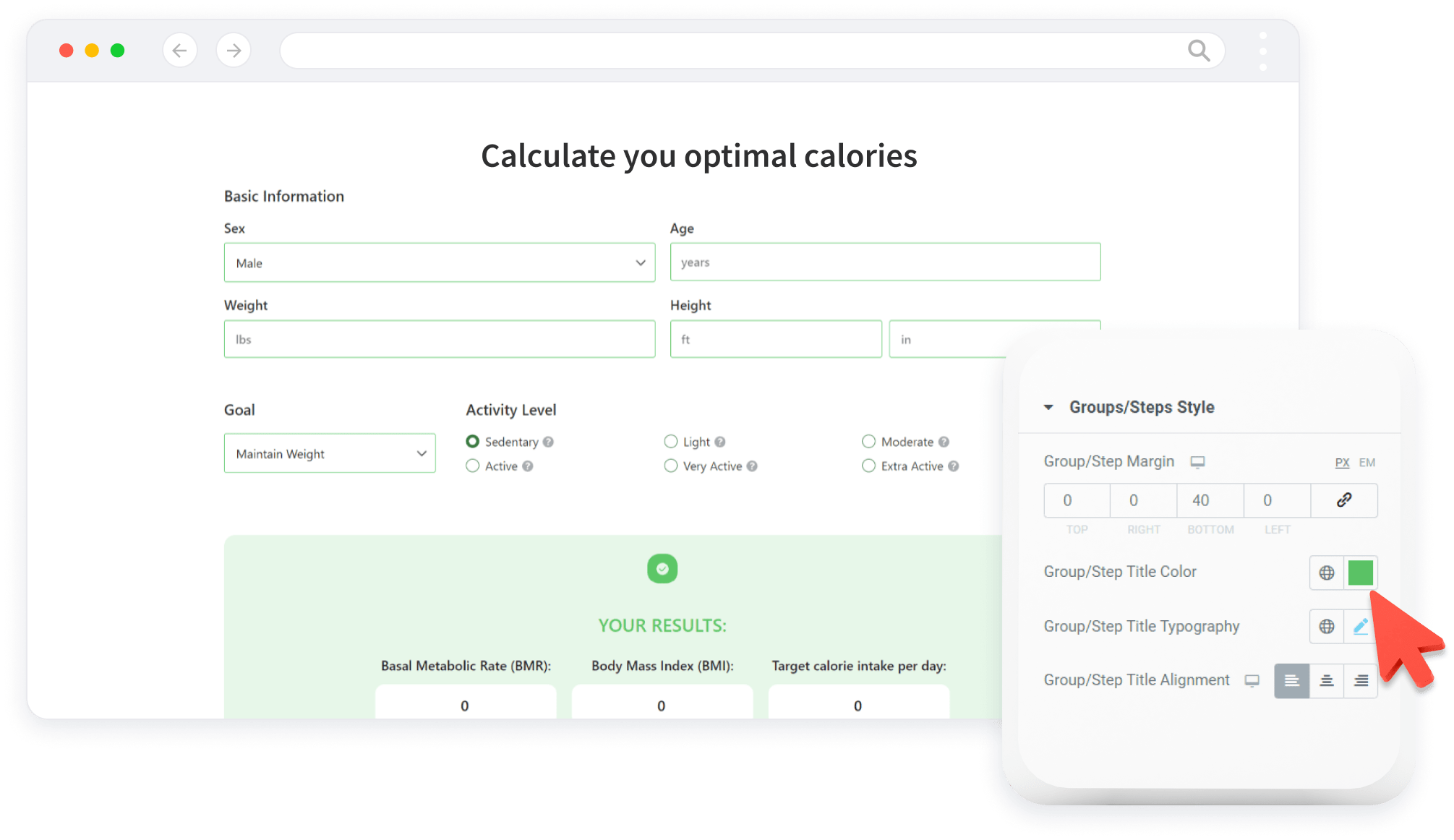About
Aiding the healthy diet promotion mission, WP Calorie Calculator Pro V4 brings you closer with your visitors and increases their satisfaction from using your website.
Make this plugin a lead-in before offering a nutritionist consultation. Use it to increase screentime. Fatten up your customer email database. WP Calorie Calculator Pro V4 serves multiple purposes – all for your WordPress site to bring even more profit.