Step 1: Access the Calorie Calc Pro Plugin
1. Open the Calorie Calc Pro plugin tab in your dashboard.
2. Select an existing calculator or create a new one by clicking the Add New Calculator button.
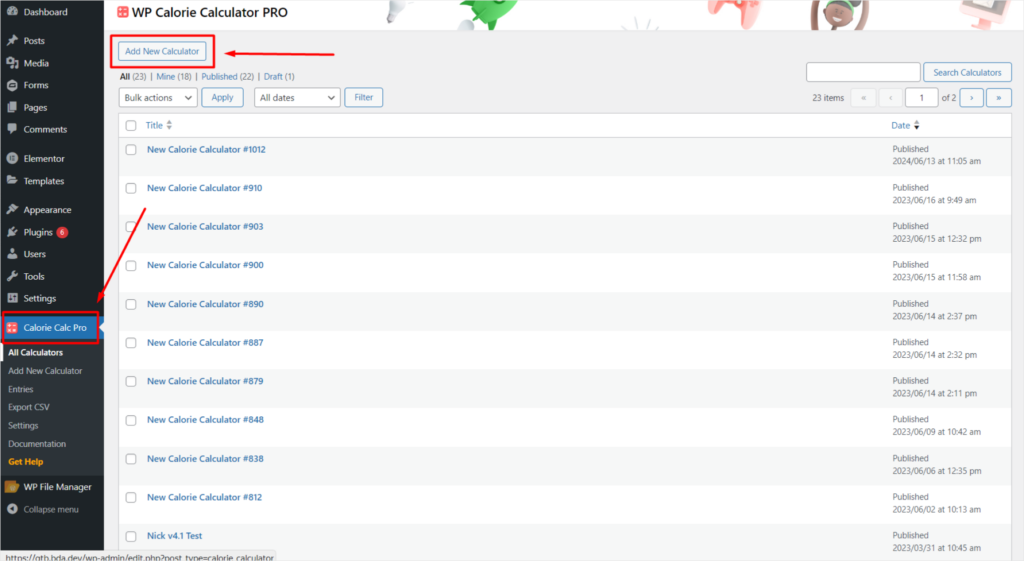
Step 2: Configure the Result Type
1. In the settings, choose one of the three result types:
- Send to Email: Results will be emailed to the user.
- Instant View: Results will be shown immediately on the same page.
- Instant View with Email request: Results will be both emailed and displayed on the same page after the form is submitted.
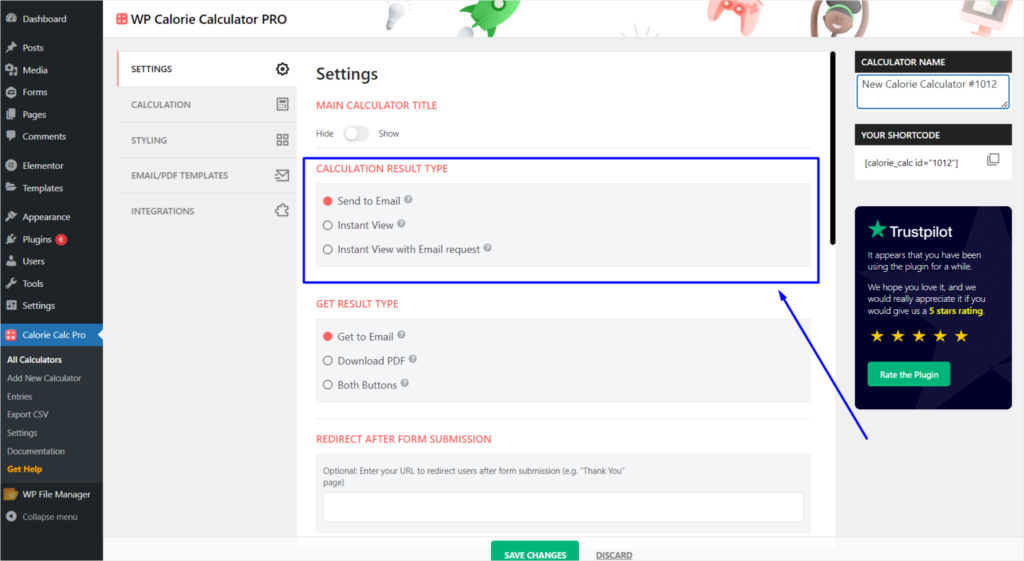
Step 3: Save Your Changes
1. Click the Save Changes button to apply your settings.
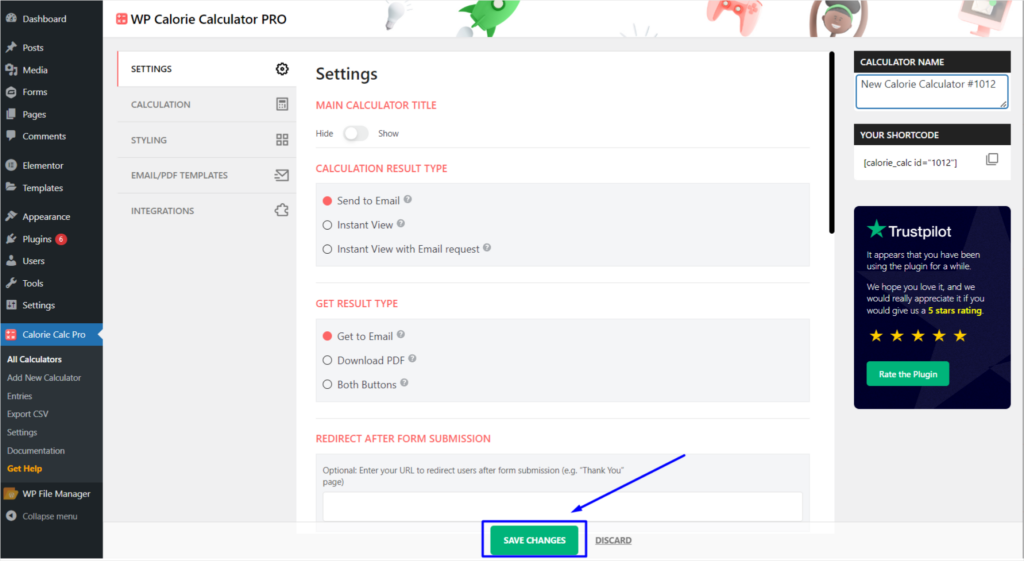
By following these steps, you can configure how the calculation results are displayed or sent to the user in the Caloria Calc Pro plugin.