Step 1: Access the Calorie Calc Pro Plugin
1. Open the Calorie Calc Pro plugin tab in your dashboard.
2. Select an existing calculator or create a new one by clicking the Add New Calculator button.
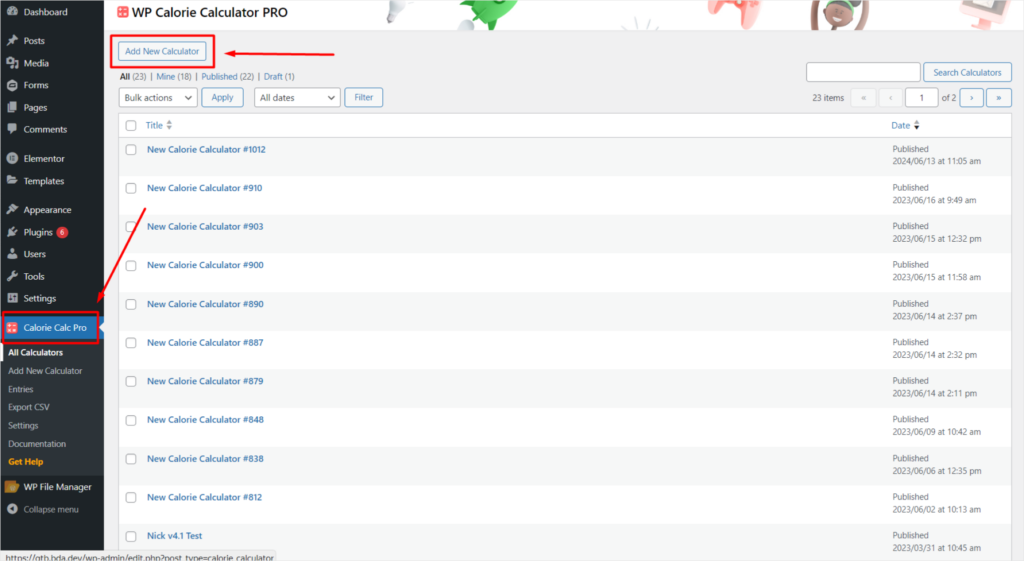
Step 2: Choose the Formula
1. Open the Calculation tab in your Calorie Calc Pro settings. Navigate to the Default Units System section.
2. Choose either the Imperial or Metric unit system.
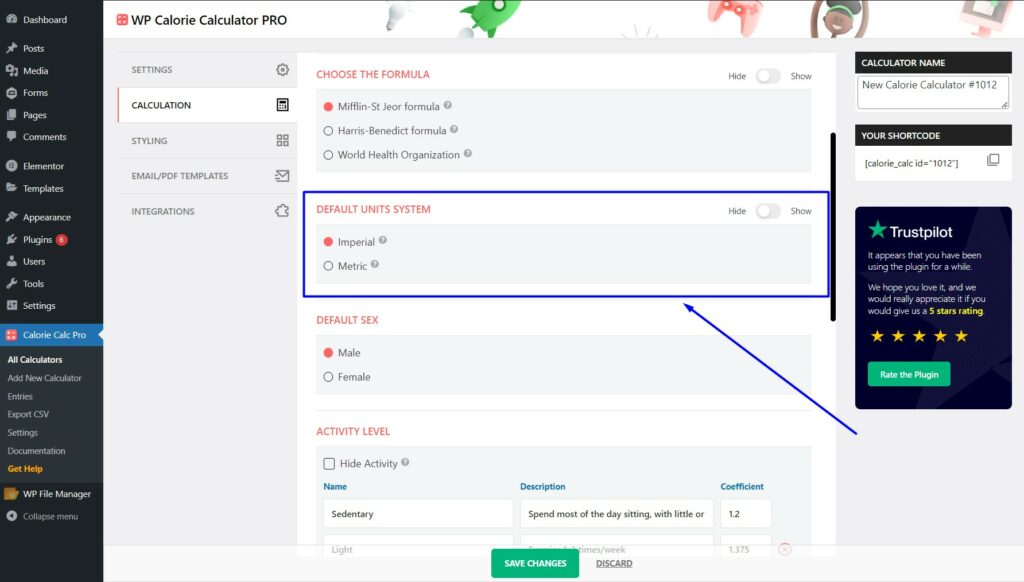
Step 4: Enable Unit System Selection for Users
1. If you want to allow users to select their preferred unit system, enable the Switch Show option. This will allow users to switch between Imperial and Metric units within the calculator.
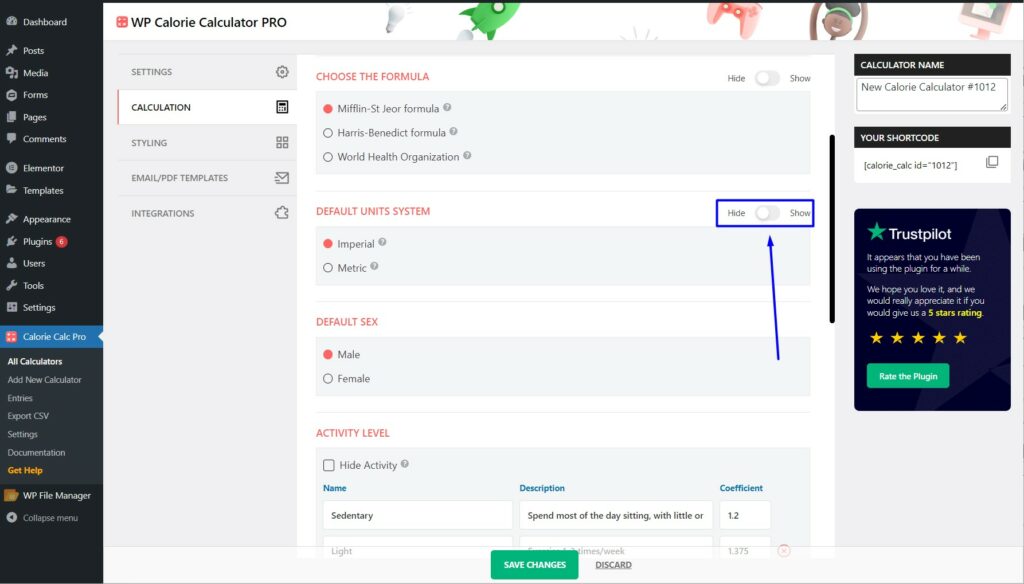
Step 5: Save Your Changes
1. Ensure all settings are configured as desired.
2. Click the Save Changes button to apply your settings.
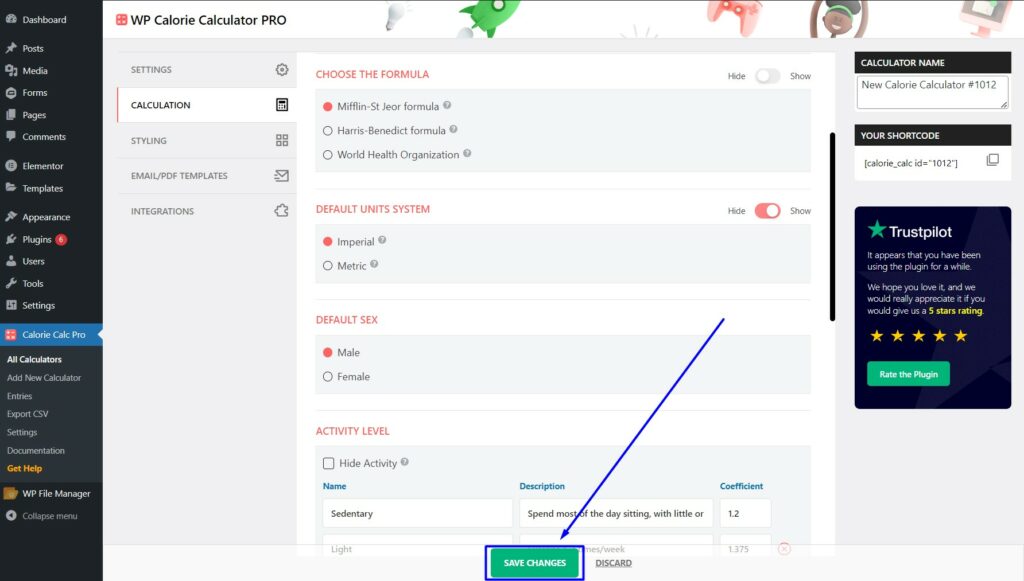
By following these steps, you can change the measurement units in your calculator and allow users to choose between Imperial and Metric systems.