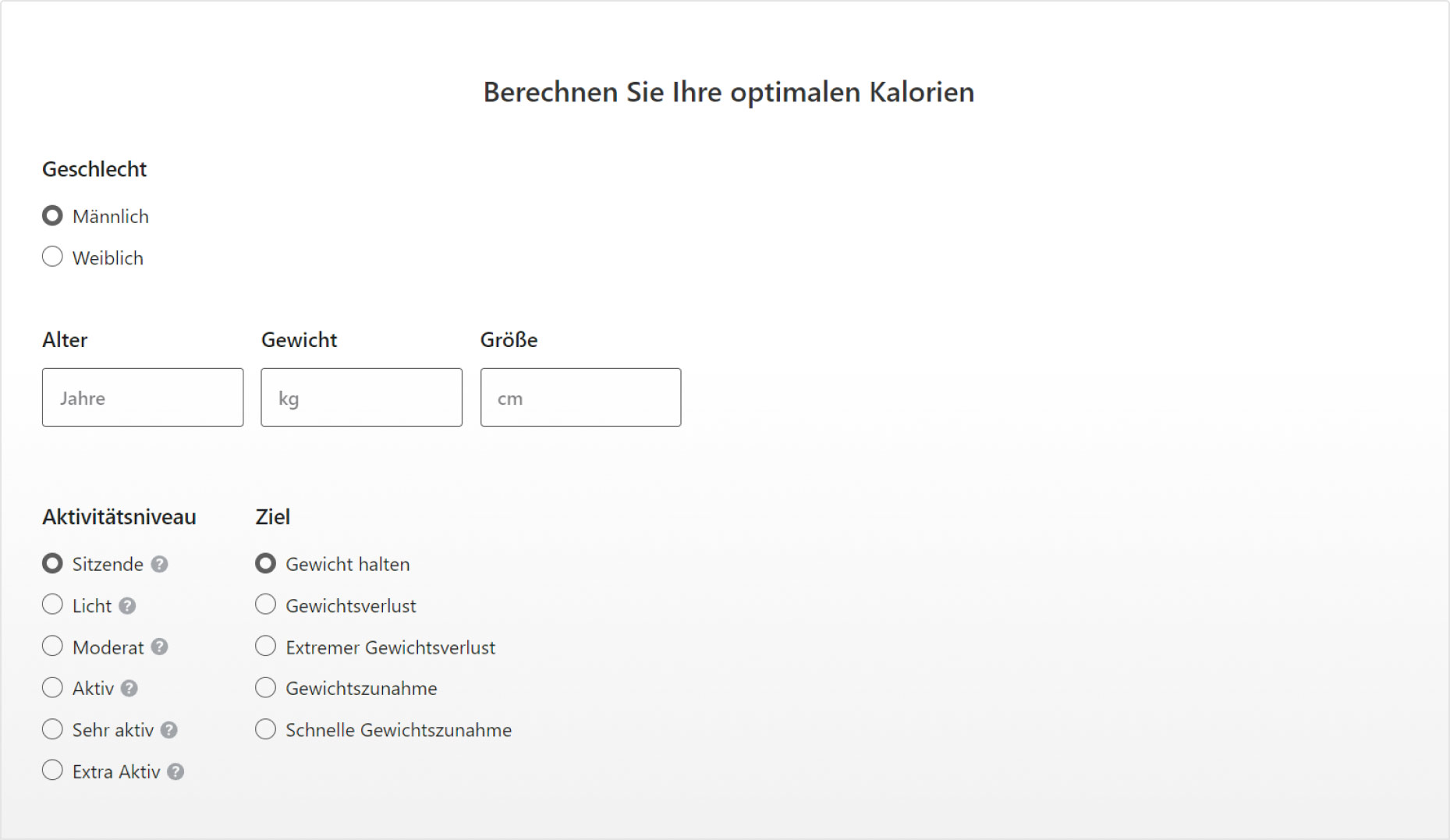- Go to the WordPress user account. Choose the language and click the Update Profile button.
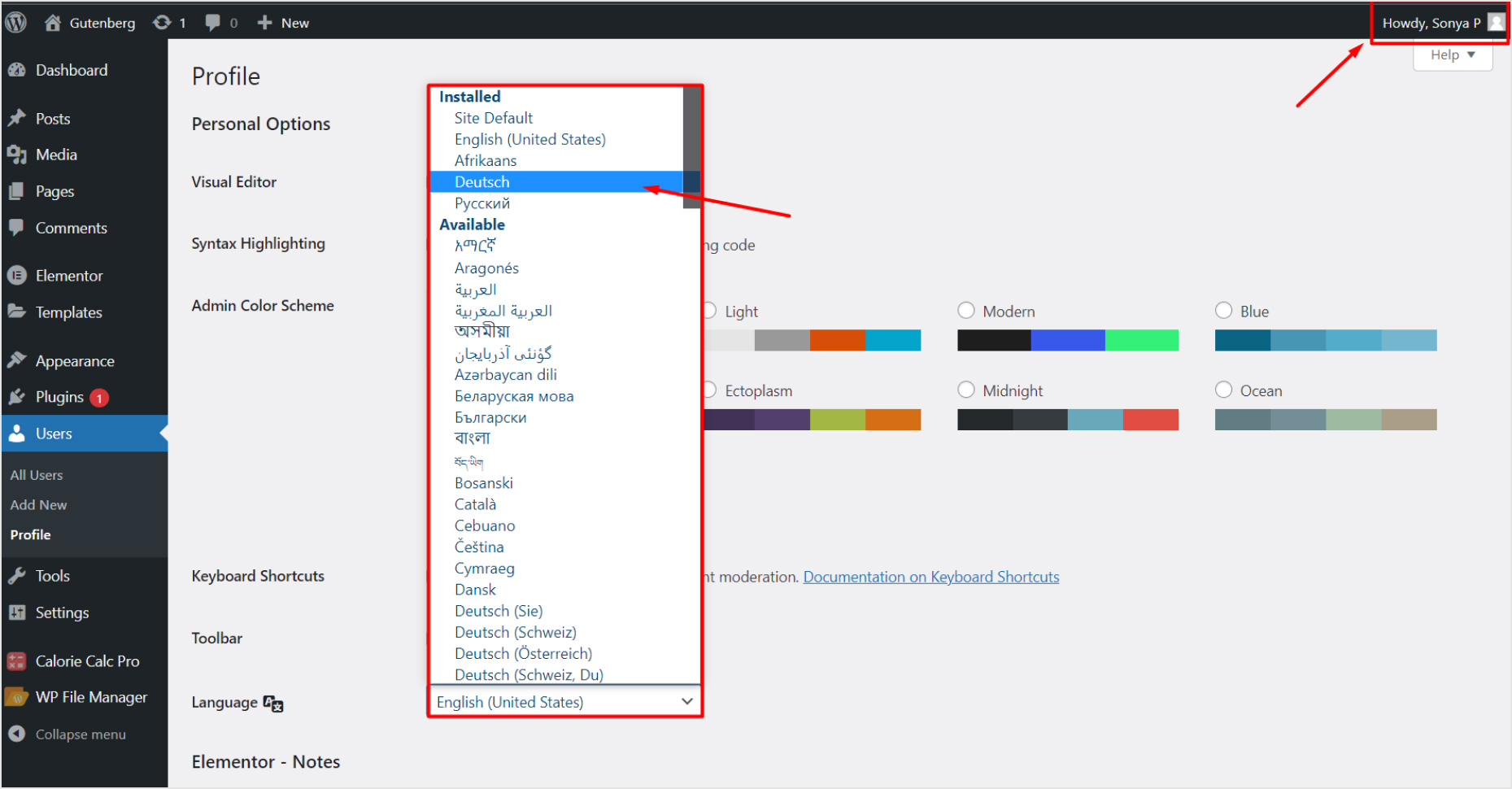
2. Navigate to the WP Calorie Calculator tab and select Settings. In the opened window, choose Labels Customization.
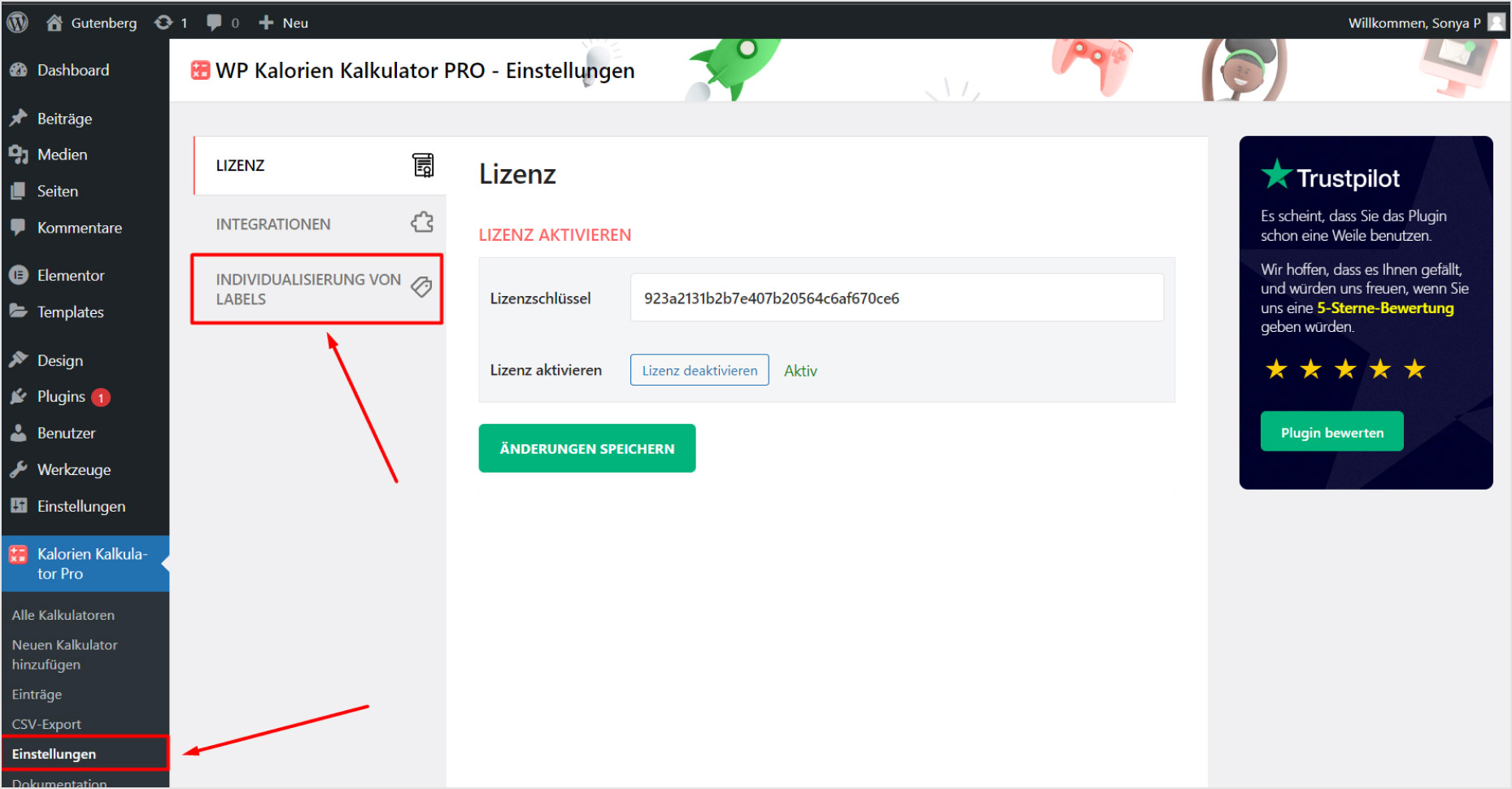
3. Select the field, highlight its content, and press the Delete key on your keyboard. Then press the Enter key on your keyboard.
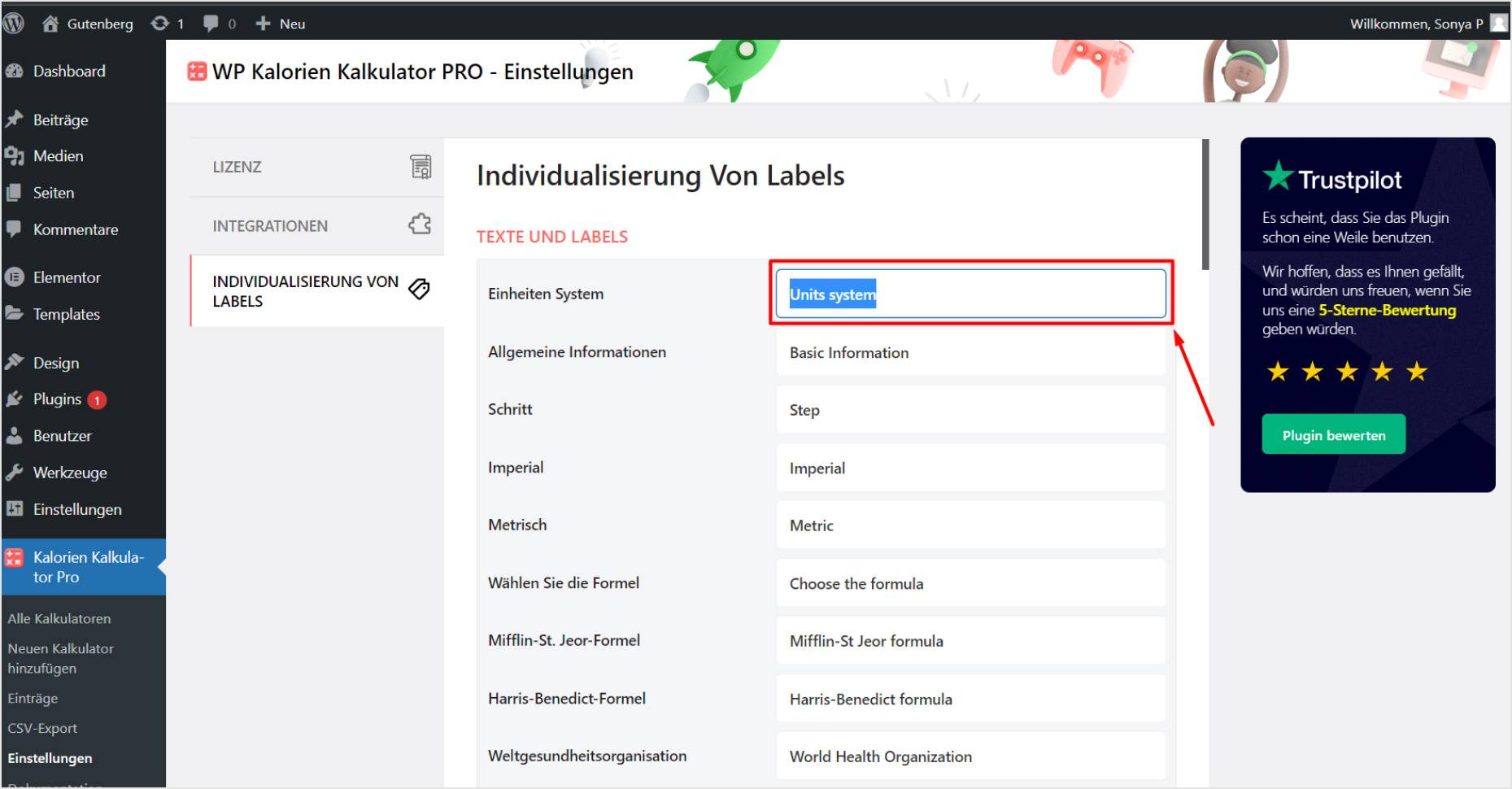
4. The field content will change according to the selected language. Scroll down and click the Save Changes button.
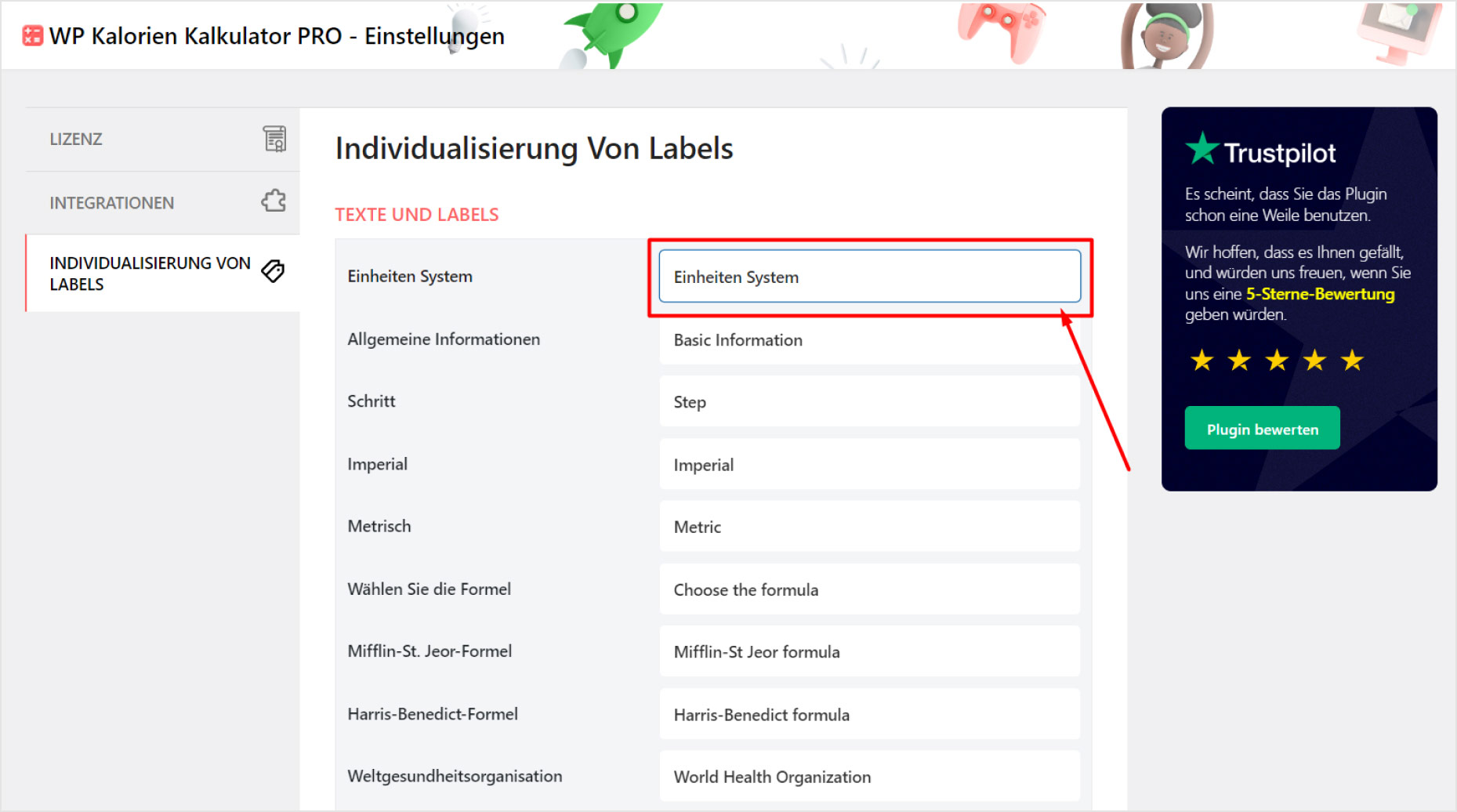
5. The field name will be updated in the calculator.