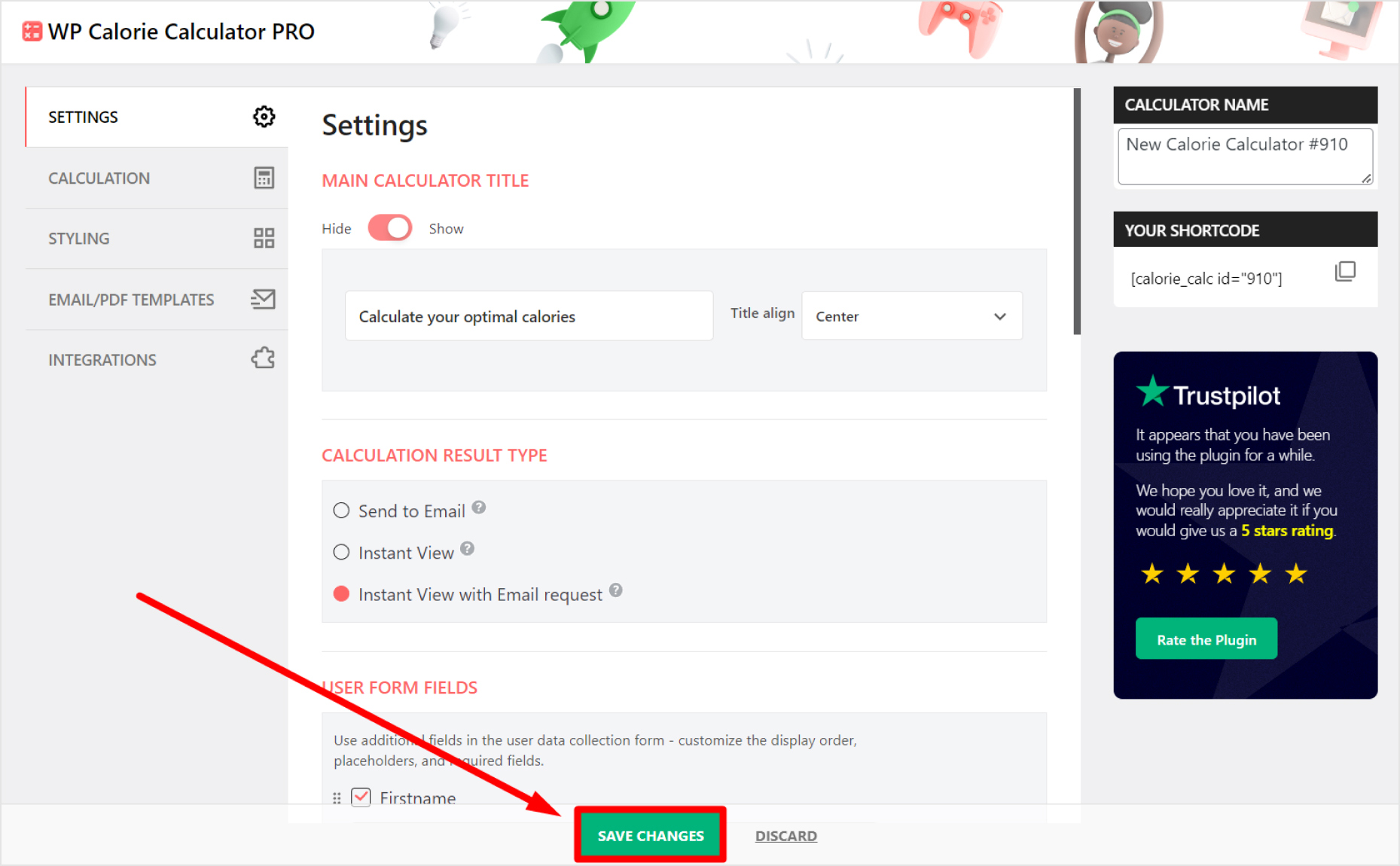1. Open the plugin and stay on the Settings tab. In the MAIN CALCULATOR TITLE section, switch the Toggle switch to the Show mode.
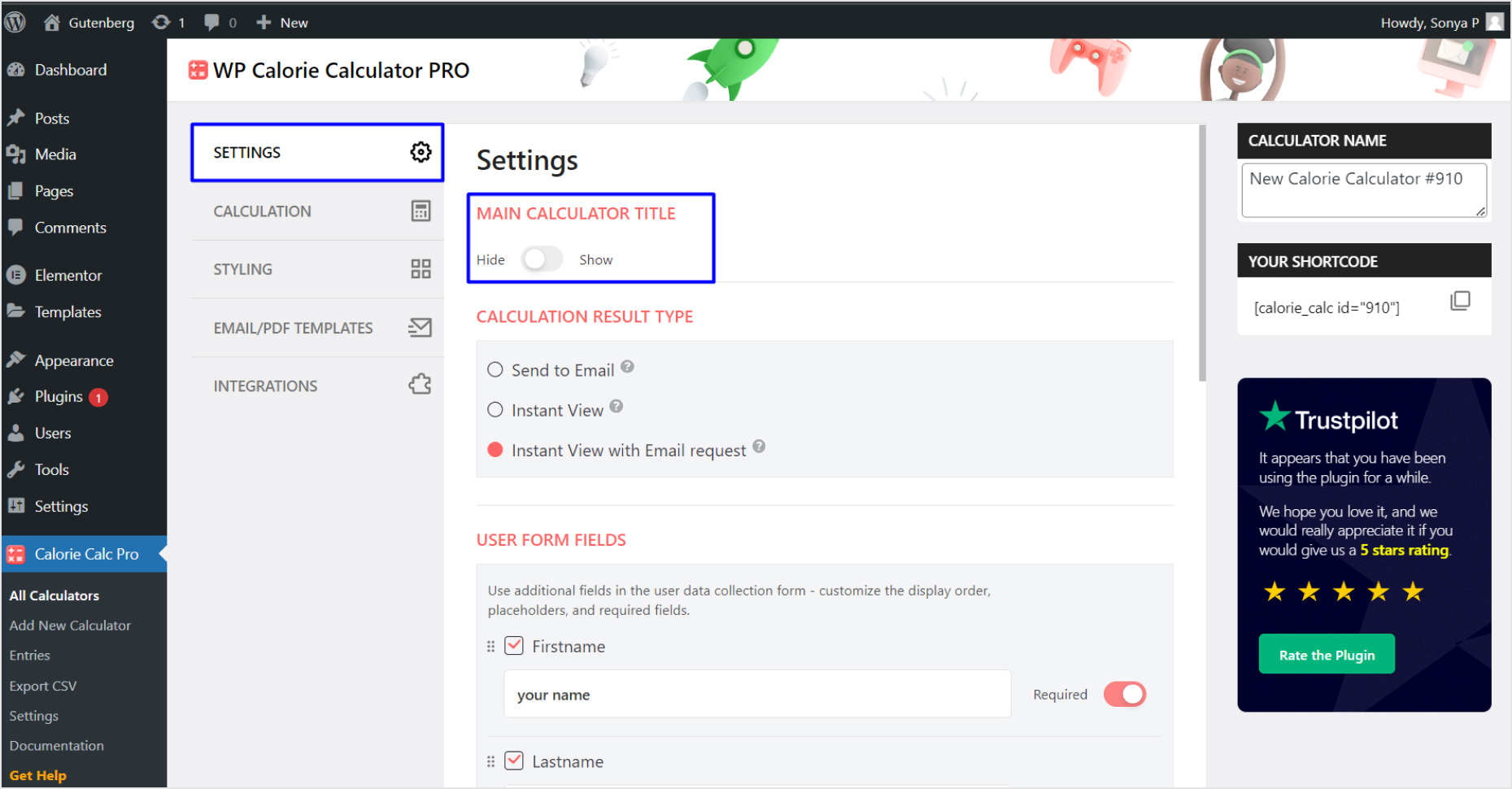
2. Edit the title and change the alignment.
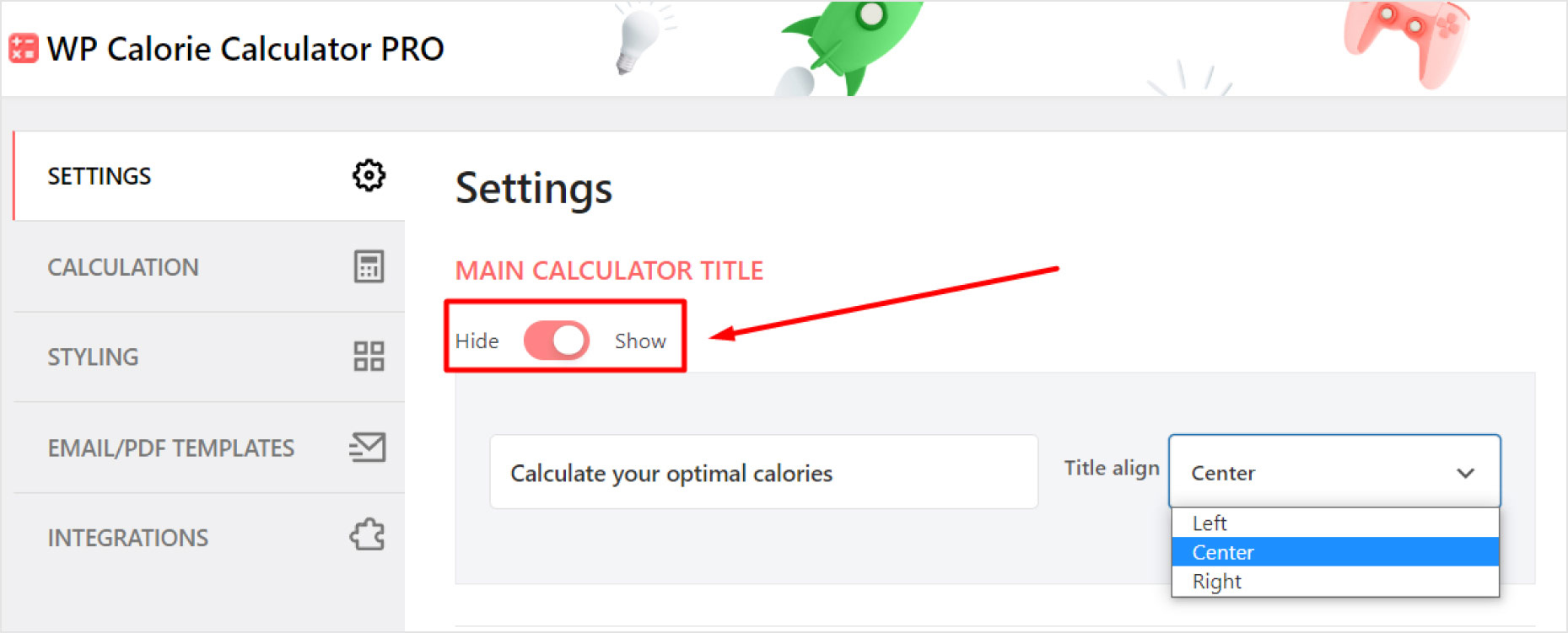
3. Click the Save changes button.
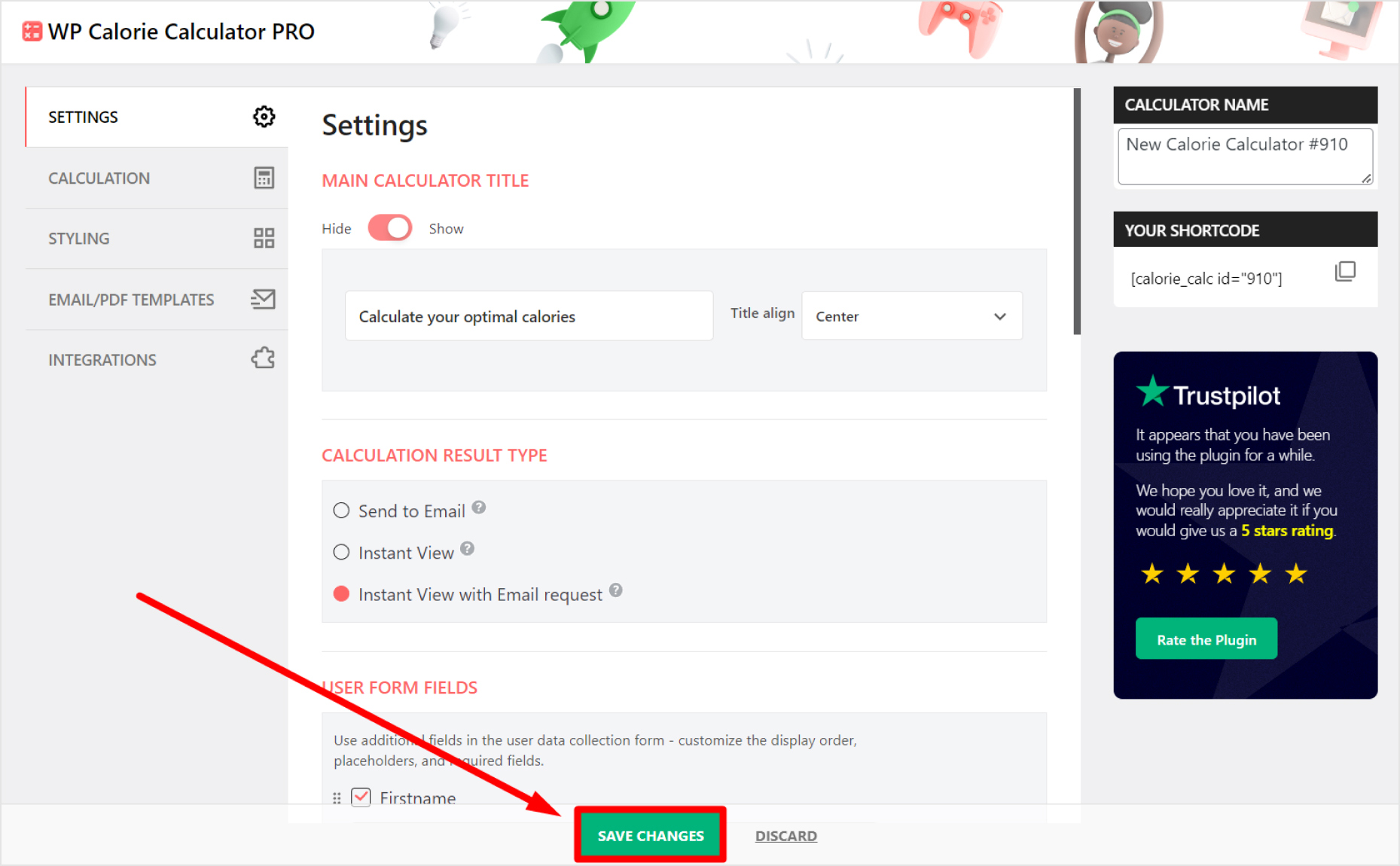
1. Open the plugin and stay on the Settings tab. In the MAIN CALCULATOR TITLE section, switch the Toggle switch to the Show mode.
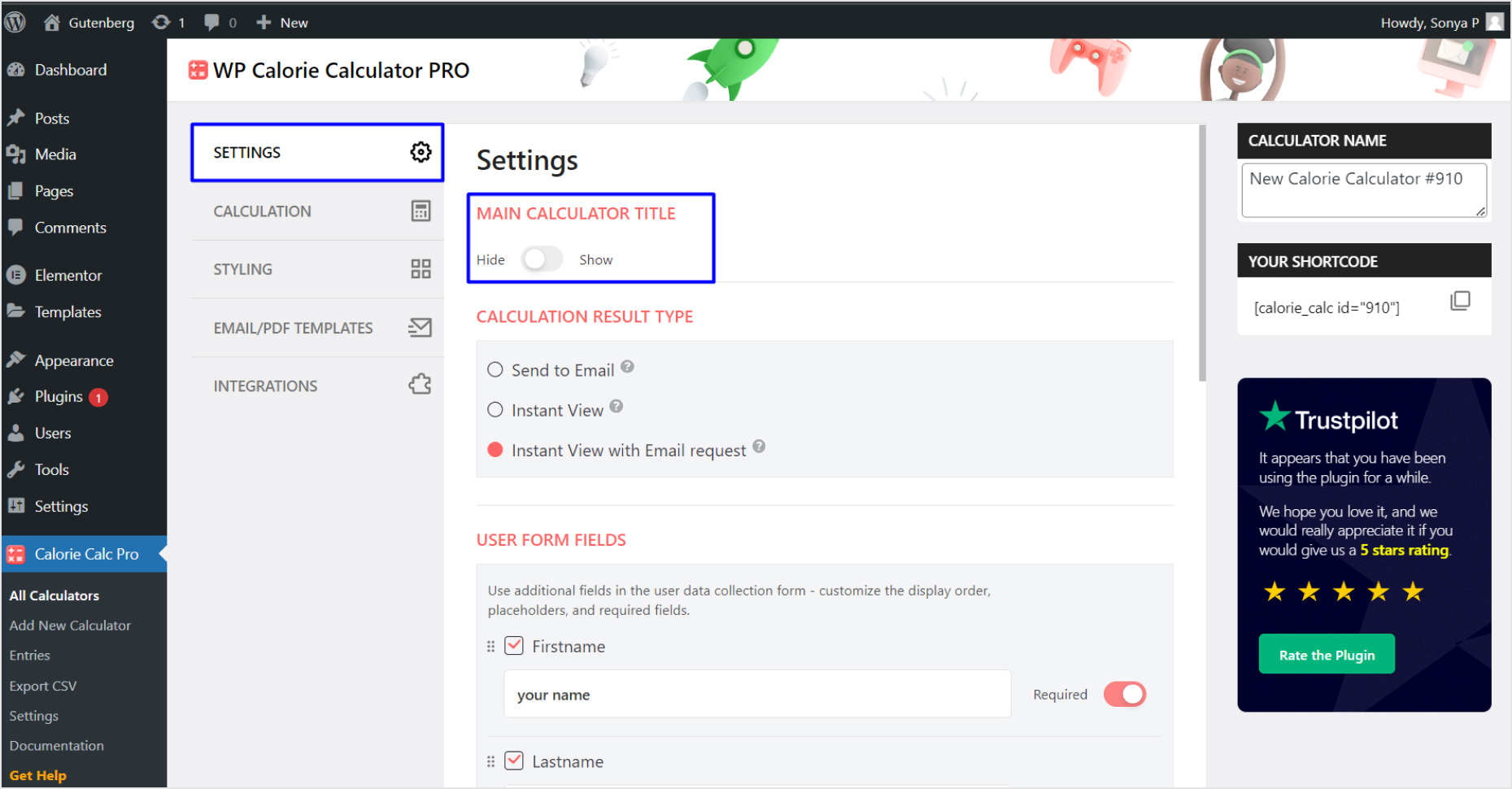
2. Edit the title and change the alignment.
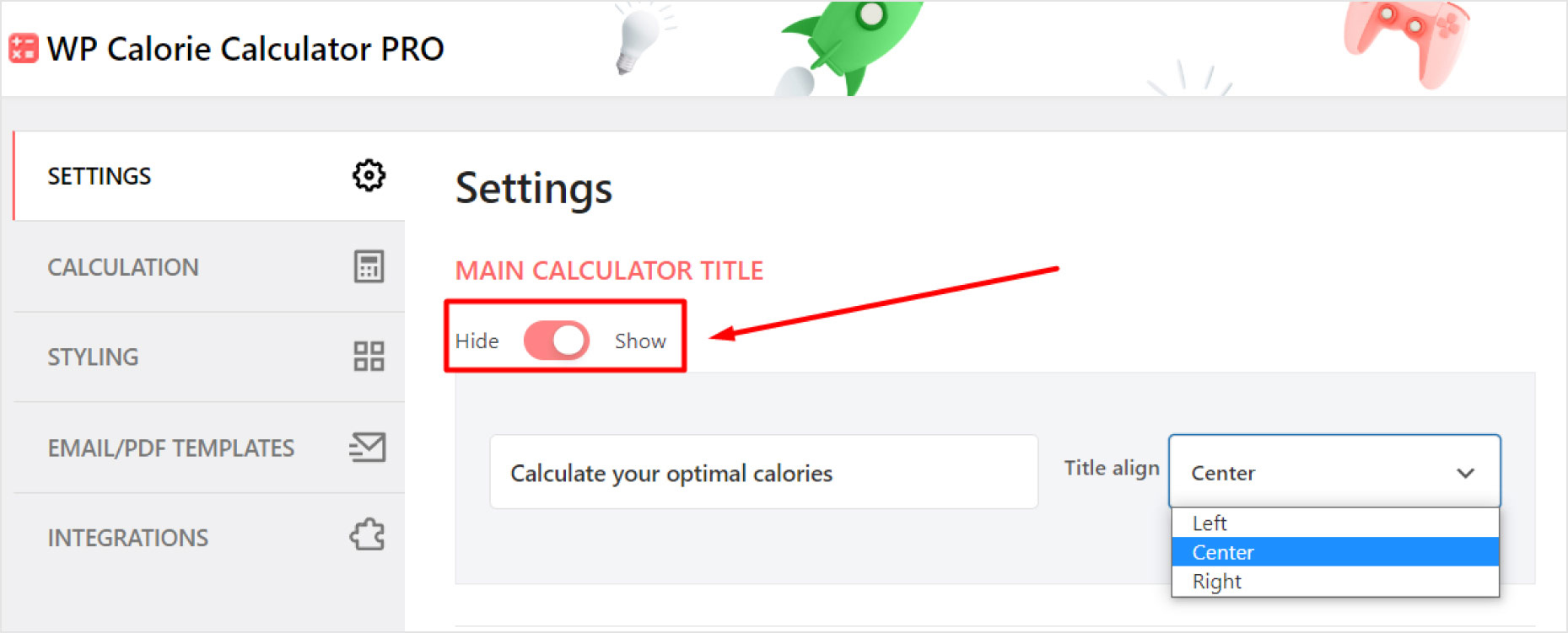
3. Click the Save changes button.