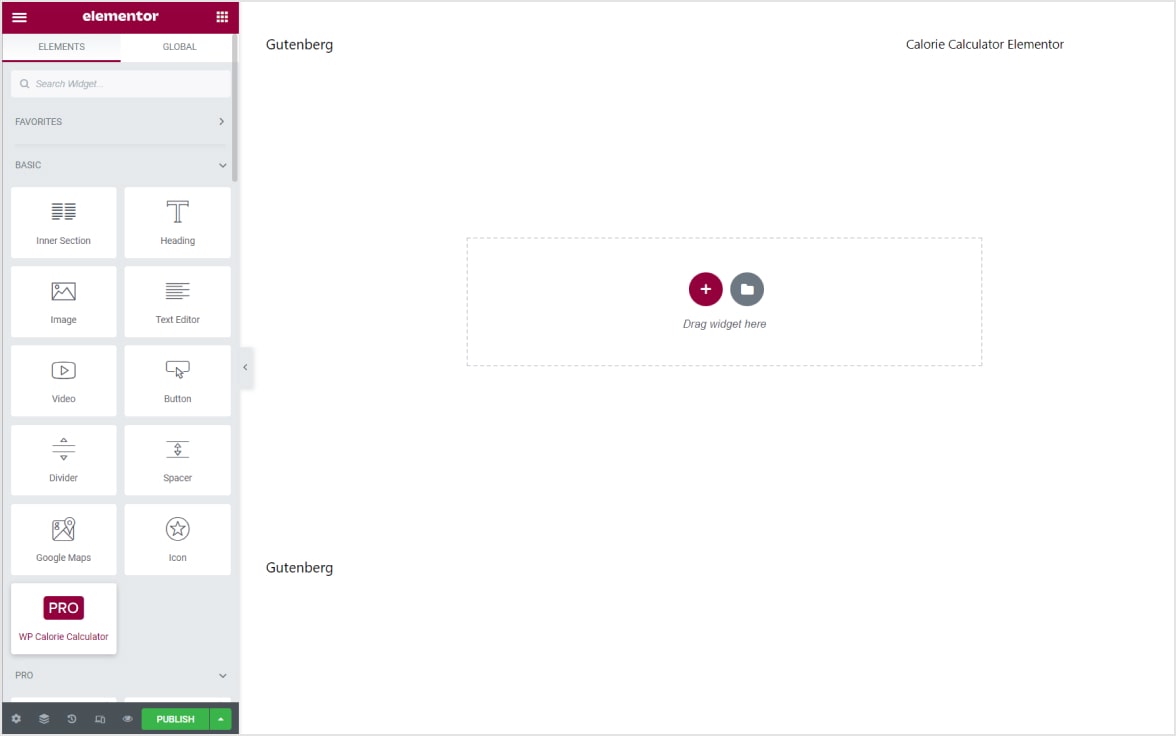How To Install
1. Download the plugin
2. Upload it to your site
Plugins > Add New > Upload
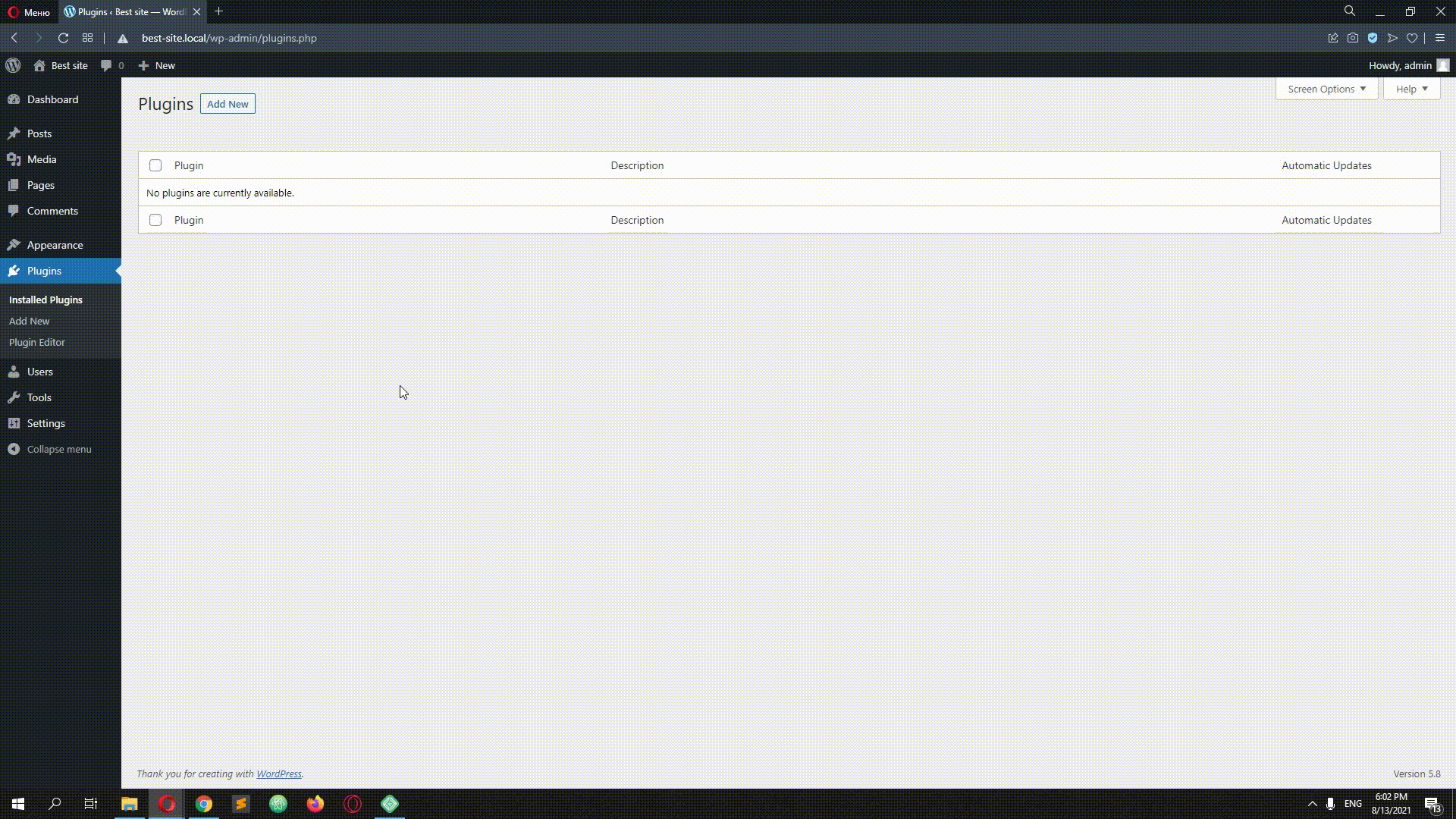
3. Click Activate
4. Enter the license number
Calorie Calculator Pro > License
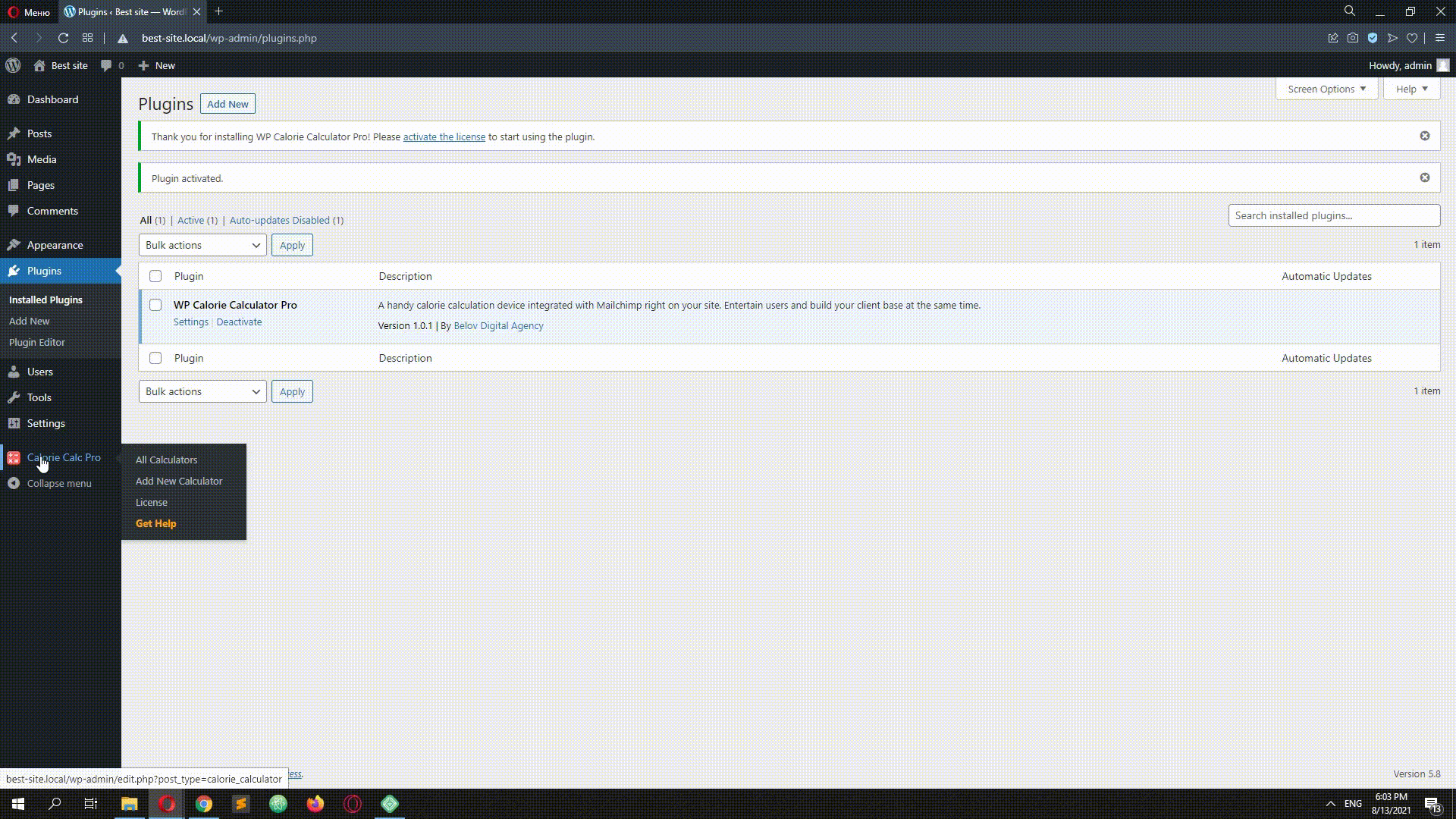
How to find the Elementor widget?
- Log into your WordPress account.
- Go to your website.
- Go to the Pages tab.
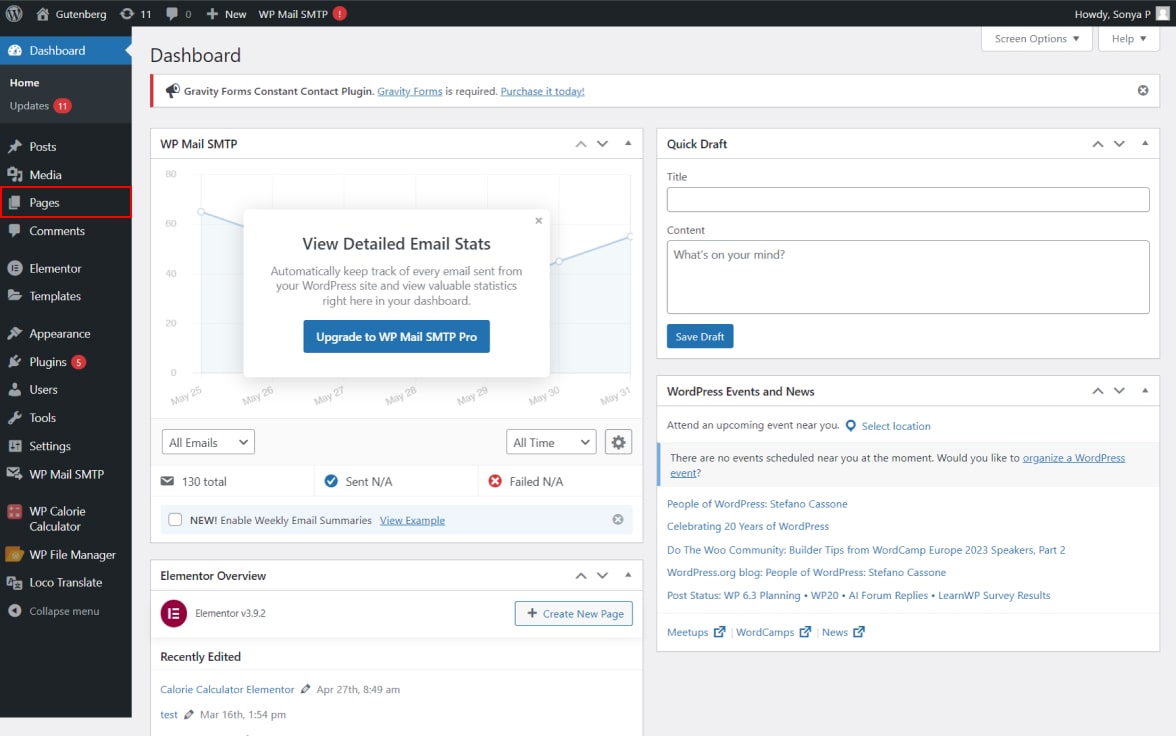
4. Navigate to the page where you intend to position the calculator and select the “Edit with Elementor” button located in the upper panel.
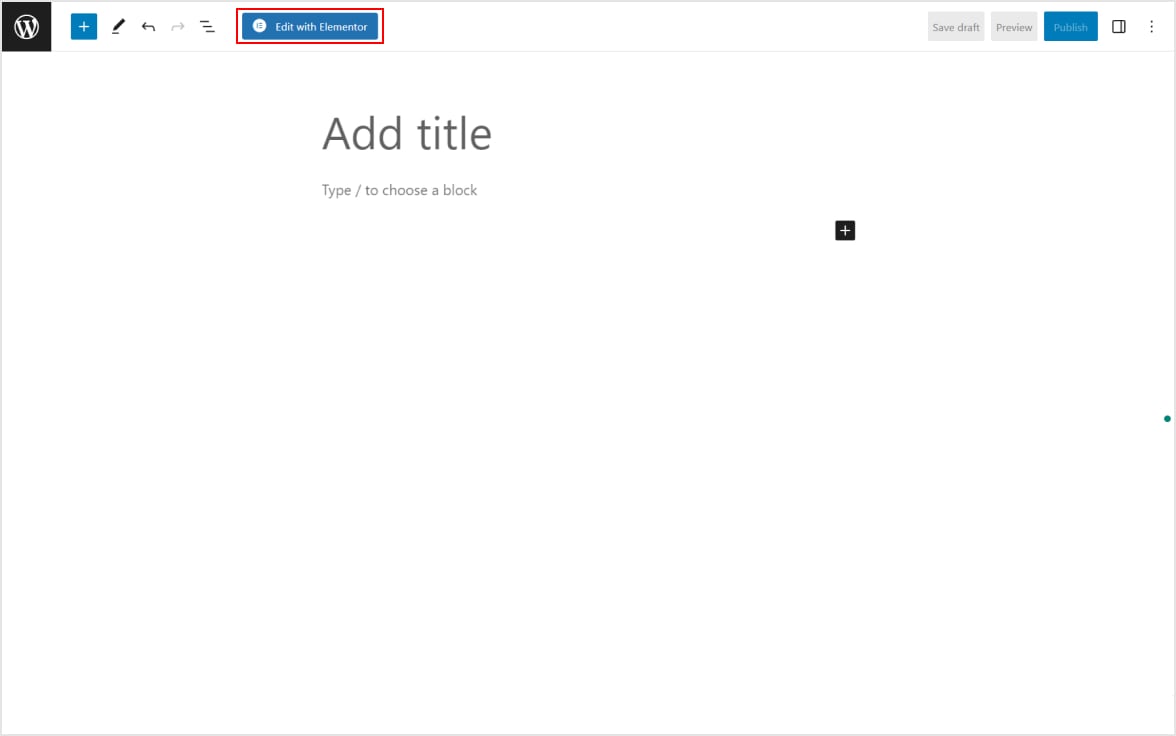
5. The Elementor editor will open. Select the WP Calorie Calculator widget.