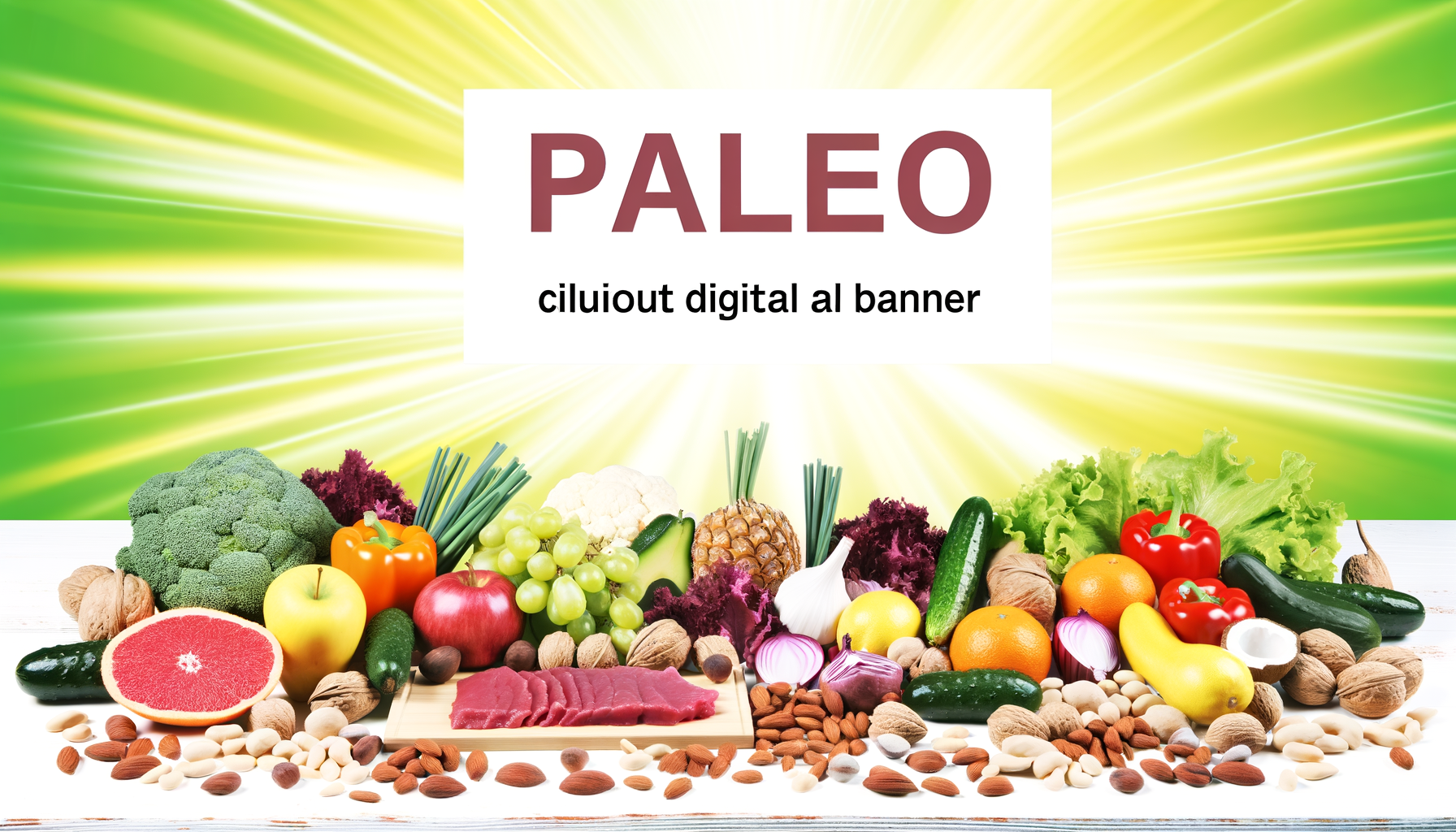WP Calorie Calculator for Optimizing Cellular Hydration
Enhancing User Engagement with the WP Calorie Calculator: A Comprehensive Guide
When it comes to creating a engaging and informative health and fitness website, incorporating tools that cater to the specific needs of your audience is crucial. One such tool that can significantly enhance user engagement and provide valuable insights is the WP Calorie Calculator. In this article, we will delve into how the WP Calorie Calculator can be optimized to focus on cellular hydration, water balance, and calorie tracking, making it an indispensable asset for your health and fitness website.
Why Cellular Hydration Matters
Cellular hydration is a critical aspect of overall health and fitness. Water is the most abundant constituent of the human body, accounting for one-half to four-fifths of body weight, depending mainly on body fat content[3]. Proper hydration is essential for maintaining bodily functions, including regulating body temperature, transporting nutrients, and removing waste products. The WP Calorie Calculator can be integrated with features that help users track their water intake, ensuring they stay hydrated and maintain optimal cellular health.
Integrating Water Balance Calculators
To optimize cellular hydration, you can use the WP Calorie Calculator to include a water intake calculator. This feature can be set up to recommend an average water intake based on the user's energy expenditure. For example, a practical recommendation is 1 ml/kcal of energy expenditure, which can be adjusted to 1.5 ml/kcal to cover variations in activity level and environmental conditions[3]. By adding this calculator, users can easily determine their daily water needs and ensure they are staying adequately hydrated.
Calorie Tracking and Its Impact on Hydration
Calorie tracking is closely linked to hydration, as the body's energy expenditure influences its water requirements. The WP Calorie Calculator uses the Mifflin-St. Jeor formula to calculate the user's basal metabolic rate (BMR), which is then adjusted based on their activity level and goals[4]. By accurately tracking calories, users can better understand their energy needs and, by extension, their hydration needs. This holistic approach ensures that users are not only managing their calorie intake but also maintaining proper hydration levels.
How to Implement the WP Calorie Calculator
Implementing the WP Calorie Calculator on your WordPress site is straightforward and does not require extensive coding knowledge. Here are the steps to get started:
Install the WP Calorie Calculator plugin from the WordPress plugin directory or download it from the WP Calorie Calculator website.
Configure the calculator settings in your WordPress admin area. This includes setting up input fields for age, body mass, height, gender, and other relevant parameters.
Use the provided shortcode to embed the calculator on any page or post of your website. This ensures that the calculator is easily accessible to your visitors.
Customize the appearance of the calculator to match your website's theme. The WP Calorie Calculator offers flexible options for color schemes and other visual elements[4).
Advanced Features for Enhanced User Experience
The WP Calorie Calculator is not just a simple tool; it comes with several advanced features that enhance user experience and engagement. Here are some key features:
Multiple Formulas: The Pro version of the WP Calorie Calculator offers multiple formulas, including the Mifflin-St. Jeor Equation, to ensure accurate calorie and BMR calculations[4).
Customizable Units: The plugin works with both metric and imperial units and automatically converts between them, ensuring convenience for users from different regions[4).
Marketing Integrations: The Pro version integrates with popular marketing services like ConvertKit, Hubspot, and Mailchimp, allowing you to collect emails and boost your marketing campaigns[4).
Visual Data Reporting: Users can view their health data in graphical format, making it easier to track progress and stay motivated[5).
Case Studies and Real-World Examples
Several health and fitness websites have successfully integrated the WP Calorie Calculator to enhance user engagement and provide valuable services. For instance, a fitness blog can use the calculator to help users track their daily calorie intake and water balance, providing personalized recommendations based on their goals and activity levels. This not only increases user engagement but also positions the website as an authoritative resource in the health and fitness space.
Conclusion and Next Steps
Incorporating the WP Calorie Calculator into your health and fitness website is a powerful way to engage your audience and provide them with valuable tools for managing their health. By focusing on cellular hydration, water balance, and calorie tracking, you can create a comprehensive health solution that sets your website apart. To get started, explore the WP Calorie Calculator Plans and choose the one that best fits your needs. With its ease of use, advanced features, and integrations, the WP Calorie Calculator is an indispensable tool for any health and fitness website.
Don't wait to enhance your website's functionality and user engagement. Start building your fitness calculator today with the WP Calorie Calculator and watch your website become a go-to resource for health and fitness enthusiasts.