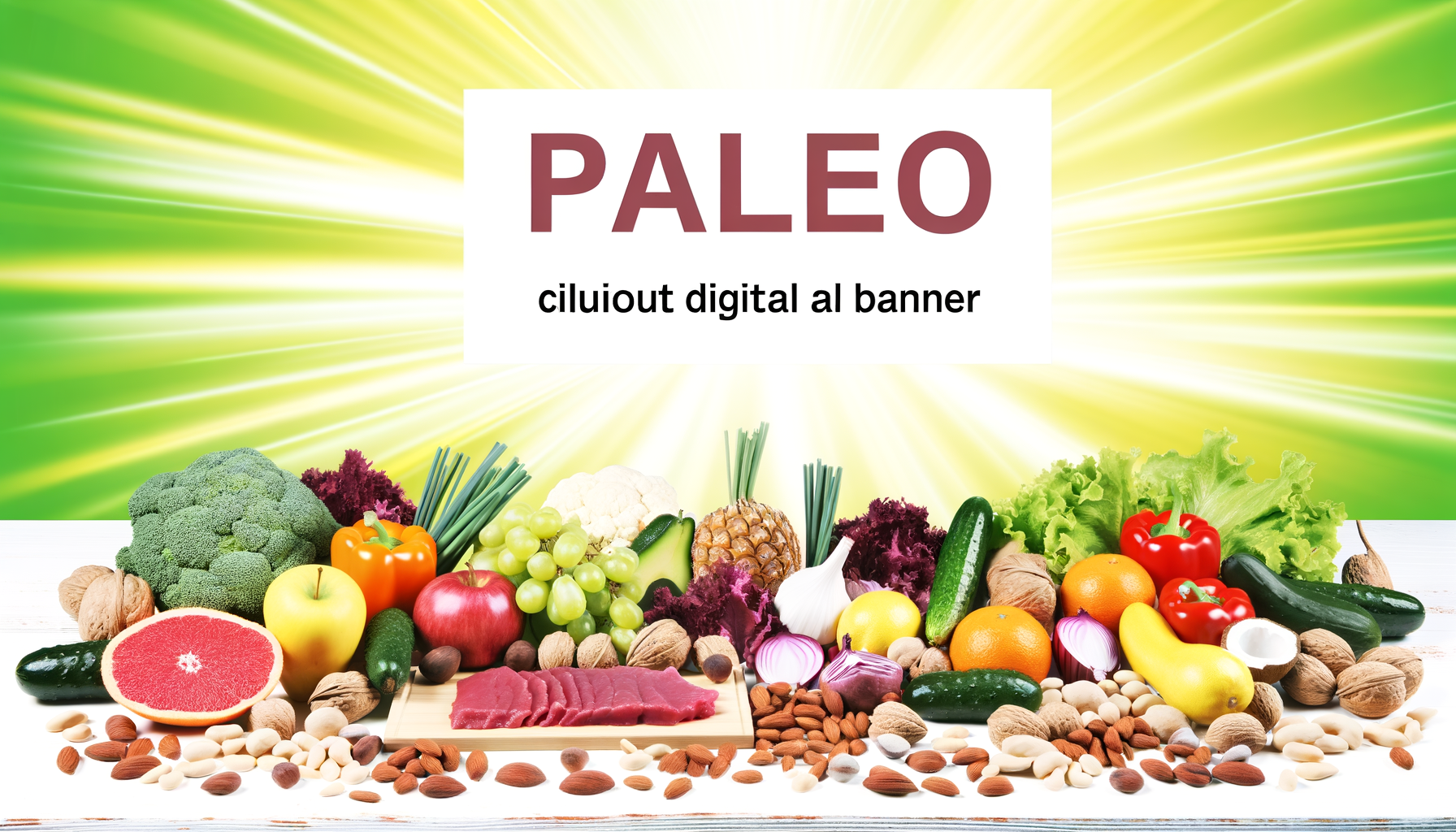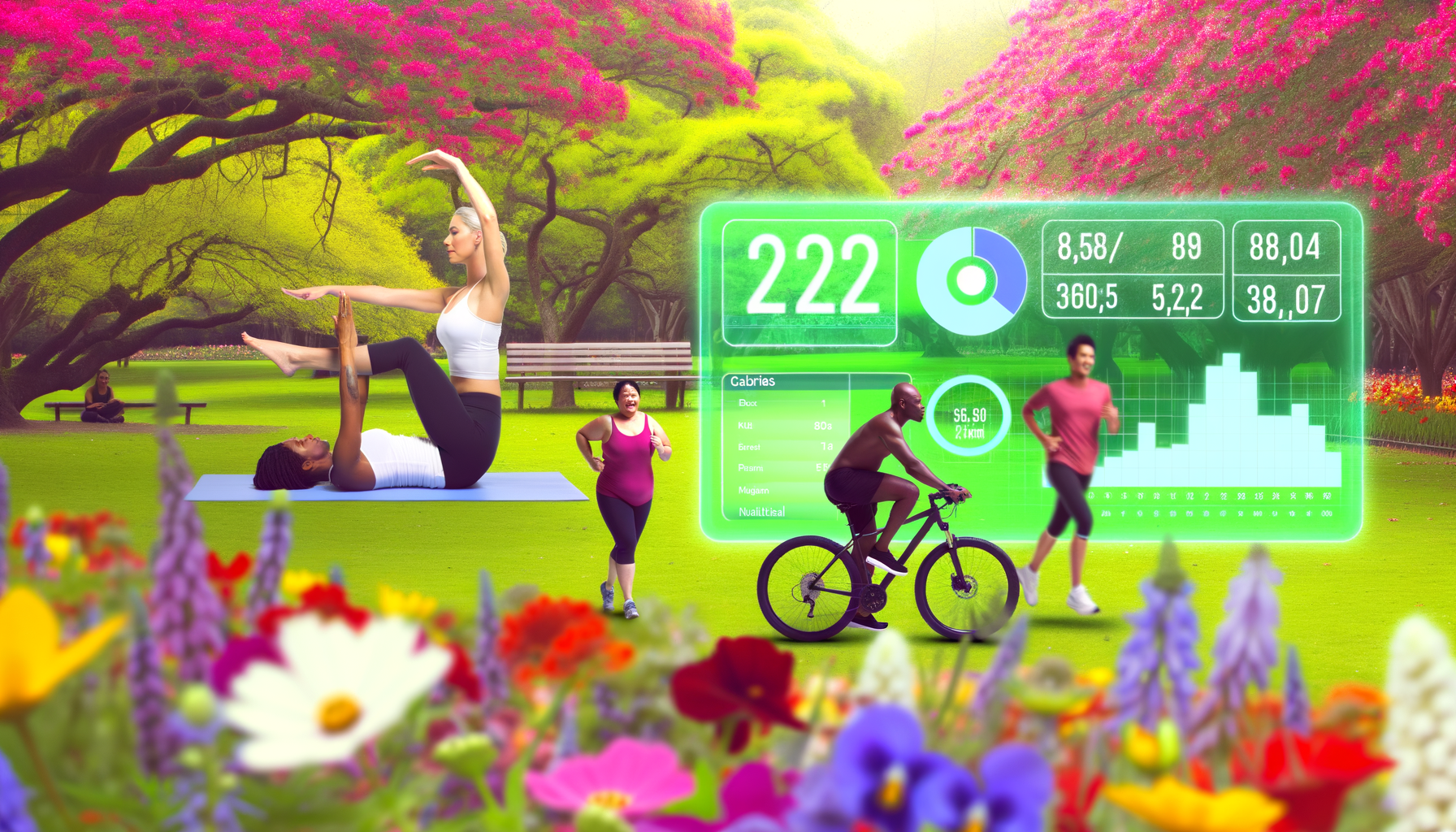Why WP Calorie Calculator is Ideal for Health Blogs
Today, health blogs are not just platforms for sharing information—they are dynamic hubs for engagement, education, and community. Readers visit for advice tailored to their unique needs: weight management, meal planning, fitness routines, and more. To truly stand out, a health blog must offer actionable tools and personalized content. That’s where the WP Calorie Calculator comes in, transforming your website from a passive resource into an interactive destination for nutrition, wellness, and ongoing user involvement.
Why Interactive Tools Elevate Health Blog Content
Nutrition content alone is valuable, but when readers can apply it directly to their lives, engagement soars. The WP Calorie Calculator lets visitors input their weight, height, age, gender, and activity level—then instantly receive personalized calorie and macronutrient recommendations. This interactivity is proven to keep users on your site longer, reduce bounce rates, and increase the likelihood they’ll return for more health-related advice.
Case in point: A fitness blog integrated the calculator into their “Get Started” page. Within weeks, average session duration increased by 30%, and newsletter signups doubled. Why? Because users love tools that make their goals tangible—not just articles that talk about them in the abstract.
Beyond the user experience, interactive elements like the WP Calorie Calculator are magnets for organic search traffic. Google increasingly rewards sites that offer genuine utility, and a live calorie calculator is a clear signal your health blog provides real value—not just generic advice.
Advanced Features That Set This Plugin Apart
Personalized Calorie and Macronutrient Calculations
The WP Calorie Calculator utilizes globally recognized formulas—Mifflin-St Jeor, Harris-Benedict, and WHO—to deliver precise estimates based on individual physiology and goals. Users don’t just get a generic calorie number; they receive a complete picture of daily macronutrient targets, helping them align their diet with fitness aspirations.
Seamless Unit Conversion
Health content has a global audience. The plugin supports both metric and imperial units, automatically converting between them to ensure everyone—no matter their location—finds your nutrition content accessible.
Lead Generation Built-In
Want to build an email list? The calculator can prompt users to enter their email and receive a detailed report—a powerful way to turn anonymous visitors into leads you can nurture with tailored updates, offers, and exclusive nutrition content.
Leveraging integrations with platforms like Mailchimp, Zapier, and HubSpot, you can automate follow-ups, segment your audience, and deliver hyper-relevant campaigns—all without leaving WordPress.
How to Use the WP Calorie Calculator for SEO Growth
Search engines love pages that answer highly specific queries—especially those with “near me” or “calculator” in the search intent. By embedding the WP Calorie Calculator on your health blog, you rank for long-tail keywords like “how many calories should I eat to lose weight calculator,” “daily protein intake calculator,” or “calorie needs for my age.”
Practical SEO strategy: Create a dedicated “Calorie Calculator” page, link to it from your pillar articles, and ensure your meta descriptions highlight the interactive tool. Over time, this page will become a traffic driver, consistently bringing in readers who are ready to engage—not just skim.
Consider this example: A nutritionist blog optimized their calorie calculator page for “best calorie calculator for weight loss.” Within three months, organic traffic to that page tripled, and it became the top converter for coaching program signups.
Multilingual Support and Accessibility
The plugin is already translated into German, Russian, and Turkish, with more languages on the way. This makes your health blog accessible to a wider audience—boosting your global reach and authority in the nutrition space.
Case Study: Boosting User Engagement and Conversions
Let’s look at a real-world scenario: A health and wellness startup launched a blog focused on clean eating and sustainable weight loss. Traffic was steady, but conversions—newsletter signups and product purchases—were low. After integrating the WP Calorie Calculator into their nutrition content, they saw a 40% increase in time-on-site and a 25% uplift in email subscriptions. Their most popular blog post—now featuring the calculator—generated 15 coaching signups in a single month.
The takeaway? Interactive tools convert passive readers into active participants. By giving your audience a way to apply your advice immediately, you build trust, authority, and loyalty.
How to Get Started with WP Calorie Calculator
You don’t need to be a developer or coding expert to add the WP Calorie Calculator to your WordPress site. The plugin uses shortcodes, so you can insert the calculator anywhere—on a blog post, landing page, or sidebar widget—with just a few clicks.
Choose from WP Calorie Calculator Plans that fit your needs, whether you run a personal blog or a multi-author health platform. Installation is straightforward, and support is available to help you customize the experience for your audience.
Optimizing Performance Without Sacrificing Speed
Worried about page load times? The WP Calorie Calculator is optimized for performance, with minimal impact on your site’s speed. Independent tests show an average increase in page loading time of just 0.06 seconds—far less than most plugins. This ensures your health blog remains fast and responsive, which is critical for both user experience and search rankings.
Beyond Calories: Building a Community Around Your Health Blog
The true power of the WP Calorie Calculator extends beyond numbers. By providing personalized recommendations, you foster a sense of community. Readers start to see your blog not just as a source of information, but as a partner in their health journey.
Encourage users to share their results and goals in the comments, or create a private Facebook group where members can discuss progress and challenges. Over time, this community becomes your most valuable asset—driving repeat traffic, referrals, and organic growth.
Why Every Health Blogger Should Consider WP Calorie Calculator
- It transforms generic nutrition content into engaging, interactive experiences.
- It captures leads and builds your email list effortlessly.
- It boosts SEO by attracting targeted, high-intent traffic.
- It’s easy to implement, even for non-technical users.
- It supports multilingual audiences, expanding your reach.
- It integrates with marketing automation tools for smarter campaigns.
Summary and Next Steps
The WP Calorie Calculator is more than a plugin—it’s a growth engine for health blogs. By blending nutrition content with real-time interactivity, you not only educate your audience but also inspire action, build trust, and convert visitors into loyal followers.
Ready to elevate your health blog? Integrate the WP Calorie Calculator, watch engagement climb, and unlock new opportunities for connection, conversion, and community. Explore WP Calorie Calculator Plans and take the first step toward a more interactive, impactful online presence today.