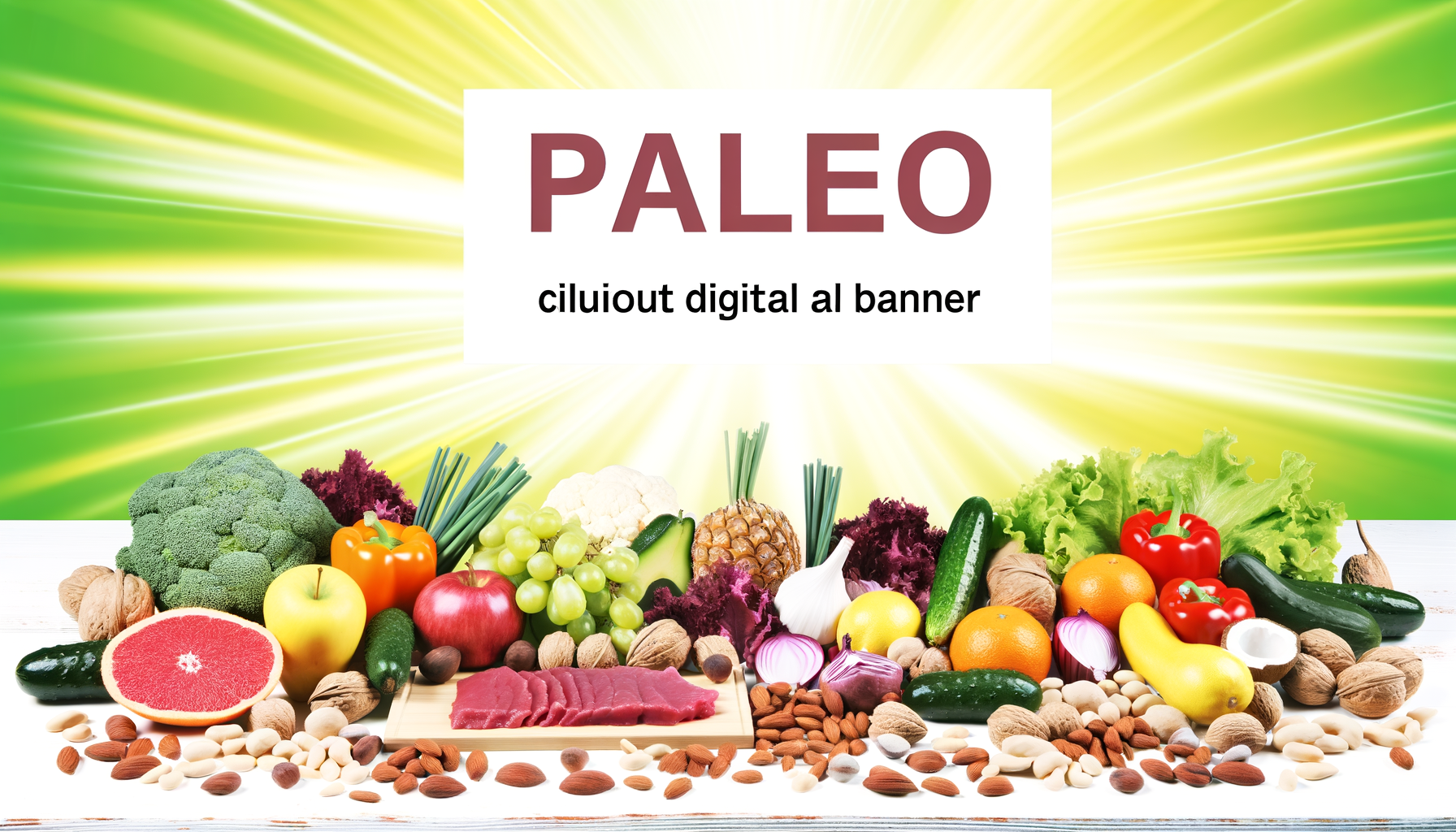Using WP Calorie Calculator Pro for Personalized Supplement Recommendations
Enhancing User Engagement with Personalized Supplement Recommendations
In the health and fitness industry, providing personalized recommendations can significantly enhance user engagement and loyalty. One powerful tool for achieving this is the WP Calorie Calculator Pro plugin, which offers a comprehensive suite of features to help users calculate their calorie needs and identify nutrient gaps. Here’s how you can leverage WP Calorie Calculator Pro to offer personalized supplement recommendations.
Understanding the Basics of Calorie and Nutrient Calculation
The WP Calorie Calculator Pro uses advanced formulas such as the Mifflin-St Jeor, Harris-Benedict, and World Health Organization formulas to calculate daily calorie intake based on user inputs like age, sex, body mass, height, and activity level.
Identifying Nutrient Gaps
One of the key features of WP Calorie Calculator Pro is its ability to calculate macronutrient balance, which includes proteins, fats, and carbohydrates. This feature helps users understand their daily nutrient intake and identify any gaps in their diet.
By analyzing the macronutrient balance, users can determine if they are getting enough of each nutrient, and where they might need supplements to fill any gaps.
Integrating with Marketing Tools for Effective Follow-Up
The WP Calorie Calculator Pro integrates seamlessly with various marketing automation platforms such as Mailchimp, Zapier, HubSpot, and ConvertKit. This integration allows you to collect user data and send personalized email recommendations based on their calorie and nutrient calculations.
For example, if a user's calculation shows a deficiency in a particular nutrient, you can automate an email suggesting relevant supplements and providing links to purchase them from your website.
Customizable and User-Friendly Interface
The plugin offers a highly customizable interface that can be tailored to fit your website's design. Users can choose between different measurement systems (metric or imperial) and the plugin will automatically convert the units if necessary. This user-friendly approach ensures that visitors find the calculator easy to use and engaging.
The Pro version of the plugin also offers multiple color schemes and layout styles, allowing you to match the calculator with your website's aesthetic.
Real-World Examples and Case Studies
Several businesses have seen significant benefits from using the WP Calorie Calculator Pro. For instance, one client attracted 3,500 leads in just 10 days after installing the plugin. This demonstrates the plugin's potential as a powerful lead magnet and marketing tool.
By placing the calorie calculator strategically on your website, you can encourage visitors to engage more deeply with your content and increase the likelihood of them converting into customers.
Strategic Placement and Promotion
To maximize the effectiveness of the WP Calorie Calculator Pro, it's crucial to place it in a prominent location on your website. You can add it as a shortcode, Gutenberg block, or Elementor widget, making it easy to integrate into any page or post.
Consider placing the calculator before sections related to dietary products or supplements, so users can get personalized recommendations based on their calculations.
Conclusion and Next Steps
Using the WP Calorie Calculator Pro to offer personalized supplement recommendations is a strategic move that can enhance user engagement, build trust, and drive sales. Here are some next steps to consider:
- Install and Configure the Plugin: Start by installing the WP Calorie Calculator Pro plugin on your WordPress site. Configure the settings to match your website's design and ensure it integrates with your marketing tools.
- Promote the Calculator: Promote the calorie calculator through your website and social media channels to attract more users.
- Automate Follow-Up: Set up automated email campaigns using the collected data to provide personalized supplement recommendations.
- Monitor and Optimize: Continuously monitor user engagement and optimize the placement and settings of the calculator to maximize its effectiveness.
By leveraging the WP Calorie Calculator Pro, you can create a more personalized and engaging experience for your users, ultimately driving more leads and sales in the health and fitness industry.
For more information on how to get started with WP Calorie Calculator Pro, visit WP Calorie Calculator and explore the various plans and features available at WP Calorie Calculator Plans.