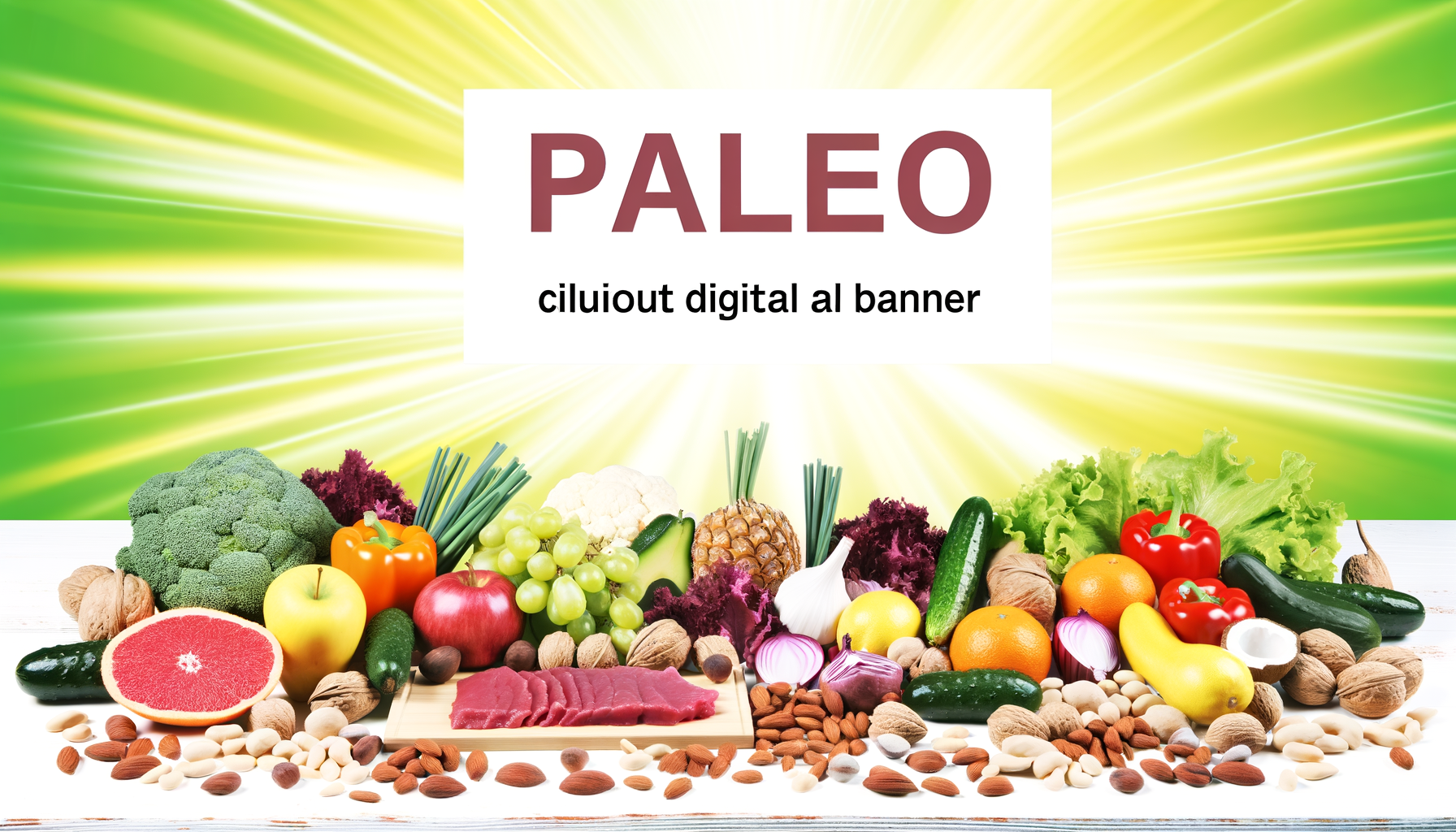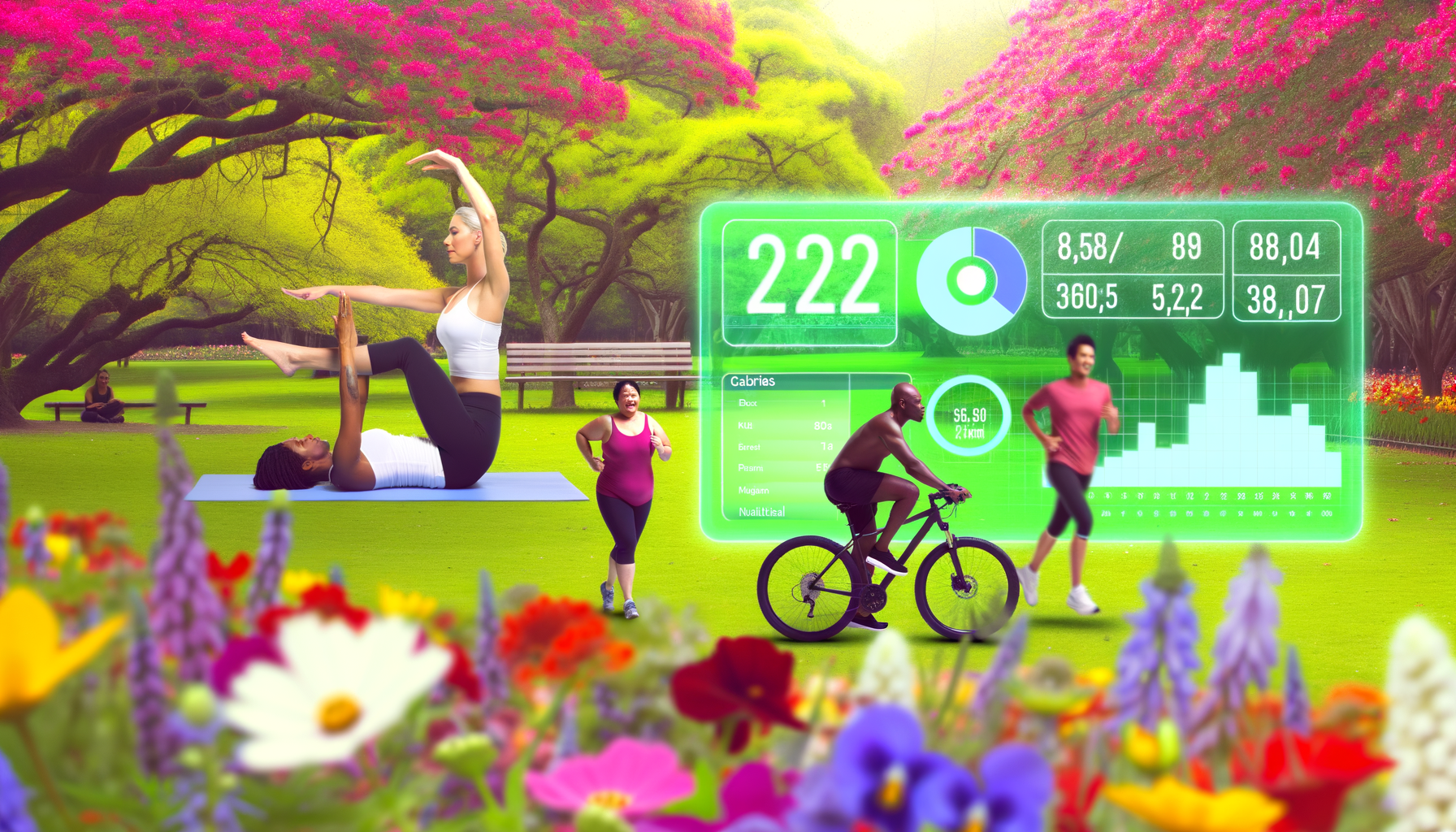Using WP Calorie Calculator Pro for Biorhythm-Based Training Nutrition
Optimizing Your Fitness Routine with WP Calorie Calculator Pro and Circadian Fitness
In the realm of fitness and nutrition, understanding and leveraging your body's natural rhythms can significantly enhance your performance and overall health. This article will delve into how you can use the WP Calorie Calculator Pro to align your calorie management with your circadian rhythm, thereby optimizing your training and nutrition plan.
Understanding Circadian Fitness
Circadian fitness is the concept of synchronizing your exercise, nutrition, and rest with your body's internal clock. Research has shown that our circadian rhythm influences our physical performance, with strength levels and reaction times peaking in the late afternoon and early evening.
The Impact of Timing on Exercise Performance
Your body's physiological processes are optimally aligned during the late afternoon and early evening, making these times ideal for high-intensity workouts. For instance, if you're planning a strength training session, scheduling it between 2 pm and 6 pm can yield better results compared to morning workouts.
Circadian Rhythm and Muscle Recovery
Muscle recovery is also closely tied to your circadian rhythm. During sleep, your body releases growth hormone, which is crucial for muscle repair and growth. Aligning your sleep schedule with your natural circadian rhythm can maximize the production of this hormone, leading to more efficient muscle recovery.
Integrating WP Calorie Calculator Pro into Your Routine
The WP Calorie Calculator Pro is a powerful tool that can help you manage your daily calorie intake in line with your fitness goals and circadian rhythm.
Advanced Features for Customized Calorie Management
- Multiple Formulas: The plugin uses three formulas—Mifflin-ST Jeor, Harris-Benedict, and World Health Organization—to calculate your daily calorie needs. This ensures a more accurate estimation based on your body mass, height, gender, and age.
- Goal Setting: You can set specific goals such as weight loss, weight gain, or weight maintenance, and the calculator will adjust the calorie intake accordingly. This feature allows you to tailor your nutrition plan to your specific fitness objectives.
- Activity Level: The plugin takes into account your activity level, which is crucial for accurate calorie estimation. You can select from various activity levels or even customize them to fit your lifestyle.
- Macronutrient Balance: The Pro version of the plugin also calculates macronutrient balance, helping you ensure that your diet is well-rounded and supports your fitness goals.
Email and Marketing Integrations
One of the standout features of the WP Calorie Calculator Pro is its integration with email marketing services such as MailChimp, ConvertKit, and Hubspot. This allows you to collect emails and send personalized nutrition plans to your users, enhancing their engagement and your marketing efforts.
Implementing Circadian Fitness with WP Calorie Calculator Pro
To fully leverage the benefits of circadian fitness, you need to align your nutrition plan with your body's natural rhythm.
Timing Your Meals
Consuming protein-rich meals within a few hours before and after exercise can help promote muscle protein synthesis and maximize muscle gain. Use the WP Calorie Calculator Pro to determine your optimal calorie intake and meal timing based on your workout schedule.
Avoiding Late-Night Eating
Late-night eating can disrupt your circadian rhythm and interfere with quality sleep, which is essential for muscle recovery. Ensure that your last meal is at least a few hours before bedtime to allow your body time to digest and prepare for restful sleep.
Real-World Examples and Case Studies
- Increased User Engagement: By providing a user-friendly calorie calculator that aligns with their fitness goals and circadian rhythm, websites have seen an increase in user engagement and time spent on the site. This is because users find the tool valuable and return to use it regularly.
- Improved Lead Generation: The email marketing integrations of the WP Calorie Calculator Pro have helped websites collect more emails and send targeted nutrition plans, leading to better lead generation and conversion rates.
Customizing the Calculator for Your Website
- Shortcodes and Gutenberg Blocks: You can insert the calculator using shortcodes or as a Gutenberg block, making it easy to add to any post, page, or custom post type without needing any coding skills.
- Color Schemes and Templates: The plugin offers multiple templates and customizable color schemes, allowing you to match the calculator's design with your website's theme. This enhances the user experience and makes the tool more appealing.
Conclusion and Next Steps
Aligning your calorie management with your circadian rhythm using the WP Calorie Calculator Pro can significantly enhance your fitness performance and overall health. Here are some key takeaways:
- Understand Your Circadian Rhythm: Identify your peak performance times and schedule your workouts accordingly.
- Use Advanced Calorie Management: Leverage the WP Calorie Calculator Pro to get accurate calorie estimations based on your body's parameters and fitness goals.
- Integrate with Email Marketing: Use the plugin's email marketing integrations to collect emails and send personalized nutrition plans.
- Customize the Calculator: Ensure the calculator fits seamlessly into your website's design to enhance user experience.
By incorporating these strategies into your fitness routine, you can optimize your performance, improve your nutrition plan, and achieve your health and fitness goals more effectively.
For more detailed information on how to use the WP Calorie Calculator Pro and to explore its various features, you can visit the WP Calorie Calculator website. If you're interested in upgrading to the Pro version, check out the WP Calorie Calculator Plans for more details.