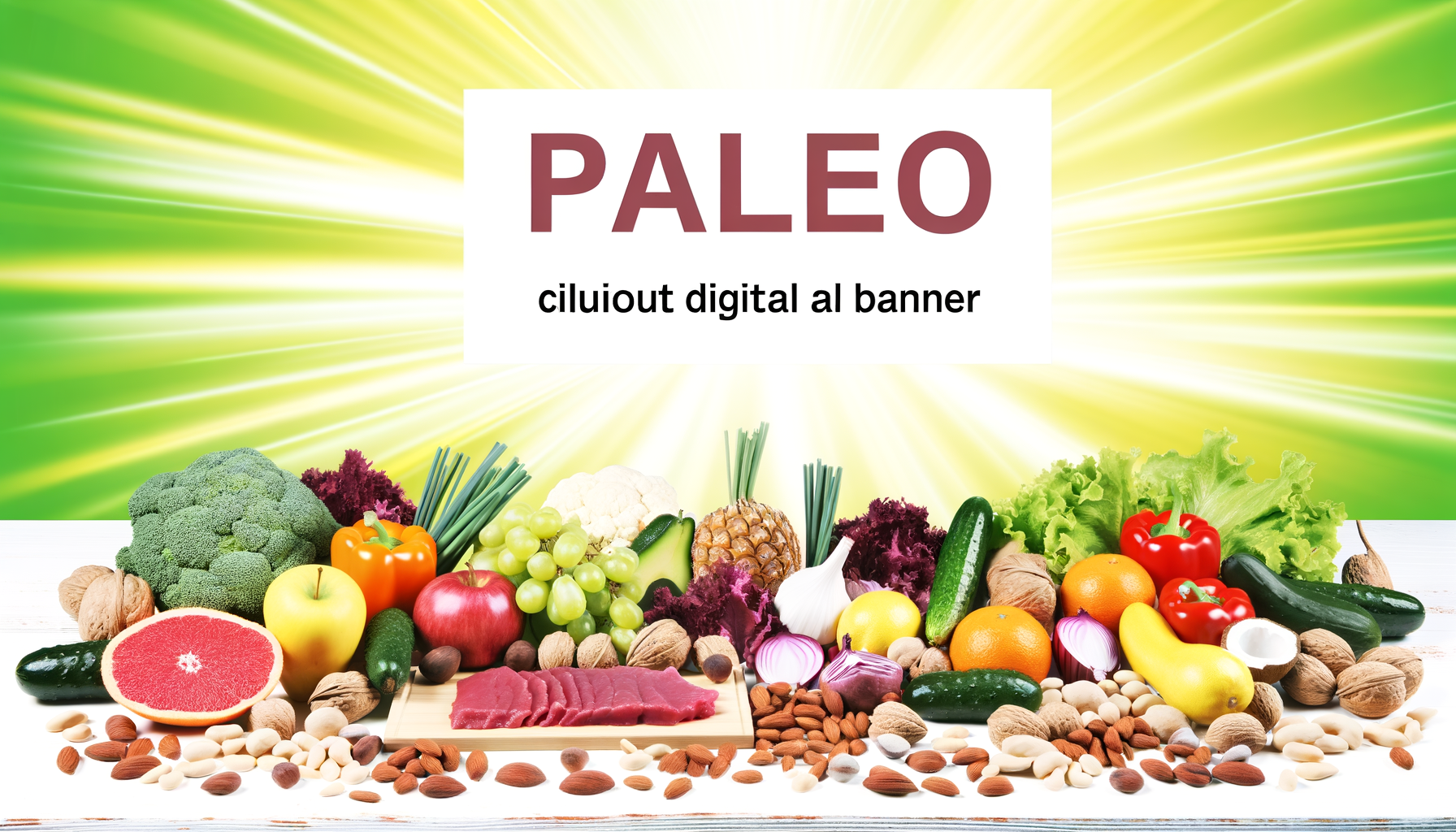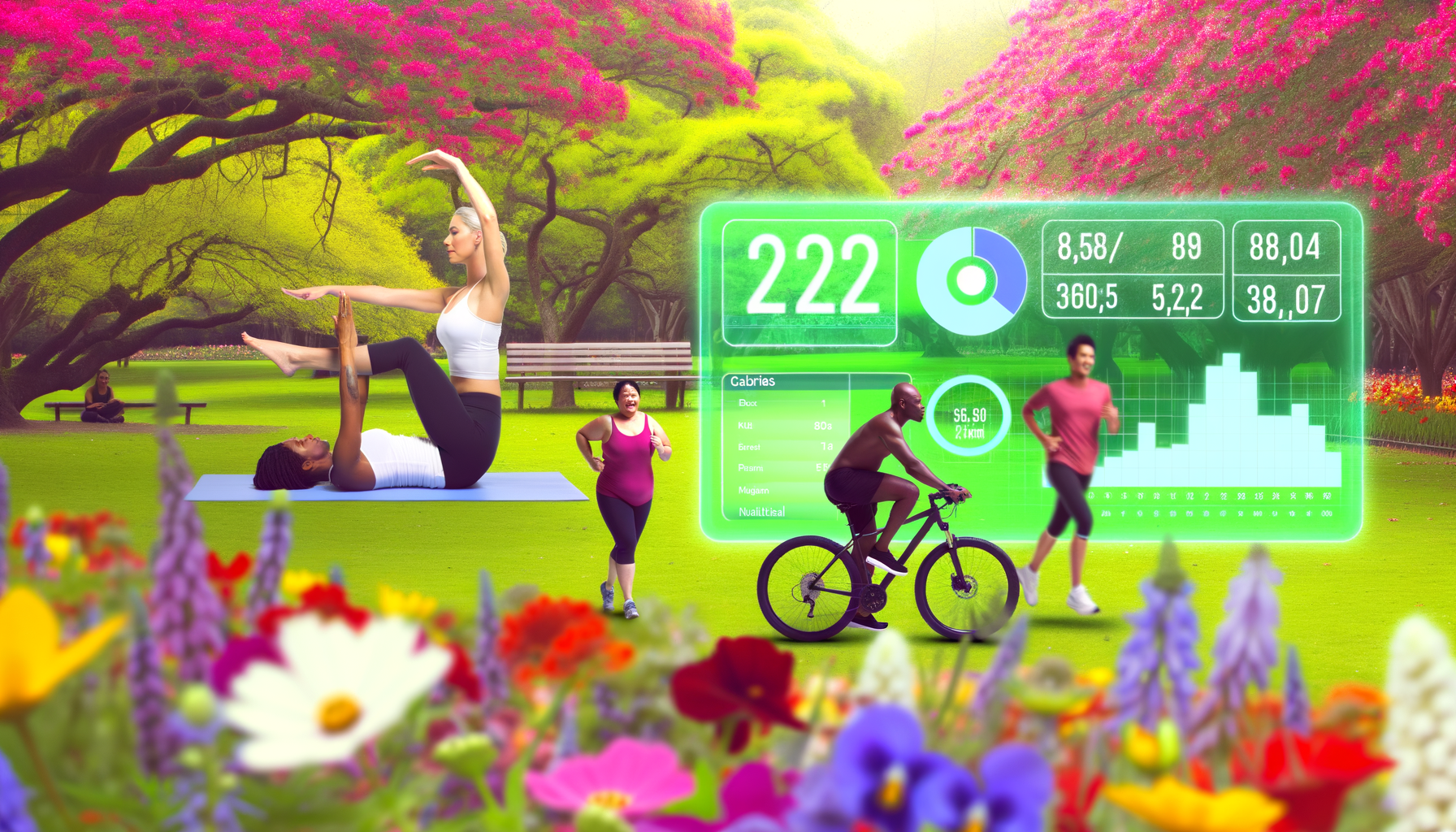The Trainer’s Guide to Calorie Calculators: Choosing the Right Tool
When it comes to choosing the right tools for a fitness journey, calorie calculators have emerged as vital companions for trainers and enthusiasts alike. These tools not only help in estimating daily calorie needs but also in planning diets tailored to specific fitness goals, such as bulking, cutting, or maintaining weight. In this guide, we will explore the best practices for selecting and utilizing calorie calculators, along with an overview of some of the top software options available today.
Understanding Calorie Calculators
Calorie calculators are software tools designed to estimate the number of calories an individual should consume to achieve their fitness goals. These tools typically use formulas like the Mifflin-St. Jeor equation, which is considered highly accurate for estimating basal metabolic rate (BMR) and total daily energy expenditure (TDEE) MyFitnessPal and Athlean-X Calorie Calculator are examples that utilize this formula.
Key Components
When selecting a calorie calculator, several key components should be considered:
- Calculation Method: Look for tools that use the Mifflin-St. Jeor equation for accurate BMR and TDEE estimations.
- Customization Options: Ensure the tool allows for adjustments based on specific dietary needs and activity levels.
- User Interface: A user-friendly interface is crucial for ease of use and navigation.
- Features Beyond Calorie Counting: Some tools offer additional features like tracking macronutrients, water intake, or even intermittent fasting, which can provide a holistic approach to fitness management MyFitnessPal Premium offers such comprehensive tracking.
Evaluating Top Calorie Calculators
Below is a comparison of some of the top calorie calculators on the market:
MyFitnessPal
MyFitnessPal is one of the most popular calorie tracking apps, boasting a massive database of over 18 million foods. It offers a free version and a premium service, providing features like barcode scanning and custom macro goals. MyFitnessPal uses the Mifflin-St. Jeor equation to estimate BMR and adjust daily calorie needs based on activity and weight goals.
Athlean-X Calorie Calculator
The Athlean-X Calorie Calculator is designed specifically for athletes and fitness enthusiasts looking to tailor their calorie intake for muscle gain or weight loss. It calculates TDEE based on activities ranging from sedentary to super active levels.
MuscleHacking Calorie and Macro Calculator
MuscleHacking offers a comprehensive calculator that supports bulking, cutting, or maintaining weight. It includes options for standard, keto, and leangains diets, allowing users to set specific macronutrient targets.
Best Practices for Using Calorie Calculators
Here are some best practices to keep in mind when using calorie calculators:
- Input Accuracy: Ensure all input data is accurate, including weight, height, age, and activity level.
- Understand Limitations: Recognize that calorie calculations are estimates; real calorie needs may vary based on factors like metabolism and diet quality.
- Consistency: Regularly track food intake and adjustments to stay on track with wellness goals.
- Complementary Tools: Consider using fitness trackers or apps that sync with your calorie calculator for a holistic view of your fitness journey Cronometer can sync with compatible trackers.
Choosing the Right Tool for Your Needs
When selecting a calorie calculator, consider your specific fitness goals and personal preferences. For example, if you're on a ketogenic diet, a calculator that allows setting specific carb limits, like the one at MuscleHacking, might be beneficial. If you prefer a comprehensive tracking tool, MyFitnessPal might be more suitable.
Additionally, integrating tools like the WP Calorie Calculator into your website can enhance user engagement by providing visitors with a functional calorie estimation tool directly on your site, which can be especially useful for fitness bloggers or entrepreneurs looking to offer valuable resources WP Calorie Calculator Plans offer various options to suit different needs.
Real-World Applications and Case Studies
Real-world applications of calorie calculators often involve integrating them into fitness routines and monitoring progress over time. For instance, a trainer working with a client aiming to lose weight might use a calorie calculator to set a daily caloric deficit, then adjust based on weekly progress. Here’s a case study:
Case Study: Sarah, a 30-year-old fitness enthusiast, wanted to lose 1 lb per week. She used MyFitnessPal to calculate her TDEE and set a daily caloric intake that created a deficit of 500 calories, which is typically recommended for a 1-pound weekly weight loss. She monitored her progress and adjusted her diet accordingly, achieving her goal within six months and maintaining the weight loss.
Conclusion and Next Steps
In conclusion, choosing the right calorie calculator can significantly impact your fitness journey. Whether you're a trainer or an individual seeking improved health and fitness, understanding how these tools work and how to use them effectively is crucial. By combining calorie tracking with other fitness technologies and best practices, you can achieve your goals efficiently and sustainably.
For those looking to integrate calorie calculators into their fitness websites or platforms, tools like the WP Calorie Calculator can offer a seamless way to provide visitors with powerful calorie tracking features, enhancing user engagement and providing valuable insights into nutritional management.
As you navigate the world of fitness technology, remember to stay informed about the latest tools and trends. Whether your goal is to build muscle, lose weight, or maintain your current body composition, there’s a calorie calculator out there to help guide you on your journey. Explore resources like Garage Gym Reviews or Fitness Stuff Podcast for more insights into the best fitness tools and strategies.