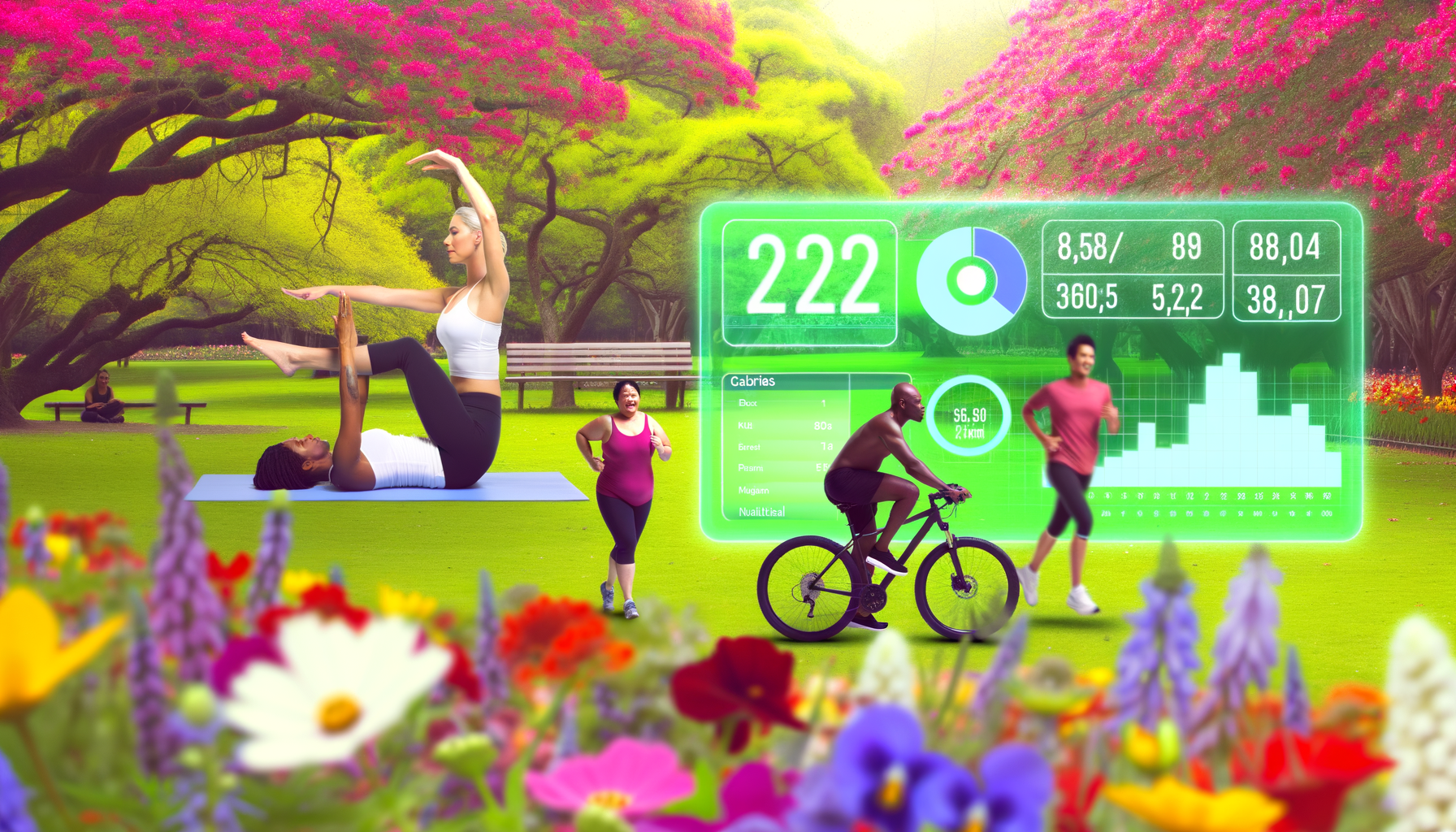Simplify Nutrition Planning on Your WordPress Site with a Calorie Calculator
Simplifying nutrition planning on your WordPress site can significantly enhance user engagement, especially for health and fitness websites. With the abundance of tools available, integrating a calorie calculator plugin can be a game-changer for offering personalized diet plans and meal prep advice. In this article, we will explore how to streamline nutrition planning using a calorie calculator plugin and other essential tools for fitness websites.
Building a Comprehensive Nutrition Planning System
Creating a robust nutrition planning system on your WordPress site involves several key components. First, you need a calorie calculator plugin that can provide users with accurate nutritional information. This is particularly useful for users who are interested in tracking their daily calorie intake and making informed dietary choices. The WP Calorie Calculator is an excellent tool for this purpose, offering customizable options to fit various user needs and preferences.
Calorie Calculator Plugin Benefits
A calorie calculator plugin offers several benefits for both website owners and users. For instance, it allows users to input their personal details and receive tailored calorie intake recommendations. This feature is especially appealing for fitness enthusiasts who need specific dietary advice to achieve their health goals. Additionally, using such a plugin can help increase user engagement by providing a personalized experience.
When choosing a calorie calculator plugin, consider features such as ease of use, customization options, and the ability to integrate with existing themes and plugins. For example, the WP Calorie Calculator plans offer scalable solutions to fit different needs and budgets.
Real-World Examples
Let's consider a real-world example of how a calorie calculator plugin can be used effectively. Suppose a fitness blogger wants to create a series of posts about different diets. By integrating a calorie calculator plugin, users can input their dietary preferences and receive a personalized meal plan with detailed nutritional information. This not only enhances user experience but also fosters engagement and loyalty.
Additional Tools for Enhanced User Experience
Beyond calorie calculators, there are other tools that can enhance user experience on a WordPress site focused on nutrition planning:
- Recipe Management Plugins: Tools like Cooked or Tasty Recipes allow users to create, manage, and display recipes with nutritional information. These plugins are SEO optimized and provide features like timers and galleries, making them ideal for food bloggers and nutritionists.
- Meal Planner Add-ons: The Meal Planner add-on for WP Recipe Maker enables users to plan meals based on nutritional goals. It calculates macronutrients and displays recipes that meet the user's requirements, providing a comprehensive meal planning experience.
- Nutrition Facts Labels: Plugins that generate nutrition facts labels, such as Nutrition Facts Vitamins, allow users to easily add detailed nutritional information to recipes and products.
Integrating with Other Platforms
For a more integrated approach, consider using tools that can connect with other platforms like WooCommerce. For instance, plugins that add nutrition information to WooCommerce products can enhance the shopping experience for users looking for health-conscious products.
Another example is using web-based tools like Nutrifox to generate nutrition labels for your recipes. This tool can be embedded on your WordPress site, providing users with detailed nutritional information.
Optimizing for Search Engines
When setting up your WordPress site for nutrition planning, ensure that it is optimized for search engines. This involves using plugins that provide schema markup for recipes and nutrition facts, such as Tasty Recipes or WP Recipe Maker. Schema markup enhances the visibility of your content in search results, making it more appealing to users and increasing the chances of being featured in Google's rich snippets.
Additionally, ensure that your site is mobile-friendly and loads quickly, as these factors are crucial for user engagement and search engine rankings. Google's Page Experience tools can help you assess and improve your site's performance.
Best Practices for SEO
For SEO optimization, focus on creating high-quality, informative content that addresses user queries. Use keywords naturally throughout your content, and ensure that meta descriptions and titles accurately reflect the content of each page. Tools like Yoast SEO can help you optimize your WordPress site for better search engine visibility.
Conclusion and Future Directions
In conclusion, integrating a calorie calculator plugin is just the beginning of creating a comprehensive nutrition planning system on your WordPress site. By combining this with other tools like recipe management plugins and meal planner add-ons, you can provide users with a rich and personalized nutrition planning experience. This not only enhances user engagement but also positions your site as a go-to resource for health and fitness advice.
For more advanced features and customization options, consider exploring different plans offered by plugins like the WP Calorie Calculator. By continuously updating and improving your site with the latest tools and trends, you can maintain a competitive edge in the health and fitness industry.