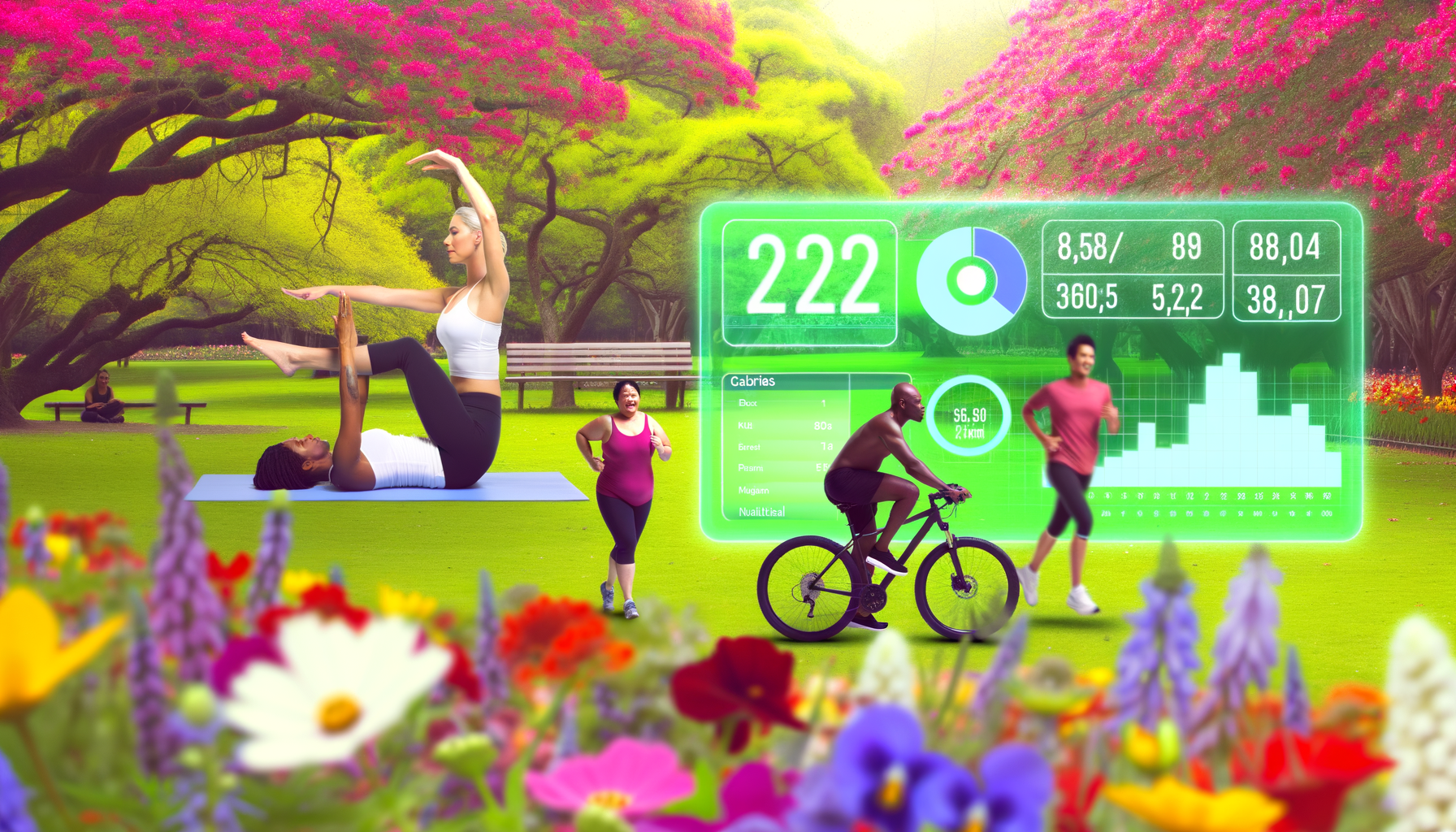Monetize Your WordPress Calorie Calculator for Extra Revenue
In today’s digital fitness landscape, having a powerful tool to attract and retain visitors is more important than ever. For health professionals, nutritionists, and gym owners, a WordPress calorie calculator is not just a utility—it’s a revenue engine. With the right WordPress monetization strategies, your website can generate extra income while helping your audience achieve their fitness goals.
Why a Calorie Calculator Is Essential for Your Fitness Business
Integrating a WP Calorie Calculator into your WordPress site does so much more than help users track their daily energy needs. It transforms your platform into an interactive, lead-generating hub. Clients, members, and visitors expect personalized experiences, and a calorie calculator delivers just that, offering instant, actionable insights based on individual data.
Imagine a prospective client lands on your site, enters their stats, and instantly receives a customized calorie plan. This experience not only boosts engagement but also positions your brand as an authority in the health and fitness industry. The longer visitors stay and interact, the more likely they are to convert into paying customers or loyal community members.
The Connection Between Engagement and Revenue
A calorie calculator plugin is your secret weapon for building relationships with your audience. By offering value upfront—free access to a tool that solves a real problem—you lower barriers to trust and open the door to future monetization opportunities. As users return to check their progress, your site becomes a recurring touchpoint, ripe for upselling premium services or products.
Monetization Strategies for Your WordPress Calorie Calculator
Whether you’re running a health blog, a personal trainer’s website, or a nutrition consultancy, there are several proven ways to leverage your calculator for extra revenue. Here’s how you can maximize your fitness business revenue using premium features and smart integrations:
1. Upselling Premium Features
Offer free basic calculations while reserving advanced features—such as detailed macros breakdowns, meal planning, or integration with fitness trackers—for paid members. Many calorie calculator plugins, like the WP Calorie Calculator Plans, allow you to create tiered pricing models, giving you the flexibility to attract a wider range of users while monetizing your most engaged audience.
For example, you might provide free access to daily calorie targets, but charge for access to personalized meal plans, PDF exports, or integration with premium apps like MyFitnessPal or Fitbit.
2. Email Capture and Lead Generation
Calorie calculators naturally prompt users to input their details. Use this data to build your email list and nurture leads over time. Many plugins, such as the Diet Calorie Calculator for WordPress, offer seamless Klaviyo integration, allowing you to automate email sequences, deliver tailored content, and promote your services or affiliate offers.
Once you’ve captured leads, you can use automated workflows to deliver value-packed content, special offers, and invitations to webinars or coaching sessions. This approach not only boosts conversions but also strengthens your relationship with your audience.
3. Affiliate Marketing and Cross-Selling
Embed affiliate links to meal delivery services, supplements, fitness equipment, or recipe books directly in your calculator results or follow-up content. When users see personalized recommendations based on their calorie needs, they’re much more likely to click and purchase.
Additionally, consider cross-selling your own products or services—such as online coaching, e-books, or custom meal plans—by featuring them prominently in the results page or follow-up emails.
4. Integration with Marketing Automation Platforms
Modern calorie calculator plugins, such as WP Calorie Calculator, support powerful integrations with tools like Mailchimp, Zapier, HubSpot, and ConvertKit. These integrations enable you to automate follow-ups, segment your audience, and deliver targeted campaigns based on user behavior and preferences.
For instance, users who frequently check their macros or set ambitious weight loss goals might receive targeted offers for specialized coaching or high-protein meal kits. By leveraging these automation tools, you can scale your marketing efforts and maximize your return on investment.
Case Studies: Real-World Monetization Success
To illustrate the power of a well-implemented calorie calculator, let’s look at a few real-world examples:
- Fitness Coach Blog: A personal trainer added the WP Calorie Calculator to their blog and used the free version to attract new leads. By integrating with Zapier, they automatically enrolled users into a free email course, then upsold them to a premium coaching membership.
- Nutritionist’s Website: A registered dietitian used the Formidable Forms calorie calculator to offer personalized meal plans. By capturing leads and nurturing them with automated emails, they increased conversions by 30% over six months.
- Gym Membership Site: A gym owner integrated the WP Calorie Calculator Pro with their CRM, enabling targeted follow-ups for prospective members. This led to a 20% increase in membership sign-ups within three months.
Choosing the Right Calorie Calculator Plugin for Monetization
Not all calorie calculator plugins are created equal. To maximize your revenue potential, choose a solution that offers:
- Customizable Premium Features: The ability to offer both free and paid tiers, with advanced features reserved for paying customers.
- Seamless Lead Capture: Built-in or easy integration with email marketing platforms like Klaviyo, Mailchimp, or ConvertKit.
- Automation and CRM Integration: Support for Zapier, HubSpot, or other automation tools to streamline follow-up and segmentation.
- Affiliate and Cross-Selling Opportunities: Easy ways to embed affiliate links or promote your own products directly within the calculator or results page.
Plugins like the WP Calorie Calculator and Diet Calorie Calculator are designed with these features in mind, making them ideal for fitness professionals looking to monetize their websites.
Best Practices for Maximizing Revenue
To get the most out of your WordPress calorie calculator, consider the following best practices:
- Make the Calculator Highly Visible: Place it on your homepage, blog sidebar, or as a call-out in relevant articles to maximize engagement.
- Design for Mobile: Ensure your calculator is mobile-friendly, as a significant portion of users will access it from smartphones.
- Offer Value First: Give users actionable insights for free, then upsell premium features or services based on their needs.
- Personalize Follow-Up Content: Use the data collected to deliver tailored recommendations, blog posts, or offers via email.
- Test and Iterate: Continuously analyze your conversion rates and tweak your offers, pricing, or design to optimize results.
Advanced Integrations and Future Opportunities
The future of WordPress monetization for fitness businesses lies in advanced integrations. The WP Calorie Calculator team has announced upcoming integrations with Salesforce, Aweber, Constant Contact, ActiveCampaign, and more. These integrations will enable even more sophisticated marketing automation, audience segmentation, and personalized engagement.
By staying ahead of the curve and leveraging these tools, you can create a seamless experience for your users while driving consistent revenue for your business.
Why Invest in Premium Features?
Upgrading to premium features isn’t just about unlocking new capabilities—it’s about unlocking new revenue streams. With features like custom branding, advanced analytics, and multi-step results pages, you can differentiate your service and justify higher price points. Plus, premium support and regular updates ensure your calculator remains reliable and secure, helping you maintain your reputation as a trusted authority in the fitness space.
Summary and Next Steps
Monetizing your WordPress calorie calculator is a smart, scalable way to grow your fitness business. By combining advanced features, lead capture, and marketing automation, you can turn casual visitors into loyal customers and repeat buyers. Whether you’re a solo coach, a multi-location gym, or a health blogger, the right WP Calorie Calculator setup can help you achieve your revenue goals while making a real impact on your audience’s health and wellness.
Ready to take your fitness business to the next level? Explore the WP Calorie Calculator Plans and start maximizing your website’s earning potential today. And if you’re looking for inspiration, check out our blog for more tips, case studies, and best practices for using calorie calculators to drive growth and revenue.
For additional examples of calorie calculators in action, visit Calorie Calculator on WordPress.org or read about best practices at Formidable Forms. Learn more about email marketing integrations at Diet Calorie Calculator. To understand how automation can transform your business, visit Zapier, Mailchimp, and Klaviyo. Each of these platforms can help you supercharge your fitness business revenue and build lasting relationships with your audience.