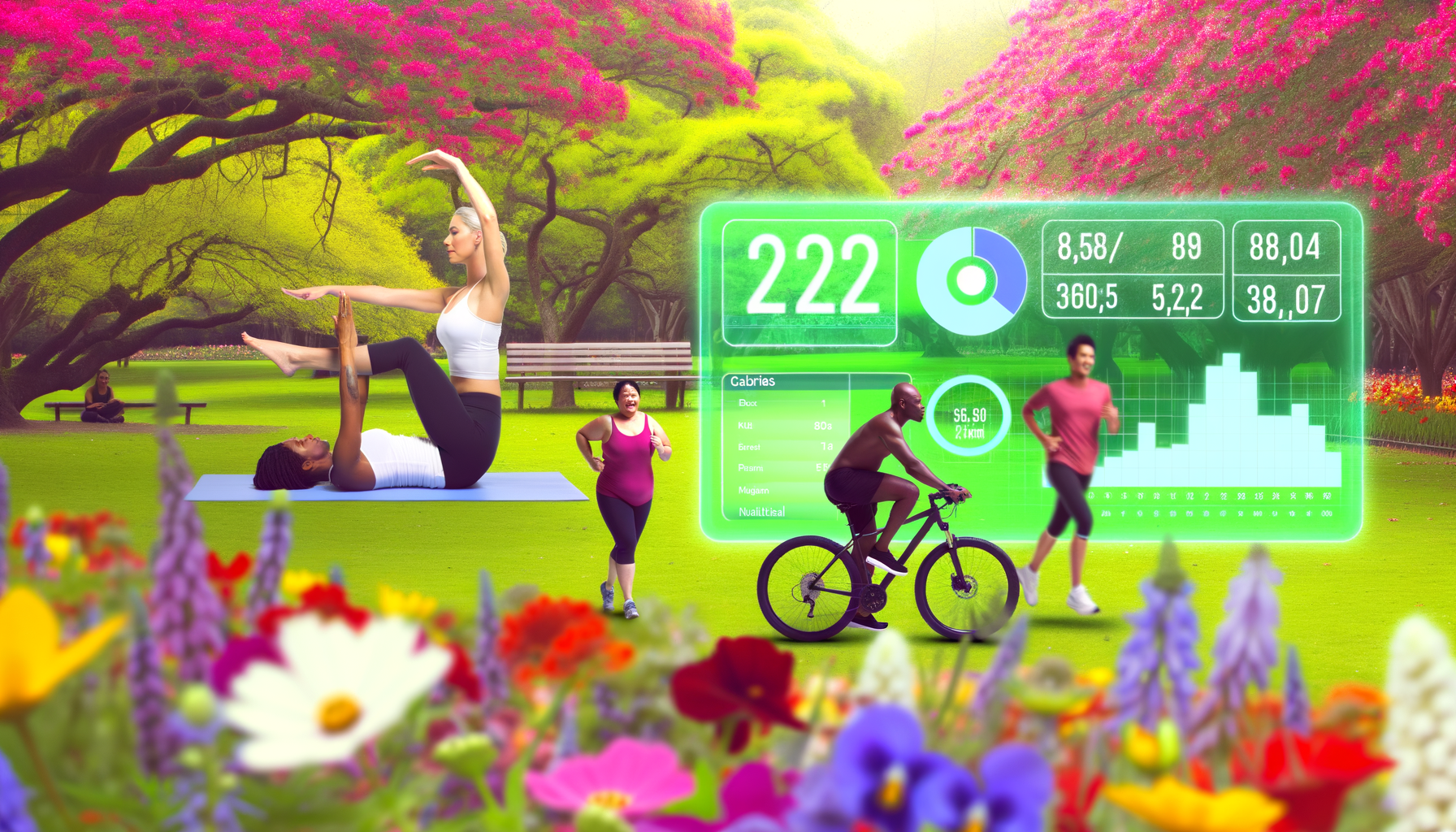Maximize Client Engagement with a Branded WordPress Calorie Calculator App
Engaging clients effectively is crucial for businesses in the health and fitness industry. One innovative way to boost client interaction is by incorporating a branded WordPress calorie calculator app into your website. This tool not only provides valuable insights into nutritional needs but also offers a personalized user experience, making it an attractive lead generation tool for fitness professionals and health coaches.
By integrating a calorie calculator into your website, you can enhance user engagement and encourage visitors to spend more time on your site. This increased interaction can lead to better search engine rankings and higher conversion rates, as users are more likely to explore your content and services.
Creating a Branded WordPress Calorie Calculator
Developing a branded WordPress calorie calculator involves choosing the right plugin and customizing it to fit your brand's identity. Plugins like the WP Calorie Calculator offer advanced features such as macronutrient balance calculations and activity level adjustments, which can be tailored to your specific brand needs.
Customizing the User Experience
To maximize client engagement, it's essential to ensure that the calorie calculator aligns with your website's design. The WP Calorie Calculator Pro allows for extensive customization, including changing interface colors to match your brand's palette. This flexibility ensures that the tool integrates seamlessly with your existing website design, enhancing the overall user experience.
Moreover, plugins often provide multiple delivery options for results, such as displaying them directly on the form or sending them via email. This latter option can be particularly useful for email marketing campaigns, as it allows users to receive personalized nutrition recommendations and keeps them engaged with your brand.
Integrations for Enhanced Engagement
Advanced plugins usually include integrations with popular marketing tools like Mailchimp, Zapier, and ConvertKit. These integrations enable you to capture user data, automate email campaigns, and analyze user behavior, providing valuable insights for targeted marketing strategies.
Platforms like HubSpot and Aweber also offer robust tools for managing email campaigns and tracking user interactions, allowing you to refine your marketing efforts based on real-time data.
Maximizing Client Engagement with Calorie Calculators
Real-World Examples and Case Studies
Several health and fitness businesses have successfully leveraged calorie calculators to enhance client engagement. For instance, fitness websites using the Formidable Forms calorie calculator plugin have reported increased user interaction due to the tool's intuitive interface and customizable features.
Another example is the Diet Calorie Calculator plugin, which integrates with Klaviyo for effective email marketing. This integration allows businesses to send personalized nutrition advice to users, fostering a more engaging relationship and encouraging repeat visits to the website.
Strategies for Effective Engagement
To maximize engagement, consider the following strategies:
- Personalize Your Content: Tailor the calorie calculator's output to provide personalized recommendations based on user input. This can include tailored diet plans or fitness routines.
- Use Email Marketing: Leverage marketing automation platforms to send regular updates and nutritional advice to users who have used the calculator.
- Encourage User Interaction: Implement features that encourage users to engage more with your website, such as integrating social media sharing buttons or offering rewards for repeat visits.
By combining these strategies with a well-designed calorie calculator, you can create a compelling experience that keeps clients engaged and interested in your services.
Implementing a Mobile-Friendly Strategy
Given the prevalence of mobile devices, it's crucial to ensure that your calorie calculator app is mobile-friendly. A responsive design ensures that the tool functions smoothly across all devices, providing an optimal user experience whether users access it from a desktop or a mobile device.
Plugins like the WP Calorie Calculator Pro are designed to be responsive, allowing users to access and use the calculator seamlessly on any device. This adaptability is essential for maintaining high engagement levels across different user demographics.
Benefits of a Mobile-Friendly Approach
Implementing a mobile-friendly strategy offers several benefits:
- Increased Accessibility: Users can access the calculator from any device, enhancing overall accessibility and convenience.
- Improved User Experience: A responsive design ensures that the calculator is easy to use on smaller screens, reducing frustration and increasing engagement.
- Better Search Engine Rankings: Google favors mobile-friendly websites, which can improve your site's visibility in search results.
By ensuring that your calorie calculator is optimized for mobile devices, you can reach a broader audience and maintain a competitive edge in the health and fitness industry.
Conclusion and Future Directions
Incorporating a branded WordPress calorie calculator into your website is a powerful strategy for enhancing client engagement. By leveraging advanced features, marketing integrations, and a mobile-friendly design, you can create a compelling experience that fosters strong relationships with your clients and drives business growth.
As the health and fitness landscape continues to evolve, staying ahead of the curve with innovative tools like calorie calculators will be crucial. Consider exploring the WP Calorie Calculator Plans to find the best fit for your business needs and start maximizing client engagement today.
For more insights on how to effectively use calorie calculators and other digital tools in your marketing strategy, visit our blog for expert advice and case studies.