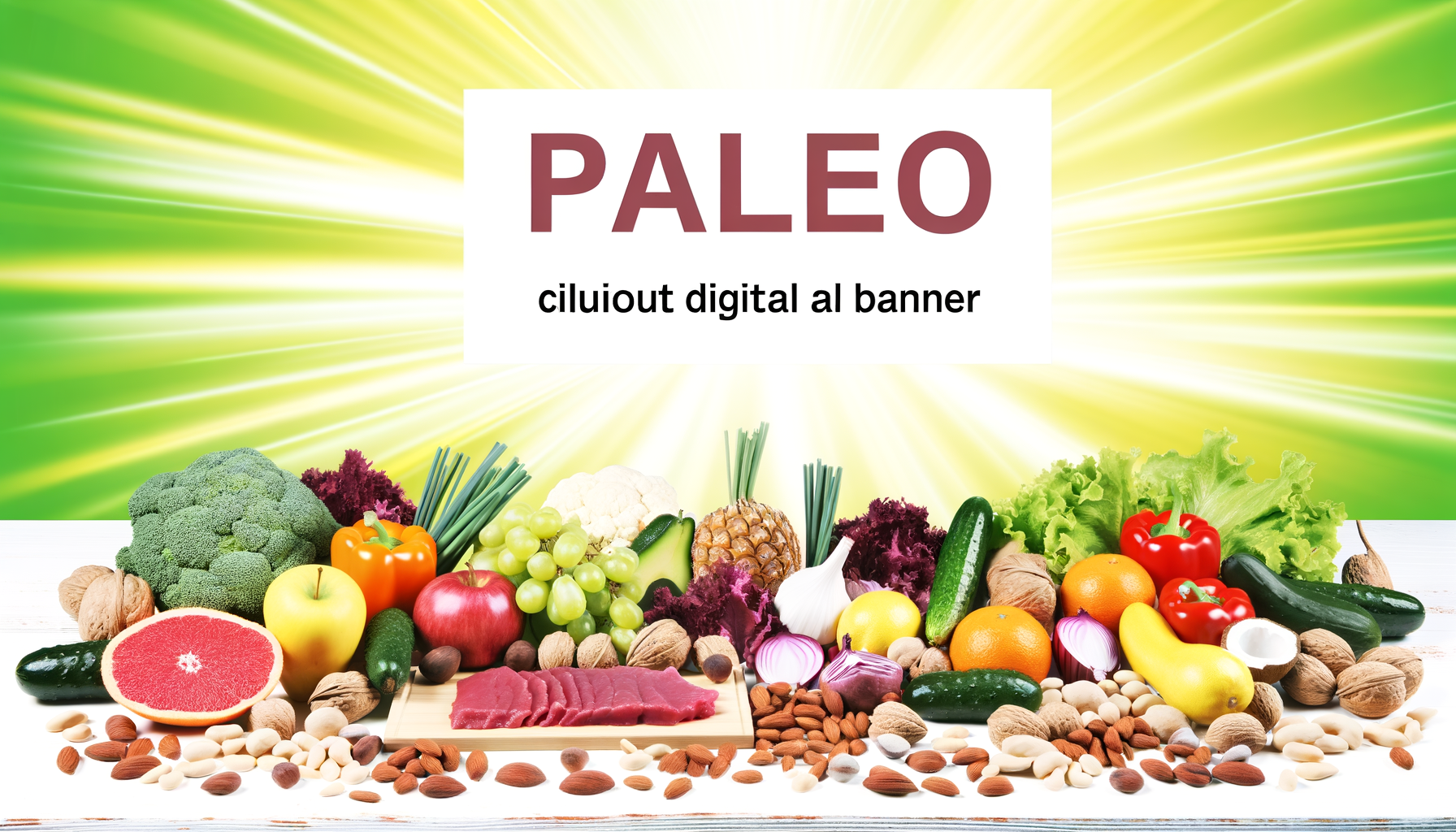Leveraging WP Calorie Calculator Pro for Anti-Inflammatory Diets
Transforming Health and Wellness with WP Calorie Calculator Pro
In the pursuit of a healthier lifestyle, understanding and managing calorie intake is crucial, especially when adopting an anti-inflammatory diet. Chronic inflammation is a significant health threat, linked to various diseases such as arthritis, diabetes, heart disease, and cancer.
The Power of Anti-Inflammatory Diets
An anti-inflammatory diet is designed to reduce or eliminate pro-inflammatory foods and incorporate more anti-inflammatory foods. This approach can significantly lower the risk of chronic diseases. Key components of an anti-inflammatory diet include:
Anti-inflammatory foods such as fruits, vegetables, whole grains, healthy fats like olive oil, nuts, seeds, and fish rich in omega-3 fatty acids. These foods counteract harmful free radicals and boost protective chemicals like antioxidants.
How WP Calorie Calculator Pro Fits Into Your Health Strategy
The WP Calorie Calculator Pro is a powerful tool that can be integrated into your health and wellness strategy, particularly when focusing on anti-inflammatory nutrition.
Calorie Intake Calculation
The WP Calorie Calculator Pro uses the Mifflin - St. Jeor’s formula to calculate daily calorie needs based on individual parameters such as weight, height, and activity level. This calculator also allows users to select their desired dietary outcome, whether it be weight loss, gain, or maintenance.
Customization and User Engagement
One of the standout features of the WP Calorie Calculator Pro is its high degree of customization. You can tailor the interface to match your website's style, choosing from four stylish default templates or creating your own. This flexibility ensures that the calculator blends seamlessly into your site, enhancing user engagement and satisfaction.
Mailchimp Integration and Lead Generation
The plugin's integration with Mailchimp is a game-changer for lead generation. When users calculate their calorie needs, they can opt to receive the results via email, automatically subscribing them to your Mailchimp list. This feature allows you to start building a database of potential customers and initiate targeted marketing campaigns.
Real-World Applications and Case Studies
Attracting and Retaining Visitors
By adding the WP Calorie Calculator Pro to your WordPress site, you can attract and retain visitors more effectively. For instance, one client attracted 3,500 leads in just 10 days after installing the plugin. This tool not only provides valuable service to your visitors but also helps in building trust and establishing your website as an authoritative source in the health and fitness industry.
Enhancing User Experience
The interactive nature of the WP Calorie Calculator Pro makes it engaging and enjoyable for users. It allows them to spend more time on your website, which can have a favorable impact on search engine results. The longer visitors stay, the more likely they are to interact with your content and potentially convert into customers.
Integrating with Marketing Tools
The WP Calorie Calculator Pro integrates with various marketing automation platforms such as HubSpot, Zapier, ConvertKit, and Make.com. These integrations enable you to collect user data and use it to create more targeted and effective marketing campaigns. This seamless integration helps in saving time and focusing on your business while leveraging the most popular marketing tools.
Practical Steps to Implement WP Calorie Calculator Pro
Installation and Setup
Installing the WP Calorie Calculator Pro is straightforward. You can either install it directly from the WordPress dashboard or upload the plugin manually. Once installed, you can place the calculator widget in your desired location on the site. The plugin also offers one-click updates, ensuring you always have the latest features and improvements.
Customizing the Calculator
To customize the calculator, you can select from various templates and color schemes to match your website's design. You can also add or remove fields such as name and email to capture user details. The flexibility in customization ensures that the calculator fits seamlessly into your site's aesthetic.
Conclusion and Next Steps
Incorporating the WP Calorie Calculator Pro into your health and wellness strategy can be a significant step towards helping your visitors adopt anti-inflammatory diets and manage chronic diseases. Here are some key takeaways:
- Enhanced User Engagement: The calculator's interactive and customizable nature makes it a valuable tool for engaging visitors.
- Lead Generation: The Mailchimp integration and other marketing tools help in generating leads and building a customer database.
- Health Benefits: By providing accurate calorie intake calculations, you help your visitors make informed dietary choices, which is crucial for an anti-inflammatory diet.
To get started, consider the following steps:
- Install the WP Calorie Calculator Pro on your WordPress site.
- Customize the calculator to fit your website's design and branding.
- Integrate the calculator with Mailchimp and other marketing tools to enhance lead generation and user engagement.
- Monitor user behavior and adjust your marketing strategies accordingly.
By leveraging the WP Calorie Calculator Pro, you can create a more engaging, informative, and supportive environment for your visitors, helping them on their journey to a healthier lifestyle through anti-inflammatory nutrition. For more details on pricing and plans, visit the WP Calorie Calculator Plans page.