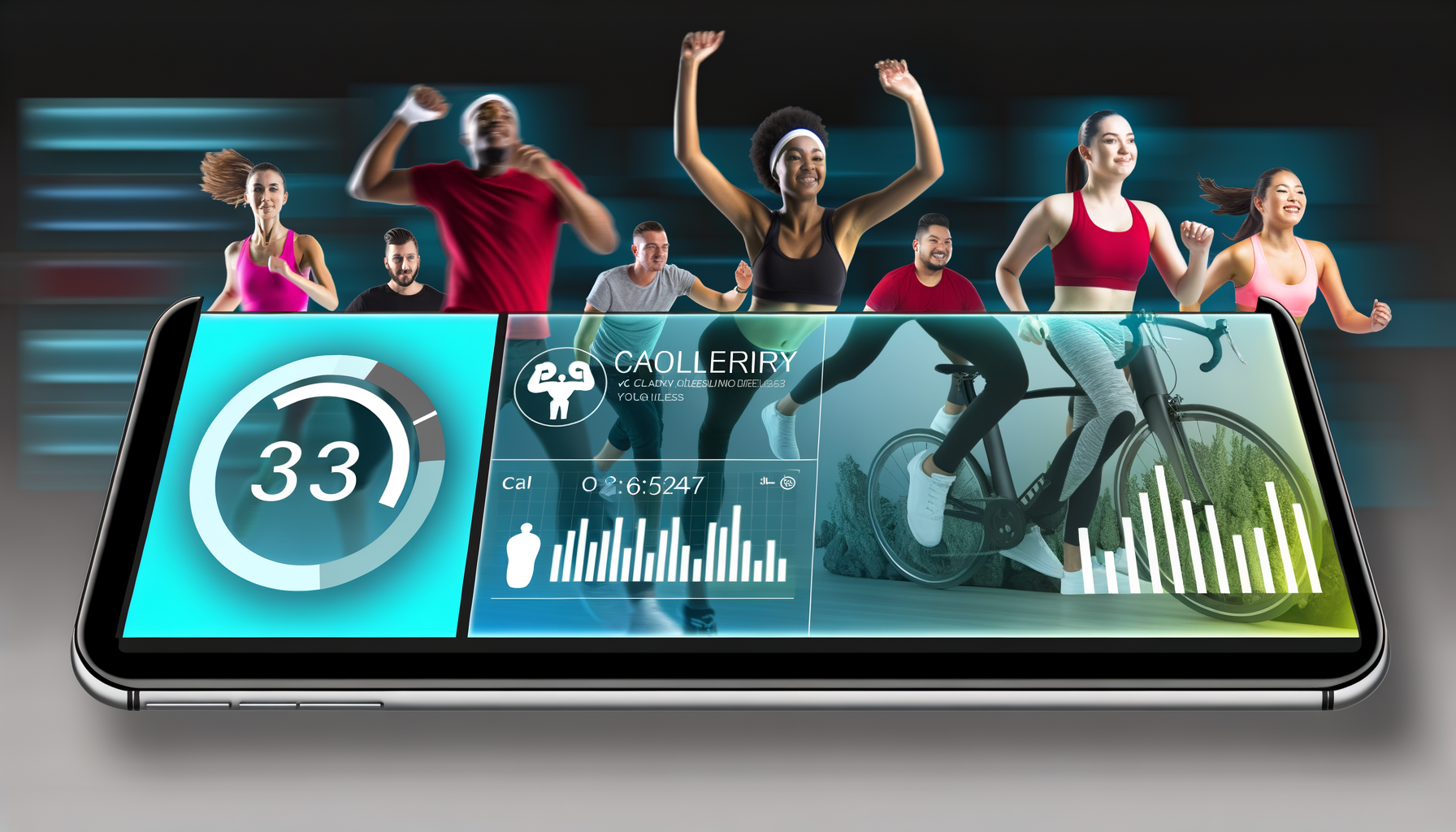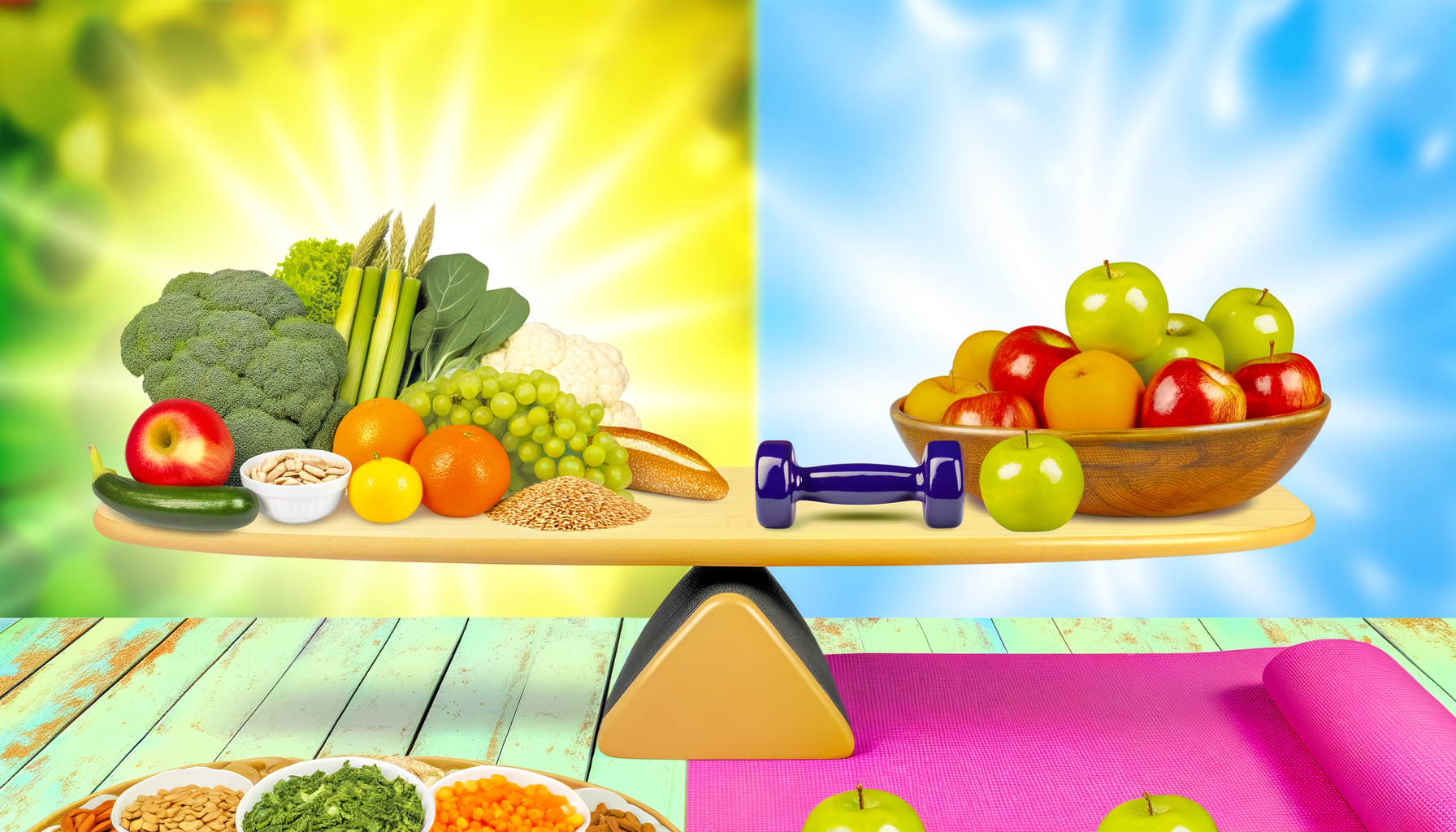Integrating WP Calorie Calculator with Sleep Tracking for Health
Enhancing Health and Fitness Tracking with WP Calorie Calculator and Sleep Integration
In the modern era of health and fitness, tracking various aspects of one's lifestyle has become crucial for achieving and maintaining optimal well-being. One often overlooked but critical component of this is sleep tracking, which plays a significant role in overall health, nutrition, and calorie management. This article will delve into how integrating the WP Calorie Calculator with sleep tracking can provide a holistic approach to health and fitness.
The Importance of Sleep in Health and Fitness
Sleep is a vital aspect of our daily lives, influencing our physical and mental health in numerous ways. It affects our metabolism, hormone regulation, and even our appetite and food choices. Poor sleep can lead to increased cravings for high-calorie foods and a higher risk of obesity, while adequate sleep helps in maintaining a healthy weight and supporting weight loss efforts.
How Sleep Affects Nutrition and Calorie Tracking
Sleep and nutrition are closely intertwined. During sleep, our body repairs and regenerates tissues, builds bone and muscle, and strengthens our immune system. Lack of sleep can disrupt this process, leading to poor nutrition choices and an imbalance in calorie intake. Here are a few ways sleep impacts nutrition:
- Circadian Eating: Our bodies have a natural circadian rhythm that influences our hunger and fullness hormones. Disrupting this rhythm through poor sleep can lead to irregular eating patterns and poor food choices.
- Hormone Regulation: Sleep affects the balance of hormones such as leptin and ghrelin, which regulate hunger and satiety. When we don’t get enough sleep, these hormones can become imbalanced, leading to increased hunger and calorie intake.
- Metabolic Rate: Sleep also influences our basal metabolic rate (BMR), which is the number of calories our body needs to function at rest. Poor sleep can lower BMR, making it harder to lose weight and maintain weight loss.
Integrating WP Calorie Calculator with Sleep Tracking
The WP Calorie Calculator is a powerful tool for tracking daily calorie needs based on individual factors such as age, height, weight, and activity level. Here’s how you can integrate it with sleep tracking for a more comprehensive health and fitness strategy:
Using Wearable Technology
Wearable fitness devices such as smartwatches and fitness trackers can provide detailed data on sleep patterns, including duration, quality, and stages of sleep. These devices can also track calorie expenditure, heart rate, and other physiological metrics. By integrating this data with the WP Calorie Calculator, you can get a more accurate picture of your daily calorie needs and how sleep affects your metabolism.
For example, if you use a wearable device that tracks your sleep and calorie burn, you can sync this data with the WP Calorie Calculator to adjust your daily calorie goals based on your sleep quality. This integration can be achieved through APIs and custom coding, as discussed in the context of wearable technology and fitness tracking.
Customizing the Calculator for Sleep Data
The WP Calorie Calculator allows for extensive customization, including the ability to add or remove parameters based on user needs. You can configure the calculator to account for sleep data by adding a sleep quality or duration field. Here’s how you can do it:
To add a sleep field to the WP Calorie Calculator, you can use the plugin's settings section in your WordPress admin area. Navigate to the 'Calculator Settings' tab and add a custom field for sleep duration or quality. This will allow users to input their sleep data, which can then be used to adjust their daily calorie goals.
For instance, you can use the Mifflin-St. Jeor formula, which is already integrated into the WP Calorie Calculator, and adjust the multipliers based on sleep data. Users with better sleep quality might require fewer calories to maintain their weight, while those with poor sleep might need more calories due to increased hunger and metabolic changes.
Real-World Examples and Case Studies
Several health and fitness websites have successfully integrated calorie tracking with sleep data to provide a holistic health solution. For example, MyFitnessPal, a popular calorie tracking app, allows users to sync their sleep data from wearable devices like Fitbit and Apple Watch. This data is then used to provide personalized nutrition insights and adjust calorie goals accordingly.
Similarly, you can create a fitness tracker on your WordPress site that includes both calorie tracking and sleep monitoring. Here’s an example of how you might set this up:
Using Formidable Forms, you can create a comprehensive fitness tracker that includes fields for weight, height, activity level, and sleep quality. Users can input their sleep data, which is then associated with their user ID and used to adjust their calorie goals in the WP Calorie Calculator.
This setup can also include graphs to display progress over time, showing how sleep quality affects weight loss or gain. For instance, a user who consistently gets good sleep might see a steady weight loss, while a user with poor sleep might experience fluctuations in weight.
Benefits of Integrated Tracking
Integrating sleep tracking with the WP Calorie Calculator offers several benefits:
- Personalized Fitness Regimens: By considering sleep quality, the calculator can provide more accurate and personalized calorie goals, leading to better weight management and overall health.
- Enhanced User Engagement: Users are more likely to engage with a platform that provides a comprehensive view of their health, including sleep and nutrition.
- Holistic Health Tracking: This integration allows for a more holistic approach to health and fitness, considering the interplay between sleep, nutrition, and physical activity.
Conclusion and Next Steps
Integrating sleep tracking with the WP Calorie Calculator is a powerful way to enhance your health and fitness strategy. Here are some next steps to consider:
- Choose the Right Wearable: Select a wearable device that tracks sleep and calorie data and ensures compatibility with your preferred fitness apps and the WP Calorie Calculator.
- Optimize Data Synchronization: Ensure that your wearable device and WP Calorie Calculator synchronize data efficiently to maintain accuracy and user engagement.
- Focus on Accuracy: Prioritize the accuracy and reliability of the data collected by your wearable device and the WP Calorie Calculator to make informed health decisions.
- Explore Advanced Features: Look into advanced features such as predictive analytics and AI-powered coaching to maximize the benefits of your integrated health and fitness tracking system.
By embracing the integration of sleep tracking with the WP Calorie Calculator, you can take a significant step towards a more informed, personalized, and effective fitness journey. For more detailed information on how to set up and customize the WP Calorie Calculator, you can visit the WP Calorie Calculator website and explore the various pricing plans available to suit your needs.