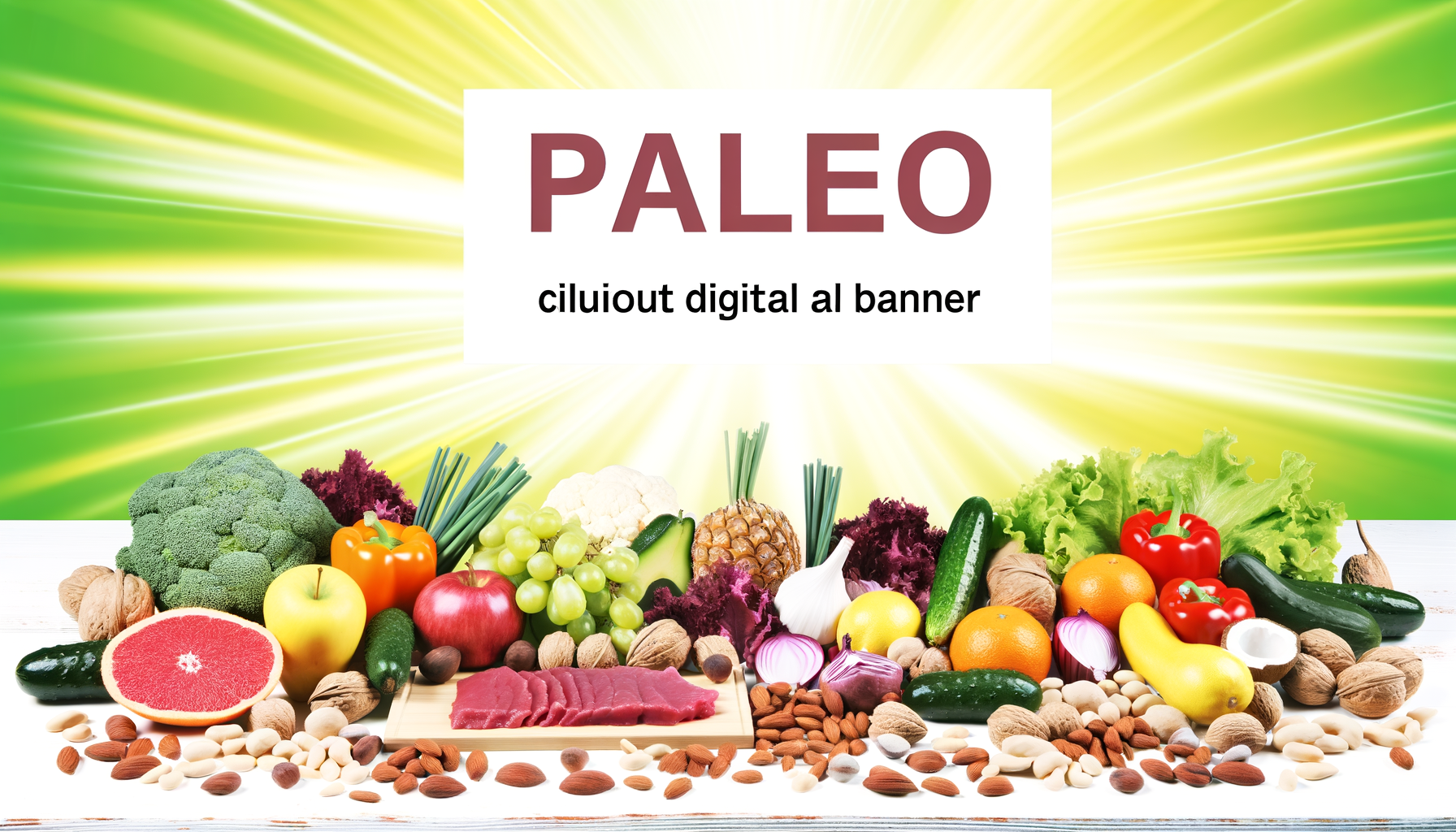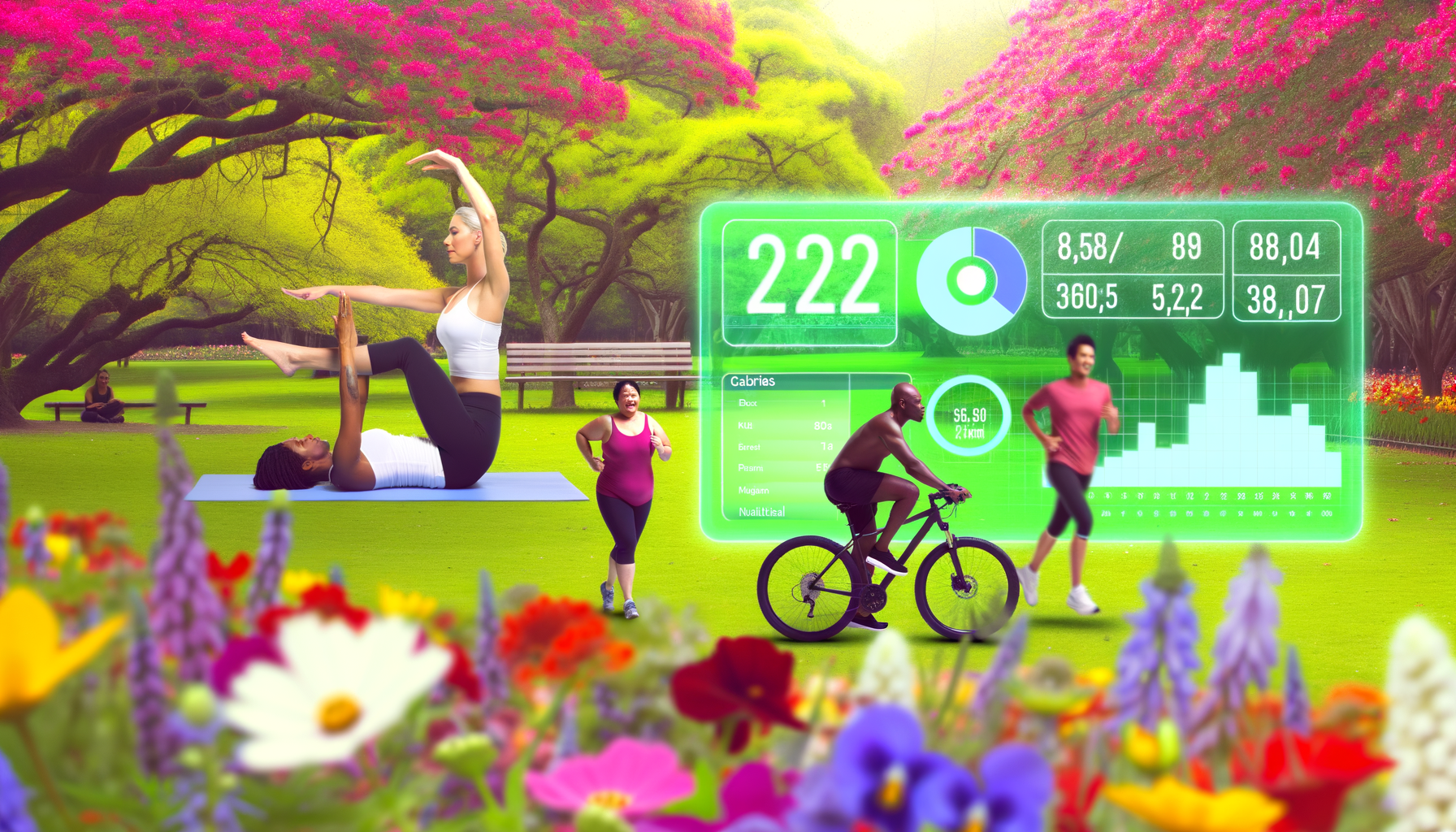Integrating WP Calorie Calculator Pro with Fitness Apps Ecosystem
Enhancing User Engagement Through Seamless App Integrations
In the ever-evolving landscape of fitness and health, integrating robust tools like the WP Calorie Calculator Pro with various fitness apps can significantly enhance user engagement and provide a more comprehensive health and fitness experience. Here’s how you can leverage these integrations to boost your fitness website’s effectiveness.
Why App Integration Matters
App integration is crucial for creating a cohesive and user-friendly experience. By connecting your WP Calorie Calculator Pro with popular fitness apps, you can streamline data collection, analysis, and sharing. For instance, tools like FitnessSyncer unify data from multiple health and fitness apps, allowing users to view and analyze their progress in one place. This unified approach helps in gaining deeper insights into user behavior and health metrics, which can be invaluable for both users and website administrators.
Key Integrations for WP Calorie Calculator Pro
Marketing Automation Tools
The WP Calorie Calculator Pro plugin is integrated with several marketing automation platforms such as Mailchimp, Zapier, HubSpot, ConvertKit, and Make.com. These integrations enable you to collect user emails and tailor nutrition and fitness recommendations based on their calorie calculation results. This not only enhances user engagement but also provides valuable insights into user behavior, allowing for more targeted and effective marketing campaigns in the future.
E-commerce Platforms
For fitness websites that offer e-commerce or subscription-based services, integrating the WP Calorie Calculator Pro with platforms like WooCommerce, Shopify, and BigCommerce can be highly beneficial. This integration allows you to leverage the data collected by the calculator to promote relevant products or offers, thereby increasing the chances of conversion. For example, if a user calculates their daily calorie needs, you can suggest relevant nutrition plans or supplements available on your e-commerce platform.
Health and Fitness Apps
Integrating the WP Calorie Calculator Pro with health and fitness apps like MyFitnessPal, Fitbit, or Garmin Connect can enhance the user experience significantly. For instance, MyFitnessPal syncs calorie intake data with Health Connect, providing a comprehensive view of the user's nutritional habits. Similarly, integrating with Fitbit or Garmin Connect can sync exercise and calorie burn data, offering a holistic view of the user's fitness journey.
How to Implement These Integrations
Adding the Calculator as a Shortcode or Widget
After customizing the WP Calorie Calculator Pro to your liking, you can easily add it to your website as a shortcode or use it as a Gutenberg or Elementor block. This flexibility ensures that the calculator fits seamlessly into your website’s design and layout.
Configuring Marketing Automation Integrations
To start leveraging the power of marketing automation, you need to configure the integrations with tools like Mailchimp, Zapier, or HubSpot. These integrations allow you to automate email campaigns, collect user data, and create personalized recommendations based on the calorie calculation results. For example, you can set up Zapier to automatically send a follow-up email with tailored nutrition advice after a user completes the calorie calculator.
Syncing Data with Health and Fitness Apps
To sync data with health and fitness apps, you need to ensure that the apps are compatible and configured correctly. For instance, if you are integrating with MyFitnessPal, you need to link the accounts and ensure that the data syncs periodically throughout the day or when an exercise is logged. This real-time data synchronization provides users with a comprehensive view of their health and fitness metrics.
Real-World Examples and Case Studies
Case Study: Fitness Website Engagement Boost
A fitness website integrated the WP Calorie Calculator Pro with Mailchimp and WooCommerce. By doing so, they were able to collect user emails and provide personalized nutrition recommendations based on the calorie calculation results. This led to a significant increase in user engagement, with users spending more time on the website and making more purchases from the e-commerce section. The website also saw an improvement in email open rates and conversion rates due to the targeted marketing campaigns enabled by the integrations.
Case Study: Health and Fitness Data Unification
A health and fitness enthusiast used the WP Calorie Calculator Pro in conjunction with FitnessSyncer to unify their health and fitness data from various apps and devices. This allowed them to gain a holistic view of their progress, track trends, and make informed decisions about their diet and exercise routine. The seamless integration of data from different sources helped them stay motivated and achieve their health and fitness goals more effectively.
Conclusion and Next Steps
Integrating the WP Calorie Calculator Pro with various fitness apps and marketing automation tools can significantly enhance user engagement and provide a more comprehensive health and fitness experience. By leveraging these integrations, you can collect valuable user data, provide personalized recommendations, and drive more targeted marketing campaigns.
To get started, consider the following steps:
- Choose the Right Integrations: Select the marketing automation tools and health and fitness apps that best align with your website’s goals and user needs.
- Configure the Integrations: Follow the guidelines to configure the integrations, ensuring seamless data synchronization and automation.
- Monitor and Analyze: Use the collected data to gain insights into user behavior and adjust your strategies accordingly.
By integrating the WP Calorie Calculator Pro with the fitness app ecosystem, you can create a robust and engaging platform that attracts and retains users, ultimately driving your business forward.
For more information on how to integrate the WP Calorie Calculator Pro and to explore its full range of features, visit the WP Calorie Calculator website. You can also check out the various pricing plans to find the best fit for your needs.