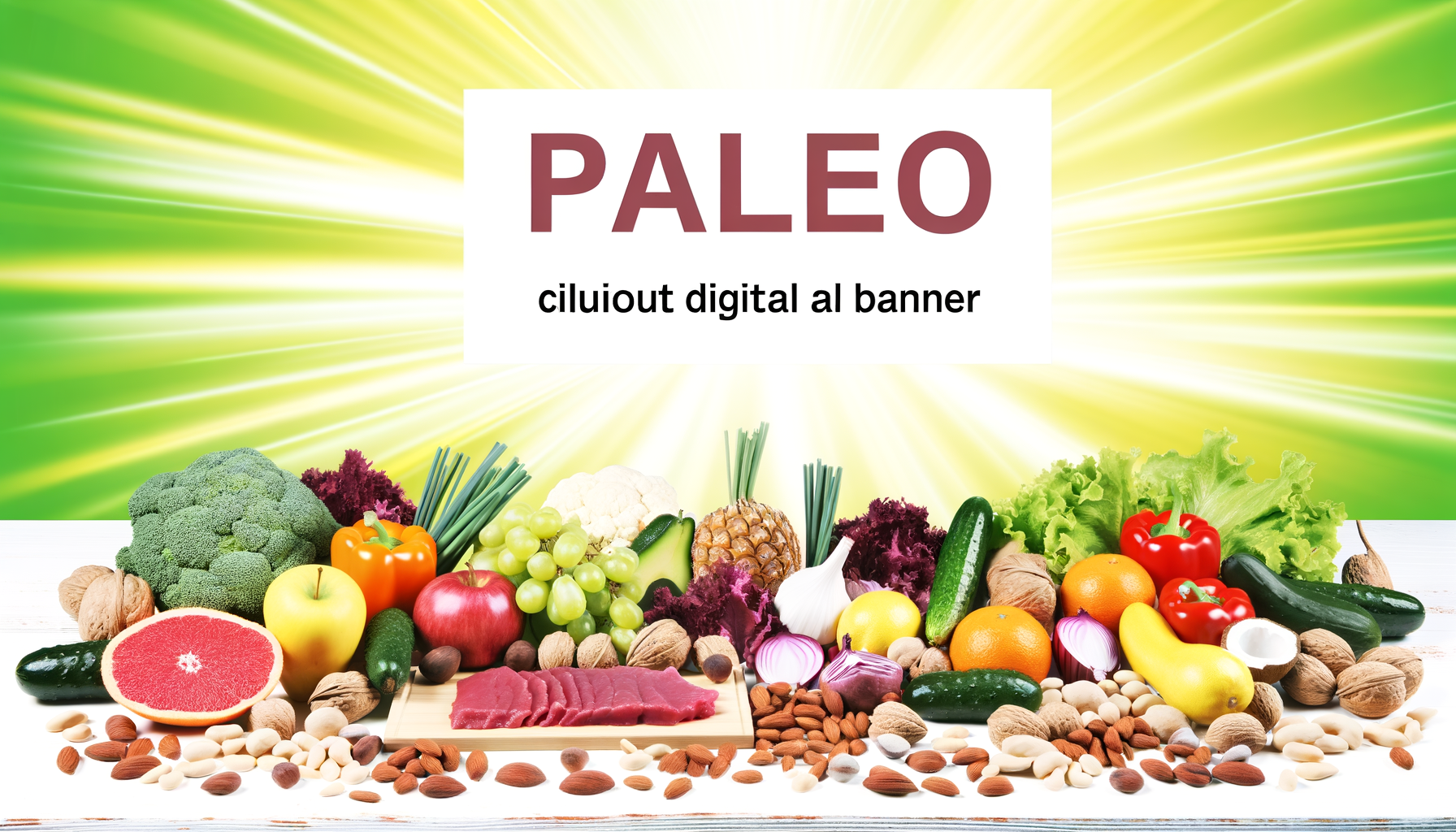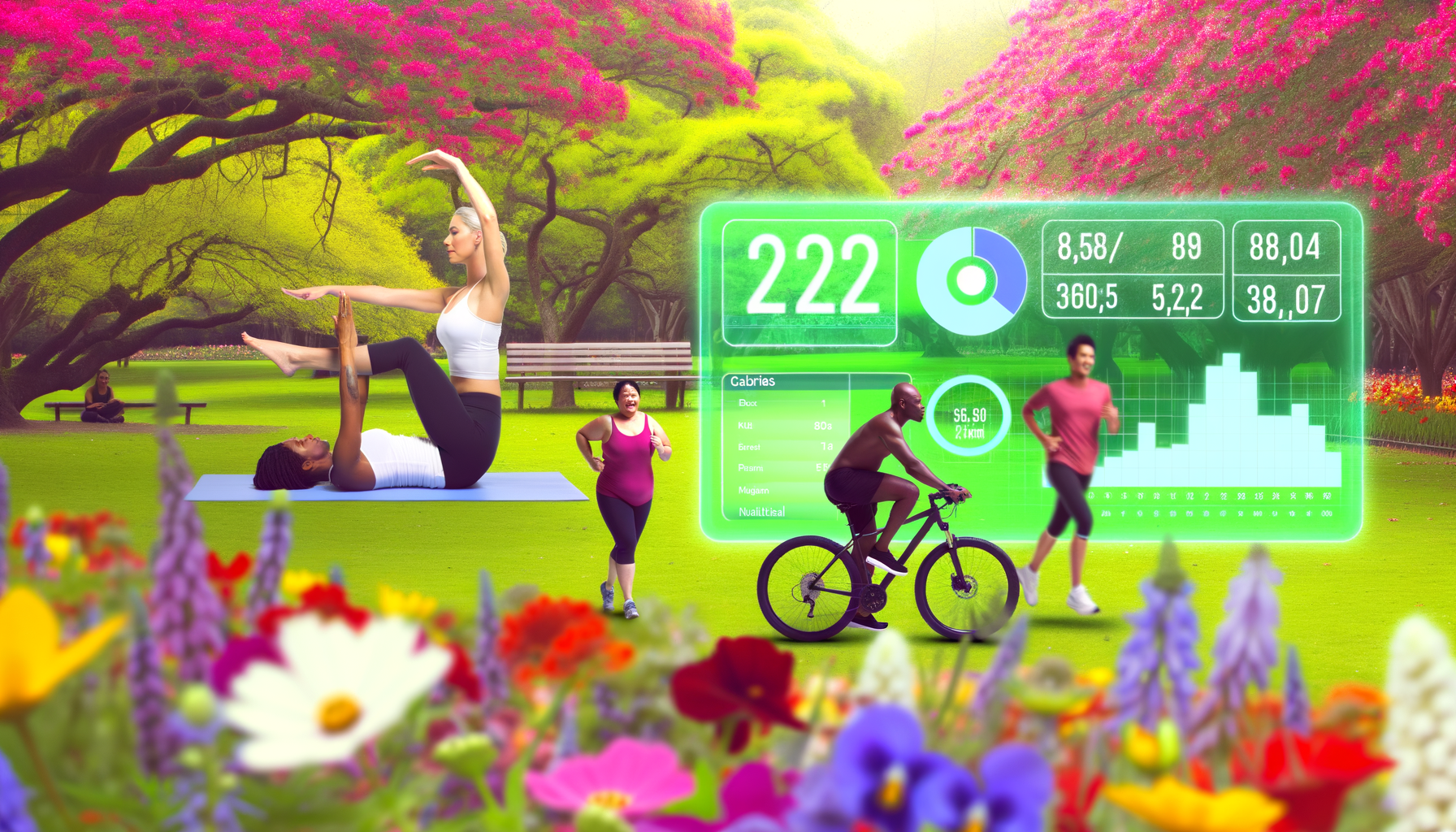Integrating WP Calorie Calculator Pro with Biofeedback Devices
Enhancing User Experience: Integrating WP Calorie Calculator Pro with Biofeedback Devices
In the health and fitness industry, providing a comprehensive and personalized user experience is crucial for attracting and retaining clients. The WP Calorie Calculator Pro, a powerful WordPress plugin, has been designed to calculate daily calorie intake norms based on individual physical parameters and goals. However, integrating this tool with biofeedback devices can take user engagement and health management to the next level. Here’s how you can leverage this integration to enhance your users’ experience.
Understanding WP Calorie Calculator Pro
The WP Calorie Calculator Pro is more than just a calorie calculator; it is a robust tool that uses formulas like the Mifflin-St. Jeor equation to determine Basal Metabolic Rate (BMR) and daily calorie needs based on factors such as body mass, height, age, and biological sex. It also accounts for activity levels and dieting goals, making it highly personalized.
The Pro version of the plugin offers advanced features such as multiple templates, customizable interface colors, and integrations with email marketing services like Mailchimp, ConvertKit, and Hubspot. These features not only enhance the user experience but also help in building a client email database, which is essential for targeted marketing campaigns.
The Role of Biofeedback in Health Management
Biofeedback is a technique that uses monitoring devices to track physiological responses such as heart rate, breathing, and muscle tension. It helps individuals understand and control their body's responses to stress, leading to improved mental health, reduced anxiety and depression, and better overall well-being.
Biofeedback can be particularly beneficial for individuals managing stress, which is a common issue in the health and fitness sector. By learning to control their body's responses to stress, users can improve their sleep quality, reduce chronic pain, and enhance their heart rate variability.
Integrating Biofeedback with WP Calorie Calculator Pro
Enhancing User Engagement
Integrating biofeedback devices with the WP Calorie Calculator Pro can create a holistic health management system. Here’s how you can achieve this integration:
Personalized Health Plans: By combining the calorie calculator with biofeedback data, you can offer users highly personalized health plans. For instance, if a user's biofeedback data shows high stress levels, the calorie calculator can suggest a diet plan that includes stress-reducing foods and activities.
Real-Time Feedback: Biofeedback devices can provide real-time data on the user's physiological responses. This data can be used to adjust the calorie intake recommendations dynamically, ensuring that the user's diet aligns with their current health status.
Stress Management: The integration can also include stress management techniques based on biofeedback data. For example, if the biofeedback indicates high muscle tension, the system can suggest relaxation exercises or breathing techniques to help the user manage stress more effectively.
Technical Implementation
To integrate biofeedback devices with the WP Calorie Calculator Pro, you can follow these steps:
Choose a biofeedback device that can connect to your website or application via APIs or other integration methods.
Configure the WP Calorie Calculator Pro to receive data from the biofeedback device. This might involve setting up webhooks or using Zapier integrations to automate the data transfer.
Develop a system to analyze the biofeedback data and adjust the calorie calculator's recommendations accordingly. This could involve using machine learning algorithms to interpret the data and make personalized suggestions.
Ensure that the integration is user-friendly and seamless. Users should be able to easily input their biofeedback data and receive tailored health advice without any complications.
Case Study: Successful Integration
A fitness website integrated the WP Calorie Calculator Pro with biofeedback devices to offer a comprehensive health management program. Here’s what they achieved:
The website used biofeedback devices to track users' heart rates, breathing patterns, and muscle tension. This data was then used to adjust the calorie intake recommendations provided by the WP Calorie Calculator Pro. Users received personalized diet plans that not only helped them achieve their weight goals but also managed their stress levels effectively.
The integration led to a significant increase in user engagement and satisfaction. Users felt more connected to their health journey, and the website saw a boost in client retention and new lead generation. The Mailchimp integration within the WP Calorie Calculator Pro also helped in building a robust email marketing campaign, further enhancing user engagement and conversion rates.
Conclusion and Next Steps
Integrating WP Calorie Calculator Pro with biofeedback devices is a powerful way to enhance user experience and provide a holistic approach to health management. By leveraging the advanced features of the WP Calorie Calculator Pro and the benefits of biofeedback, you can create a system that not only helps users manage their calorie intake but also reduces stress and improves overall well-being.
If you are looking to take your health and fitness website to the next level, consider integrating the WP Calorie Calculator Pro with biofeedback devices. For more information on how to get started, visit the WP Calorie Calculator website and explore the various plans and features available through the WP Calorie Calculator Plans.
By combining these tools, you can offer your users a unique and personalized health management experience that sets your website apart in the competitive health and fitness industry.