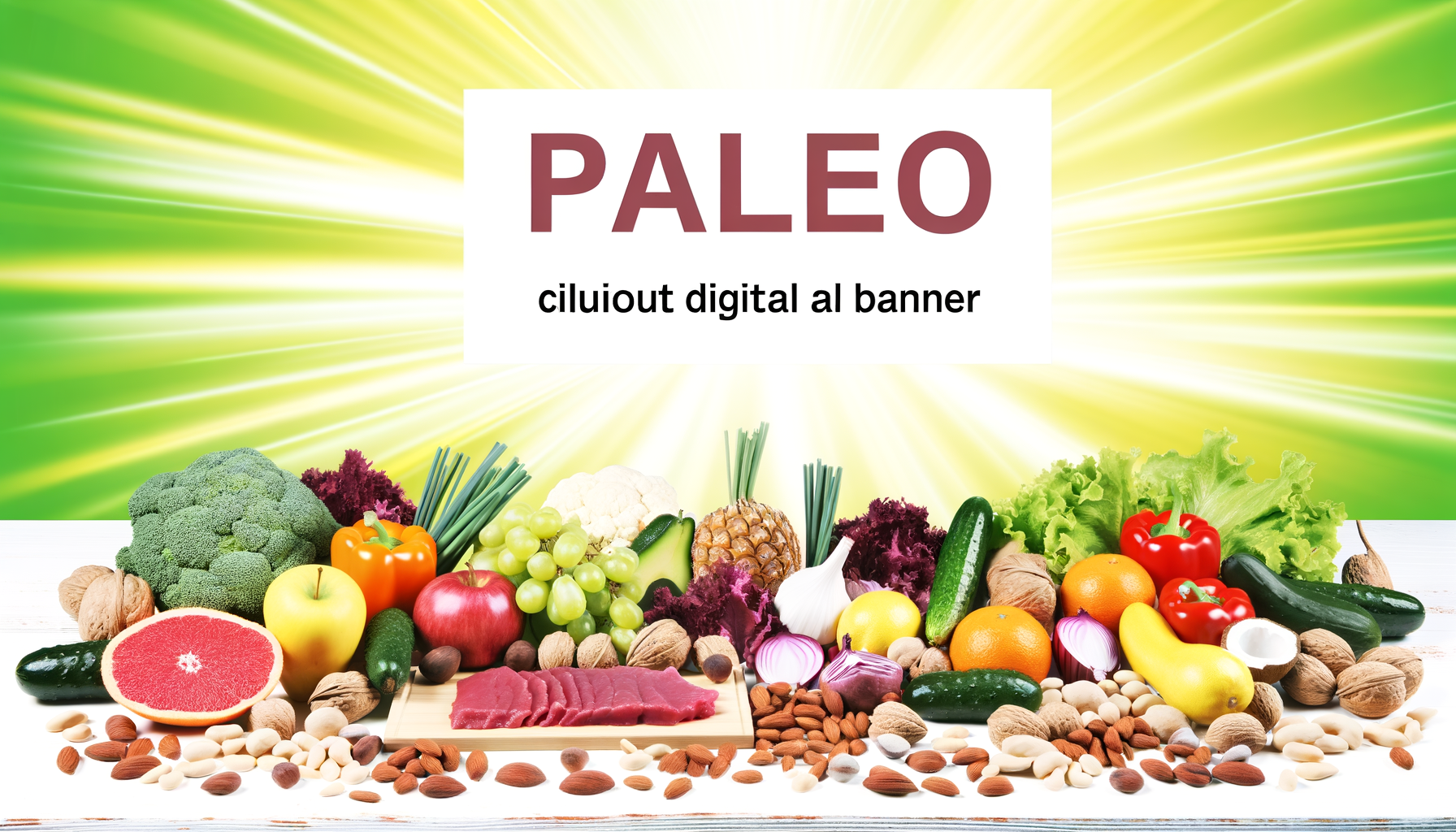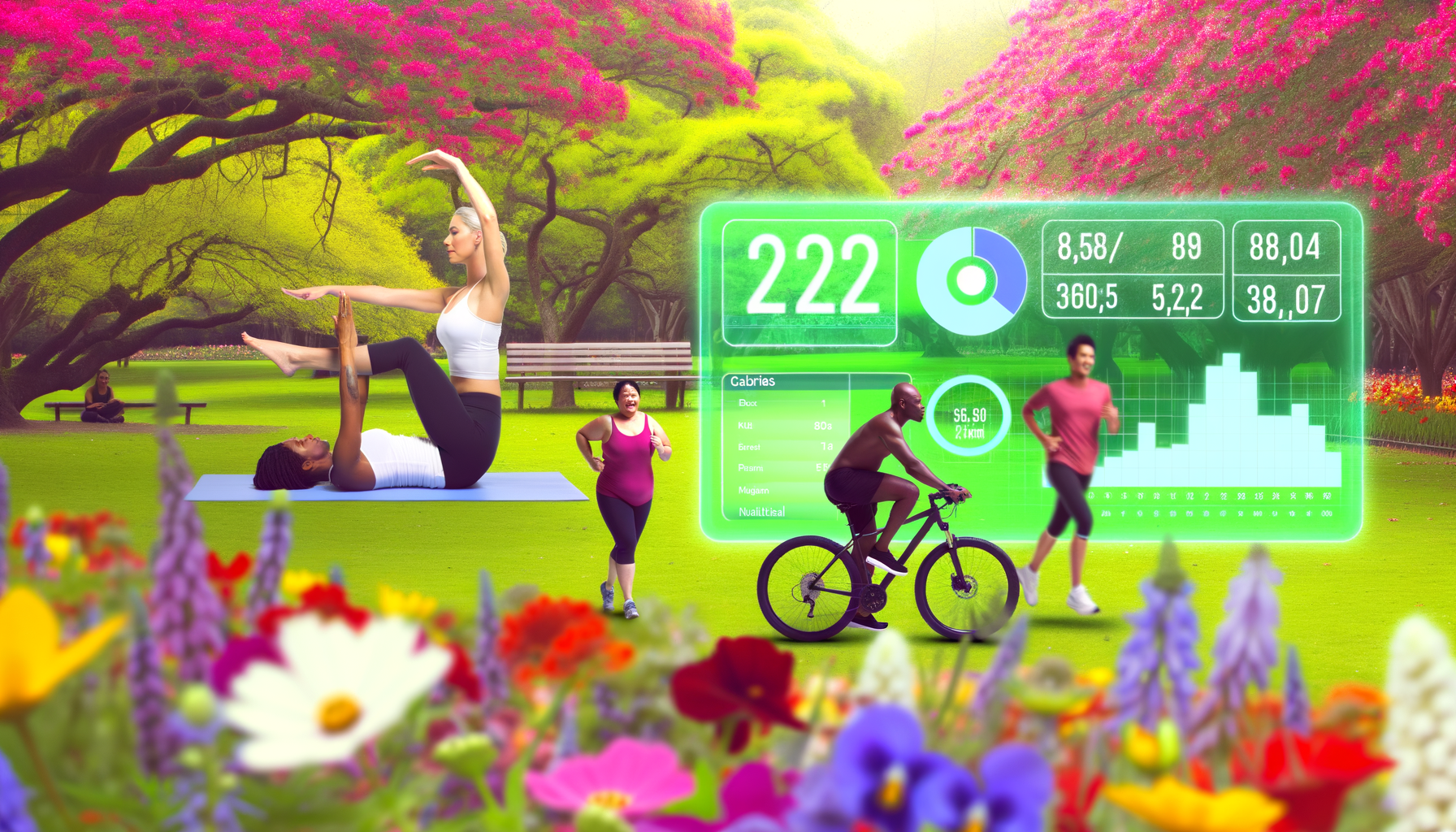Integrating WP Calorie Calculator Pro with AR Nutrition Education
Revolutionizing Nutrition Education: How to Integrate WP Calorie Calculator Pro with Augmented Reality
In the ever-evolving landscape of health and fitness, innovative tools are crucial for enhancing user engagement and educational outcomes. The integration of augmented reality (AR) with nutrition education is a promising approach that can make learning more immersive and effective. Here, we will explore how you can integrate the WP Calorie Calculator Pro with AR nutrition education to create a comprehensive and engaging learning experience.
The Power of Augmented Reality in Nutrition Education
Augmented reality has the potential to transform the way we learn about nutrition. Studies have shown that combining AR with integrated STEM disciplines can significantly enhance learning experiences and improve nutritional education outcomes.
For instance, the STEM-ARNutri Edu curriculum, which integrates AR and STEM disciplines, provides an immersive learning experience for students. This curriculum includes virtual activities and STEM projects that actively engage students in real-time learning, helping them understand complex nutritional concepts more effectively.
Similarly, the Avocado system, which uses AR and AI to scan and identify nutrition data, simplifies the process of tracking nutritional information. Users can point their camera at their food, and the app calculates calories, proteins, and other nutritional values, making it an excellent tool for personalized nutrition learning.
Features of WP Calorie Calculator Pro
The WP Calorie Calculator Pro is a powerful tool designed to engage users and provide valuable insights into calorie management. Here are some key features that make it an ideal complement to AR nutrition education:
- Flexible Shortcode: Easily integrate the calculator into any part of your website.
- Download as PDF: Allow users to download their calorie calculation results as a PDF.
- Send to Email: Enable users to receive their results via email, which can be useful for follow-up interactions.
- Automatic Mailchimp Subscription: Automatically add users to your Mailchimp list, helping you build a targeted audience.
- Strong Calculator Logging: Track user interactions and results for better analytics.
- Calorie in Common Foods Table: Display a table of calories in common foods, enhancing user knowledge.
- Calorie Burning by Common Exercises: Show how many calories are burned by various exercises, promoting a balanced lifestyle.
Integrating WP Calorie Calculator Pro with AR Nutrition Tools
To integrate the WP Calorie Calculator Pro with AR nutrition tools, you can follow these steps:
Step 1: Set Up the WP Calorie Calculator Pro
Install the WP Calorie Calculator Pro on your WordPress website. You can find detailed instructions on the WP Calorie Calculator Plans page.
Step 2: Choose Your AR Tool
Select an AR tool that aligns with your educational goals. For example, you could use the Avocado system or develop a custom AR application based on the STEM-ARNutri Edu curriculum.
Step 3: Create Interactive Content
Develop interactive content that integrates the WP Calorie Calculator Pro with your chosen AR tool. For instance, you could create virtual activities where users match food images with their respective macronutrients, vitamins, and minerals, similar to the STEM-ARNutri Edu curriculum.
Step 4: Embed Nutrition Facts Labels
Use tools like Nutrifox to create and embed nutrition facts labels into your WordPress posts. This ensures that users have access to detailed nutritional information alongside the calorie calculator results.
Step 5: Enhance User Engagement
Use the flexible shortcode feature of the WP Calorie Calculator Pro to place the calculator in various sections of your website, such as in blog posts, sidebars, or even as an Elementor widget. This encourages users to spend more time on your site and engage with your content more deeply.
Real-World Examples and Case Studies
Here are some real-world examples of how integrating WP Calorie Calculator Pro with AR nutrition tools can be effective:
- Educational Institutions: Schools can use the STEM-ARNutri Edu curriculum integrated with the WP Calorie Calculator Pro to provide students with a comprehensive nutrition education program. This can be especially beneficial for secondary school students aged between 13 and 17 years.
- Health and Fitness Websites: Websites focused on health and fitness can use the Avocado system along with the WP Calorie Calculator Pro to offer users a holistic approach to nutrition and calorie management. This can include tracking nutritional values of meals and calculating calories burned through exercises.
- Personalized Nutrition Plans: Health coaches and nutritionists can use the WP Calorie Calculator Pro integrated with AR tools to create personalized nutrition plans for their clients. This can involve sending detailed reports via email and tracking user progress through the calculator logging feature.
Conclusion and Next Steps
Integrating the WP Calorie Calculator Pro with AR nutrition education tools is a powerful way to enhance user engagement and educational outcomes. By following the steps outlined above, you can create a comprehensive and interactive learning experience that benefits both your users and your marketing efforts.
To get started, visit the WP Calorie Calculator website and explore the various features and plans available. Combine this with the innovative use of AR tools, and you will be well on your way to revolutionizing nutrition education.
Remember, the key to successful integration is to ensure that the tools you choose align with your educational goals and provide a seamless user experience. With the right combination of technology and educational content, you can make a significant impact in the field of nutrition learning.