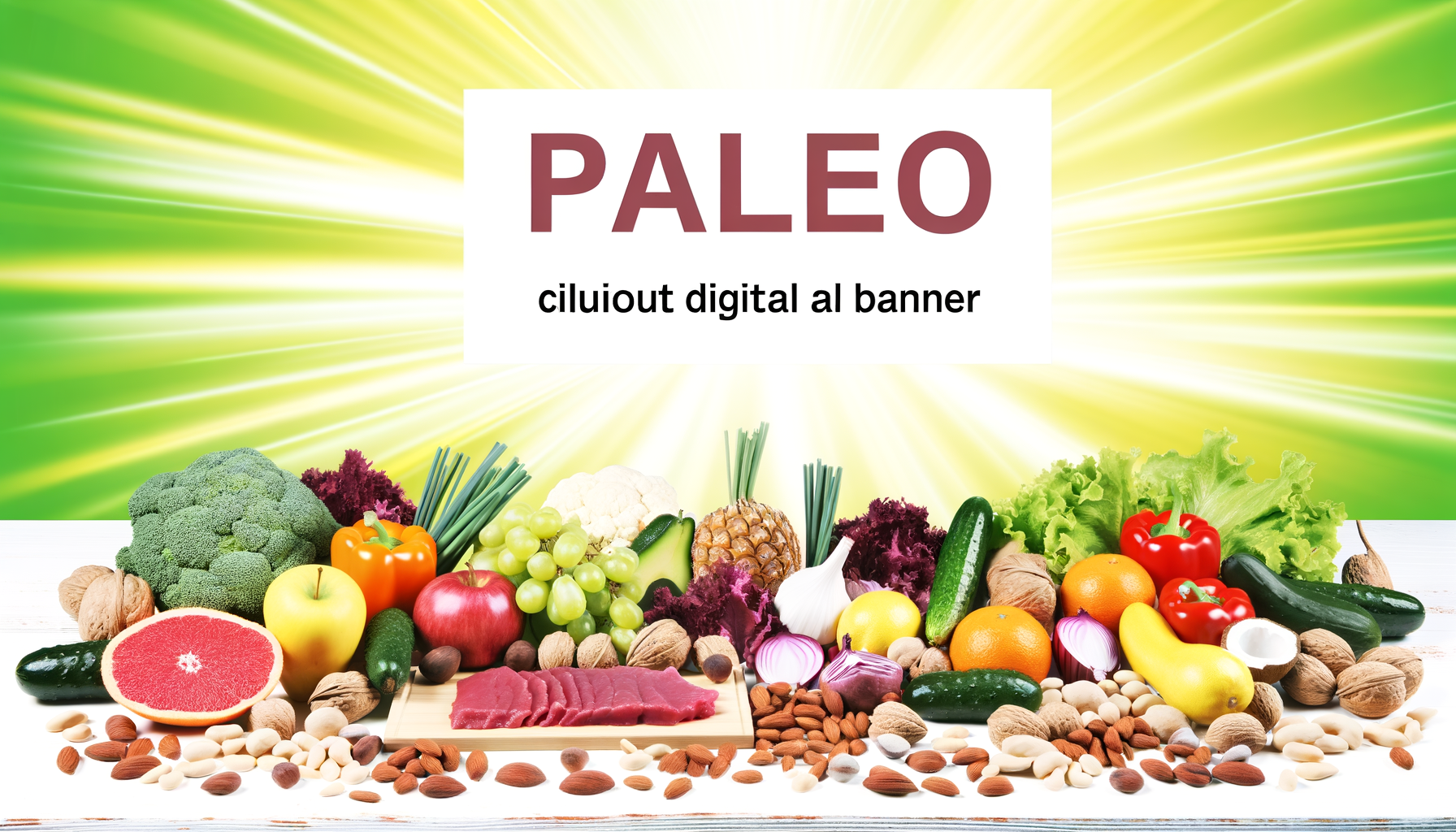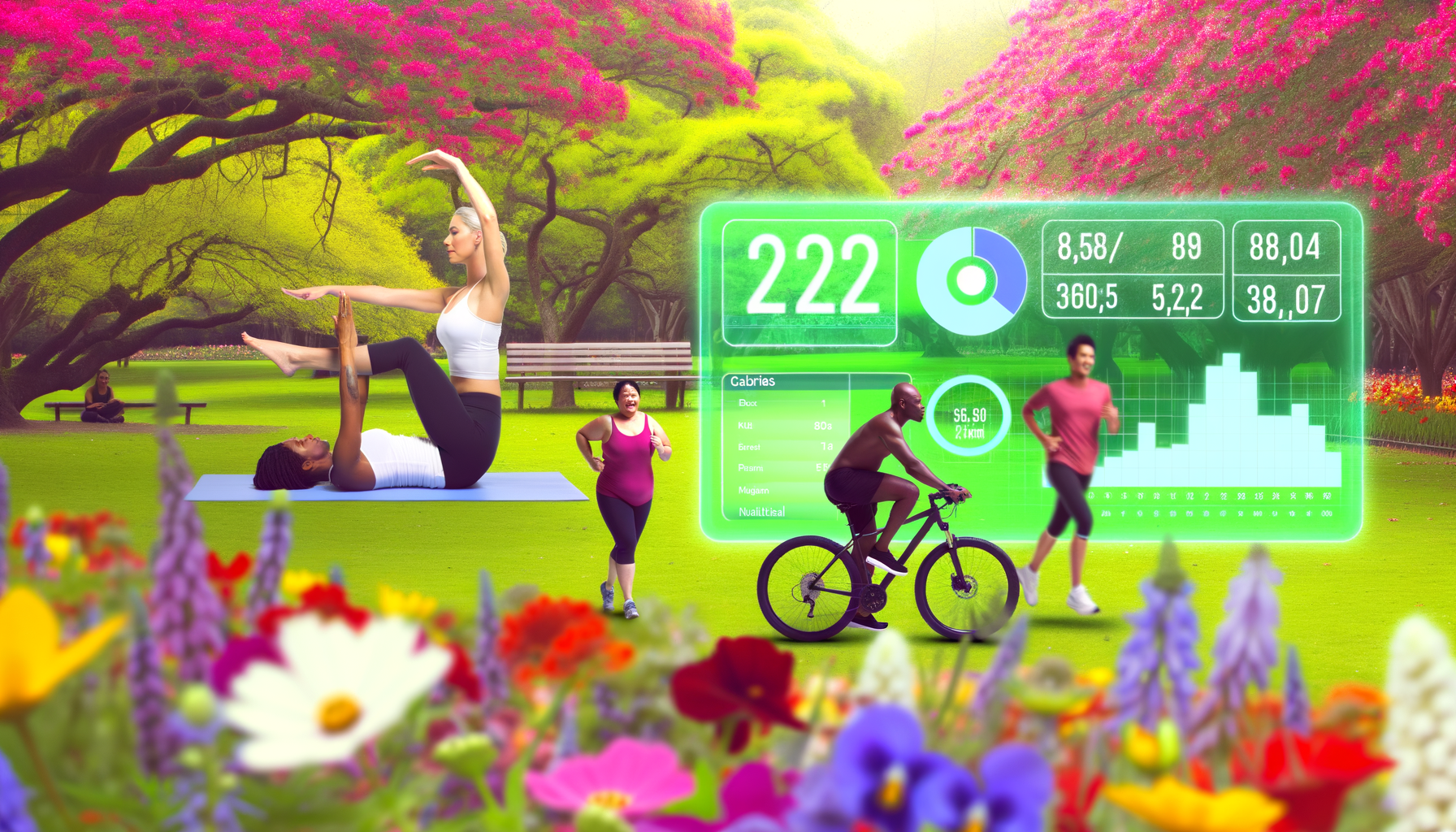Integrating Photobiomodulation with WP Calorie Calculator Pro
Enhancing Health and Fitness with Advanced Technology: A Guide to Integrating Photobiomodulation with WP Calorie Calculator Pro
In the ever-evolving health and fitness industry, staying ahead of the curve involves leveraging the latest technologies to provide users with a comprehensive and personalized experience. One such innovation is the integration of photobiomodulation, commonly known as red light therapy, with the WP Calorie Calculator Pro. This combination can significantly enhance user engagement, calorie tracking, and overall health management.
Understanding WP Calorie Calculator Pro
The WP Calorie Calculator Pro is a robust WordPress plugin designed to calculate daily calorie intake norms based on individual physical parameters such as body mass, height, age, and biological sex. It utilizes the Mifflin-St. Jeor formula to determine Basal Metabolic Rate (BMR) and adjusts for activity levels and dieting goals, making it highly personalized.
This plugin offers advanced features including multiple templates, customizable interface colors, and integrations with email marketing services like Mailchimp, ConvertKit, and Hubspot. These features not only enhance the user experience but also help in building a client email database, which is essential for targeted marketing campaigns.
The Science Behind Photobiomodulation (Red Light Therapy)
Photobiomodulation, or red light therapy, is a non-invasive treatment that uses red and near-infrared light to enhance cellular energy production. It works by increasing the production of enzymes that boost energy levels and reducing inflammation, which can lead to faster weight loss and improved overall health.
This therapy is particularly effective in increasing metabolism, reducing fat cells, and improving blood circulation. It also helps in curbing cravings and aiding in portion control, both crucial aspects of weight loss. By integrating this therapy with calorie tracking, users can experience a more holistic approach to their health and fitness journey.
How to Integrate Photobiomodulation with WP Calorie Calculator Pro
To integrate photobiomodulation with the WP Calorie Calculator Pro, you can follow several steps to create a seamless and personalized health management system:
- Assess User Needs: Use the WP Calorie Calculator Pro to gather user data such as weight, height, age, sex, and activity level. This data will help in determining the user's daily calorie needs and can be adjusted based on their goals and conditions.
- Implement Red Light Therapy: Recommend or integrate red light therapy sessions into the user's health plan. This can be done by providing resources or links to red light therapy devices and explaining how to use them effectively.
- Monitor Progress: Use biofeedback devices or user feedback to monitor the impact of red light therapy on the user's metabolism and overall health. This data can be used to adjust the calorie intake recommendations dynamically.
- Personalized Health Plans: Combine the data from the WP Calorie Calculator Pro with the benefits of red light therapy to offer highly personalized health plans. For example, if a user's biofeedback data shows high stress levels, the system can suggest a diet plan that includes stress-reducing foods and activities, along with recommended red light therapy sessions.
- Email Marketing Integration: Use the integrations with email marketing services like Mailchimp, ConvertKit, and Hubspot to send personalized health advice and updates to users. This can include tips on how to use red light therapy effectively and how to adjust their diet based on their progress.
Technical Implementation
To technically implement this integration, you can follow these steps:
- Choose Compatible Devices: Select biofeedback devices or red light therapy devices that can connect to your website or application via APIs or other integration methods.
- Configure Data Transfer: Configure the WP Calorie Calculator Pro to receive data from these devices. This might involve setting up webhooks or using Zapier integrations to automate the data transfer.
- Analyze and Adjust: Develop a system to analyze the biofeedback data and adjust the calorie calculator's recommendations accordingly. This could involve using machine learning algorithms to interpret the data and make personalized suggestions.
- User-Friendly Interface: Ensure that the integration is user-friendly and seamless. Users should be able to easily input their biofeedback data and receive tailored health advice without any complications.
Case Study: Successful Integration
A fitness website successfully integrated the WP Calorie Calculator Pro with biofeedback devices and red light therapy to offer a comprehensive health management program. Here’s what they achieved:
The website used biofeedback devices to track users' heart rates, breathing patterns, and muscle tension. This data was then used to adjust the calorie intake recommendations provided by the WP Calorie Calculator Pro. Users received personalized diet plans that not only helped them achieve their weight goals but also managed their stress levels effectively.
The integration led to a significant increase in user engagement and satisfaction. Users felt more connected to their health journey, and the website saw a boost in client retention and new lead generation. The Mailchimp integration within the WP Calorie Calculator Pro also helped in building a robust email marketing campaign, further enhancing user engagement and conversion rates.
Conclusion and Next Steps
Integrating photobiomodulation with the WP Calorie Calculator Pro is a powerful way to enhance user experience and provide a holistic approach to health management. By leveraging the advanced features of the WP Calorie Calculator Pro and the benefits of red light therapy, you can create a system that not only helps users manage their calorie intake but also reduces stress and improves overall well-being.
If you are looking to take your health and fitness website to the next level, consider integrating the WP Calorie Calculator Pro with photobiomodulation. For more information on how to get started, visit the WP Calorie Calculator website and explore the various plans and features available through the WP Calorie Calculator Plans.
By combining these tools, you can offer your users a unique and personalized health management experience that sets your website apart in the competitive health and fitness industry.