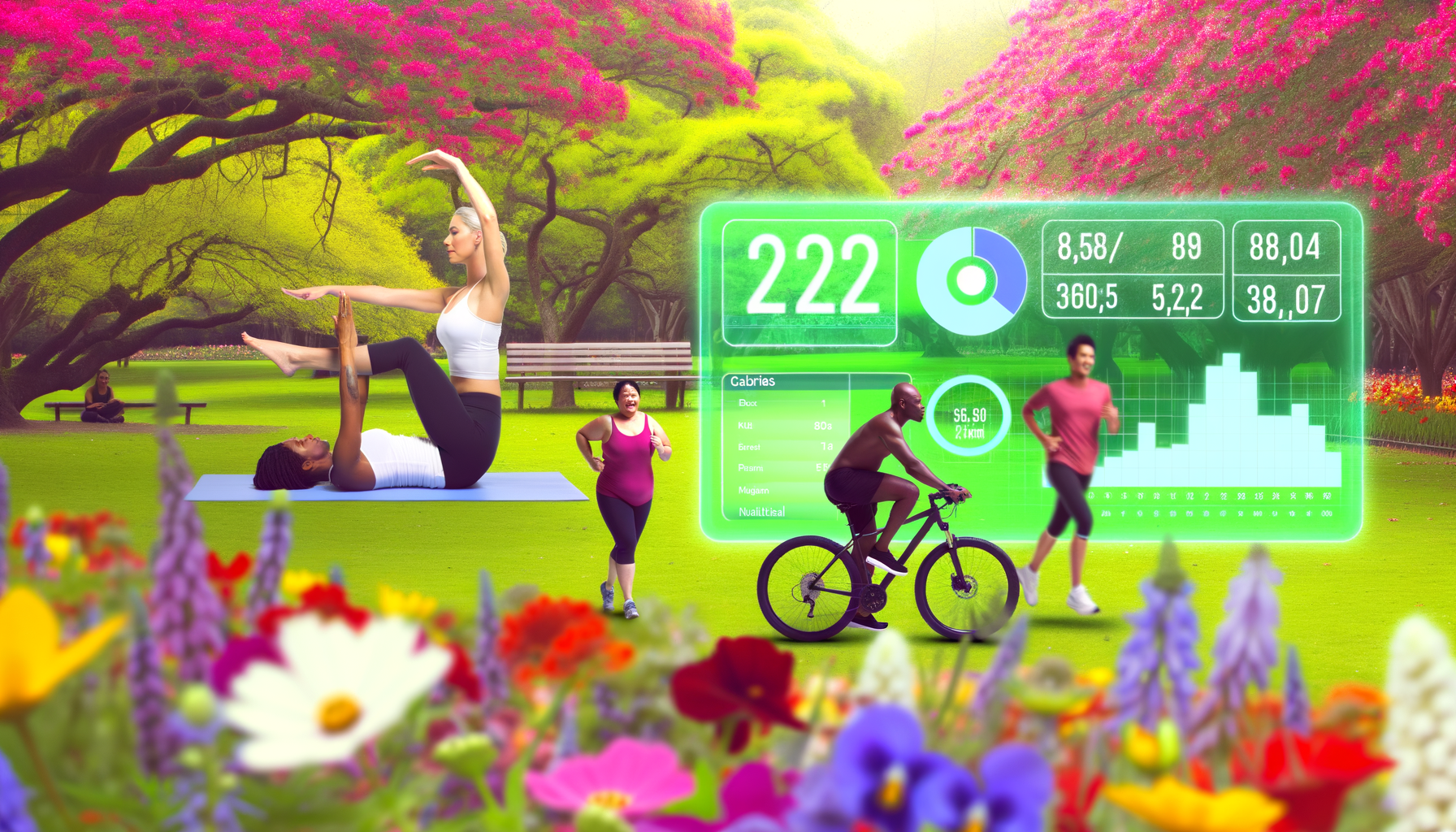Integrate Calorie Tracking into Your WordPress Coaching Website
Integrating calorie tracking into your WordPress coaching website is a powerful strategy to enhance user engagement and provide valuable services to clients in the health and fitness industry. By leveraging tools like calorie calculators, you can offer personalized nutrition advice, streamline your fitness workflow, and establish a strong online presence. In this article, we will explore how to effectively integrate calorie tracking into your WordPress site, highlighting the benefits of using plugins like the WP Calorie Calculator and other coaching tools.
Benefits of Calorie Tracking for Coaches
Calorie tracking is not just about counting calories; it's about understanding how different foods and activities impact your clients' overall health and fitness goals. By offering a calorie tracking feature on your website, you can help clients achieve their dietary objectives more effectively. This feature is especially useful for nutrition coaching, as it provides a personalized approach to diet management.
Personalized Nutrition Plans
A calorie tracking system allows you to create personalized nutrition plans tailored to each client's specific needs. For instance, a client aiming to lose weight will have different calorie requirements than someone trying to gain muscle. This personalized approach not only helps in achieving goals but also increases client satisfaction and retention.
Enhanced User Engagement
Interactive tools like calorie calculators can significantly enhance user engagement on your website. Visitors are more likely to stay longer and return if they find value in the tools and services you offer. This increased engagement can lead to more leads and conversions, making your coaching business more successful.
Integrating Calorie Tracking into WordPress
WordPress offers a variety of plugins that can help you integrate calorie tracking features into your site. Here are some steps and tools you can use:
Choosing the Right Plugin
When selecting a calorie tracking plugin, consider features like ease of use, customization options, and integration with other tools on your site. For example, the WP Calorie Calculator is user-friendly and offers automatic unit conversion, making it accessible to a wide range of users.
Setting Up the Plugin
Once you've chosen a plugin, follow these general steps to set it up:
- Install and Activate the Plugin: Go to the WordPress admin dashboard, navigate to the Plugins section, search for the plugin, and install and activate it.
- Configure the Plugin: Access the plugin's settings to customize it according to your needs. Many plugins offer shortcodes for easy integration into your website's pages or widgets.
- Integrate with Other Tools: If you have other fitness-related tools or services on your site, consider integrating them with the calorie tracker for a seamless user experience.
Case Studies and Examples
Let's consider a real-world example of how calorie tracking can enhance a coaching business. Suppose a fitness coach uses the WP Calorie Calculator to offer personalized diet plans to clients. By doing so, the coach can demonstrate expertise in nutrition coaching and attract more clients interested in health and fitness.
Another example is using meal tracking plugins alongside calorie calculators. For instance, you can use a meal tracker plugin as described in GreenGeeks' guide to complement your calorie tracking features. This combination allows clients to track their daily food intake and monitor how it aligns with their calorie goals.
Coaching Tools and Workflow
Beyond calorie tracking, leveraging other coaching tools can streamline your fitness workflow. Here are some tools and strategies you might consider:
Meal Planning and Recipes
Offering meal planning tools or recipes can complement calorie tracking. For example, plugins like those found on WordPress.com allow you to include nutrition information for recipes, helping clients understand the calorie content of their meals.
Email Marketing Integration
Integrating your calorie tracking tool with email marketing can enhance lead generation. For instance, the Diet Calorie Calculator supports email capture, allowing you to send personalized nutrition advice to clients and maintain a strong marketing strategy.
Conclusion and Next Steps
In conclusion, integrating calorie tracking into your WordPress coaching website can significantly enhance your services and attract more clients. By leveraging tools like the WP Calorie Calculator and other coaching tools, you can provide personalized nutrition advice and streamline your fitness workflow.
To take your coaching business to the next level, consider exploring different WP Calorie Calculator Plans that suit your needs. Additionally, look into integrating other tools like meal trackers and email marketing platforms to create a comprehensive fitness coaching experience.
By following the strategies outlined here and continuously updating your tools and services, you can establish a strong online presence in the health and fitness industry. Visit Formidable Forms for more advanced features and customization options, or explore WPBeginner for general WordPress plugin recommendations.
For additional insights and case studies on how to effectively use these tools, consider checking out resources like WP Engine for web hosting and Optimizely for site optimization tips.
Lastly, don't hesitate to explore other coaching tools and resources available at WooCommerce for e-commerce integrations or Elementor for web design enhancements.
With these tools and strategies in place, you'll be well-equipped to attract new leads and provide top-notch services to your clients in the health and fitness industry.