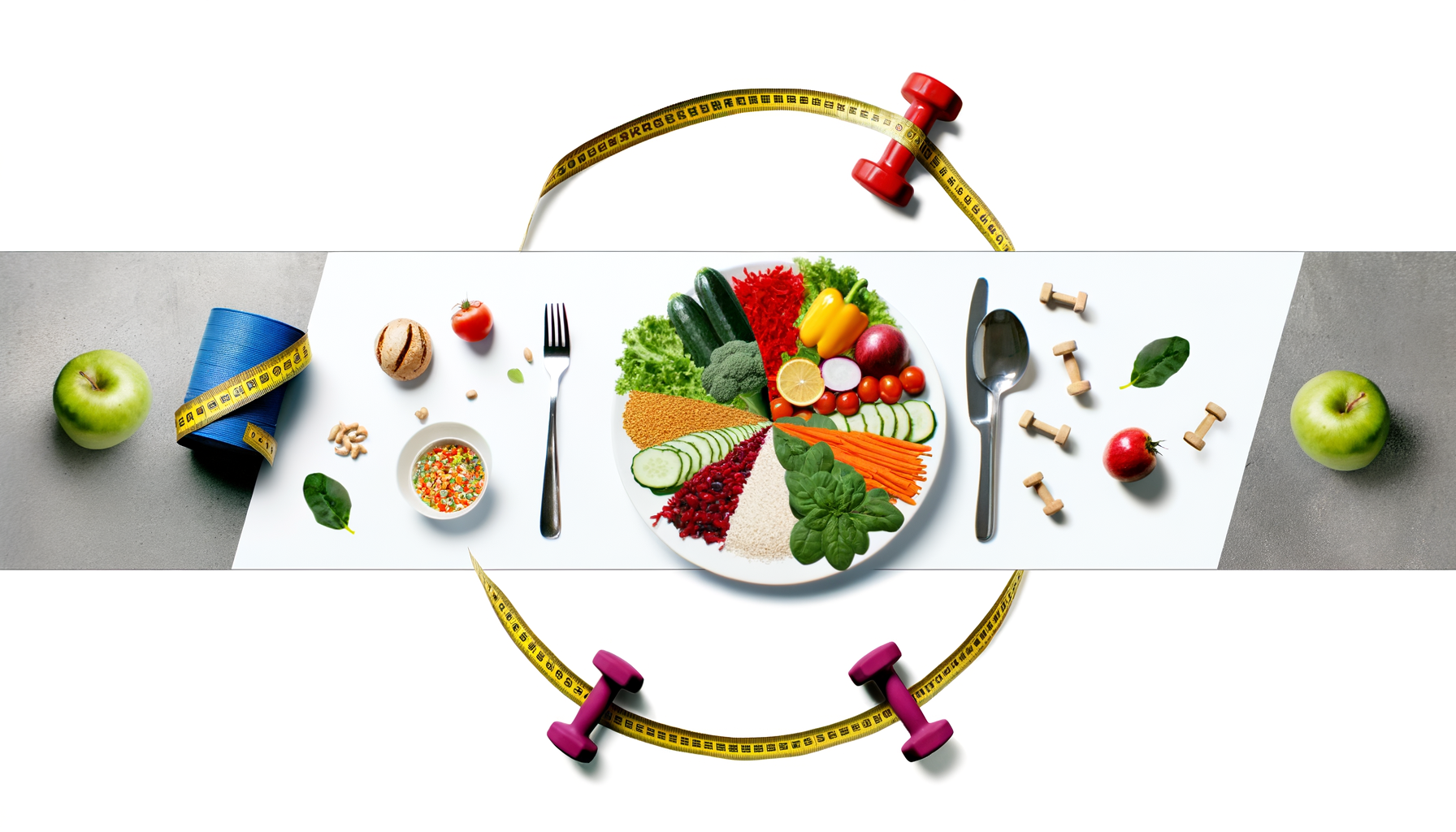How to Use WP Calorie Calculator for Low-Fat Diets
Customizing Your Nutrition Plan with WP Calorie Calculator
Embarking on a low-fat diet requires careful attention to your calorie intake and nutrient balance. With the WP Calorie Calculator WordPress plugin, you can precisely track calories and tailor your nutrition planning to meet your fitness goals. This versatile health plugin empowers both website owners and visitors with an engaging way to understand dietary needs and optimize meal planning.
Why Calorie Tracking Matters in a Low-Fat Diet
A low-fat diet typically emphasizes reducing dietary fat to less than 30% of your total daily calories while ensuring sufficient energy intake from proteins and carbohydrates. Accurate calorie tracking helps you maintain this balance by:
- Monitoring total calorie consumption to help with weight management or gain
- Ensuring fat intake stays within recommended levels
- Facilitating adjustments based on activity level and metabolism
- Supporting personalized nutrition plans based on body metrics and lifestyle
WP Calorie Calculator supports these goals by calculating your daily caloric requirement using reliable formulas such as Mifflin-St Jeor, Harris-Benedict, and WHO methods, integrating your age, weight, height, gender, and activity level to provide accurate results.
Step-by-Step Guide to Using WP Calorie Calculator for Low-Fat Diets
- Install and Configure the Plugin: Download and install WP Calorie Calculator from the WordPress repository or the official plugin website. Opt for the Pro version if you want advanced features like editable macronutrient balance and multiple formula options.
- Set Up Your Calculator Template: Customize the interface colors and template layout to match your site’s design. The Pro edition offers extensive color customization and template variety, allowing you to create a seamless user experience.
- Input User Data: Allow users to enter body measurements, age, gender, and activity level. The plugin supports instant result display or email delivery, which can be useful for following up and engagement.
- Adjust Macronutrient Balance: Specifically tailor the ratios of fats, proteins, and carbs to align with low-fat dietary recommendations. WP Calorie Calculator Pro lets you modify macronutrient targets easily.
- Analyze Outputs: Review calculated values such as total calorie needs, BMR (Basal Metabolic Rate), and BMI (Body Mass Index) to better understand your nutritional requirements.
Maximizing Results Through Integration and Marketing
Beyond individual use, website owners can leverage WP Calorie Calculator’s marketing integrations with tools like Mailchimp, ConvertKit, HubSpot, and Zapier. This enables automated follow-up emails, personalized fitness tips, and nutrition guidance that enhance user engagement and increase retention.
For example, after a user calculates their calorie needs for a low-fat diet, you can send tailored recipes, workout plans, and product offers directly to their inbox, turning your site visitors into loyal customers.
Real-World Examples of WP Calorie Calculator in Action
- Health Blog: Incorporating WP Calorie Calculator as an Elementor widget, a wellness blogger offers interactive calorie tracking tailored to various diets, including low-fat plans. Readers spend more time on the site and share their results on social media.
- Fitness Studio: A fitness coach uses the calculator on the website to help clients assess calorie needs and align exercise regimes with low-fat nutrition planning, boosting client success rates.
- Nutritionist’s Website: A dietitian integrates the plugin to provide instant calorie and macronutrient feedback, helping clients commit to low-fat diets through personalized, measurable goals.
Additional Benefits of Using WP Calorie Calculator
The plugin not only simplifies calorie and nutrient tracking but also enhances user interaction by making the process engaging and easy to understand. Key benefits include:
- Ease of Use: No coding or technical skills required; shortcodes and Gutenberg blocks allow for quick insertion anywhere on your site.
- Localization Support: Available in multiple languages including German, Russian, and Turkish, making it accessible globally.
- Accurate Formula Choices: Select from three scientifically backed calorie calculation methods suitable for diverse users.
- Customizable Interface: Match the calculator design with your brand’s aesthetic to maintain professional consistency.
Tips for Getting the Most Out of Your Low-Fat Diet with the Plugin
- Regularly update user data to reflect changes in weight or activity for precise calorie recommendations.
- Combine calorie tracking with a food diary or meal planning app for a holistic nutritional approach.
- Use email delivery functionality to maintain contact with users and encourage consistent diet adherence.
- Educate your audience on how to read and interpret the results for better self-management.
Discover the full potential of WP Calorie Calculator and explore their plans and pricing to find the best option for your website’s needs.
Empowering Your Low-Fat Diet Journey with Smart Tools
Integrating WP Calorie Calculator into your health or fitness website not only enhances your content but provides visitors with a practical, interactive tool to reach their fitness goals. Whether you’re a nutritionist, fitness coach, or wellness blogger, this plugin brings value by delivering personalized, actionable calorie and macronutrient information, essential for anyone committed to a low-fat diet.
Try it today and engage your audience with a powerful, easy-to-use nutrition planning assistant that can transform your website into a valuable resource for health-conscious visitors. Explore more about how to leverage WP Calorie Calculator on its official site to create meaningful experiences and grow your platform.