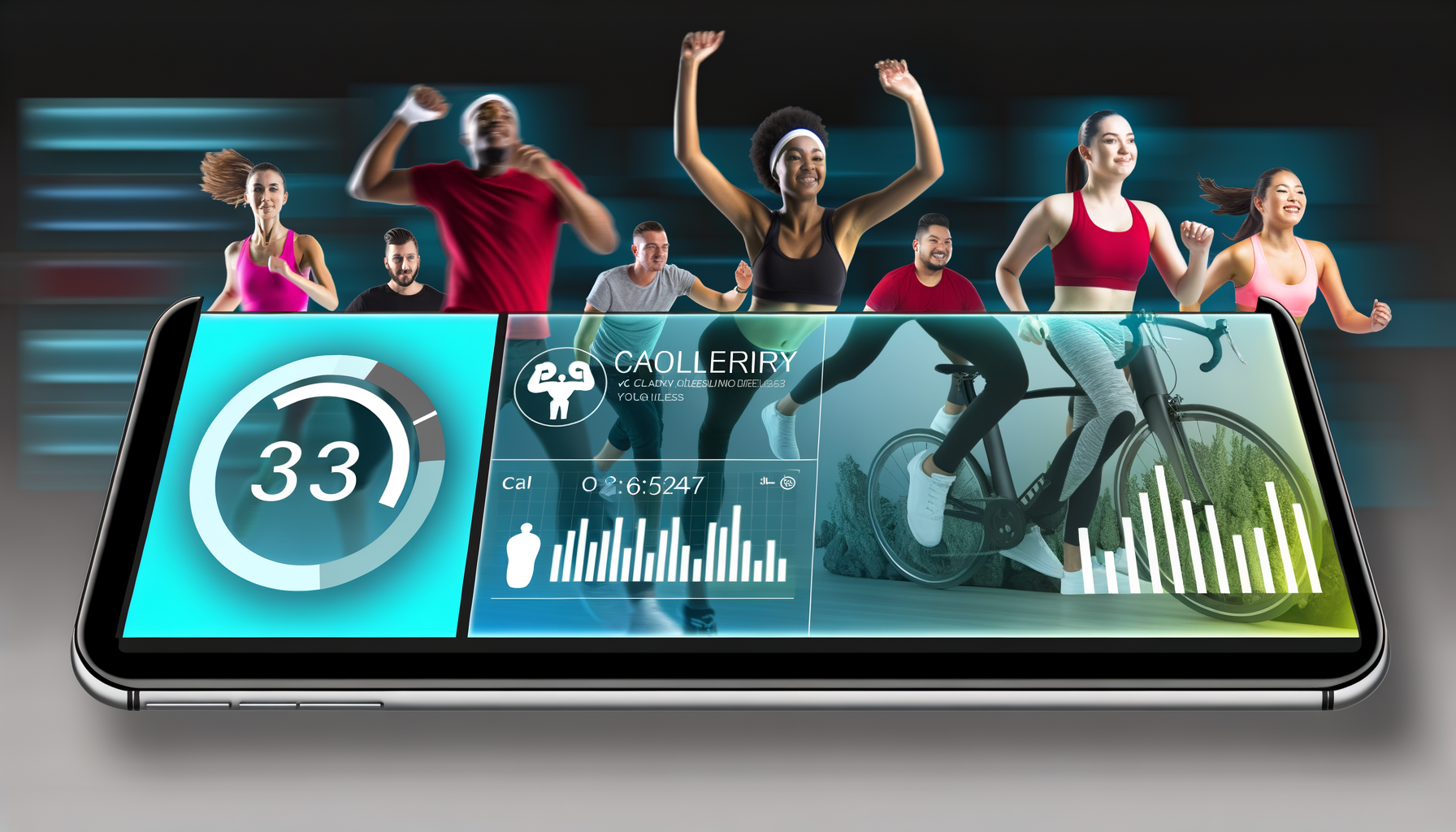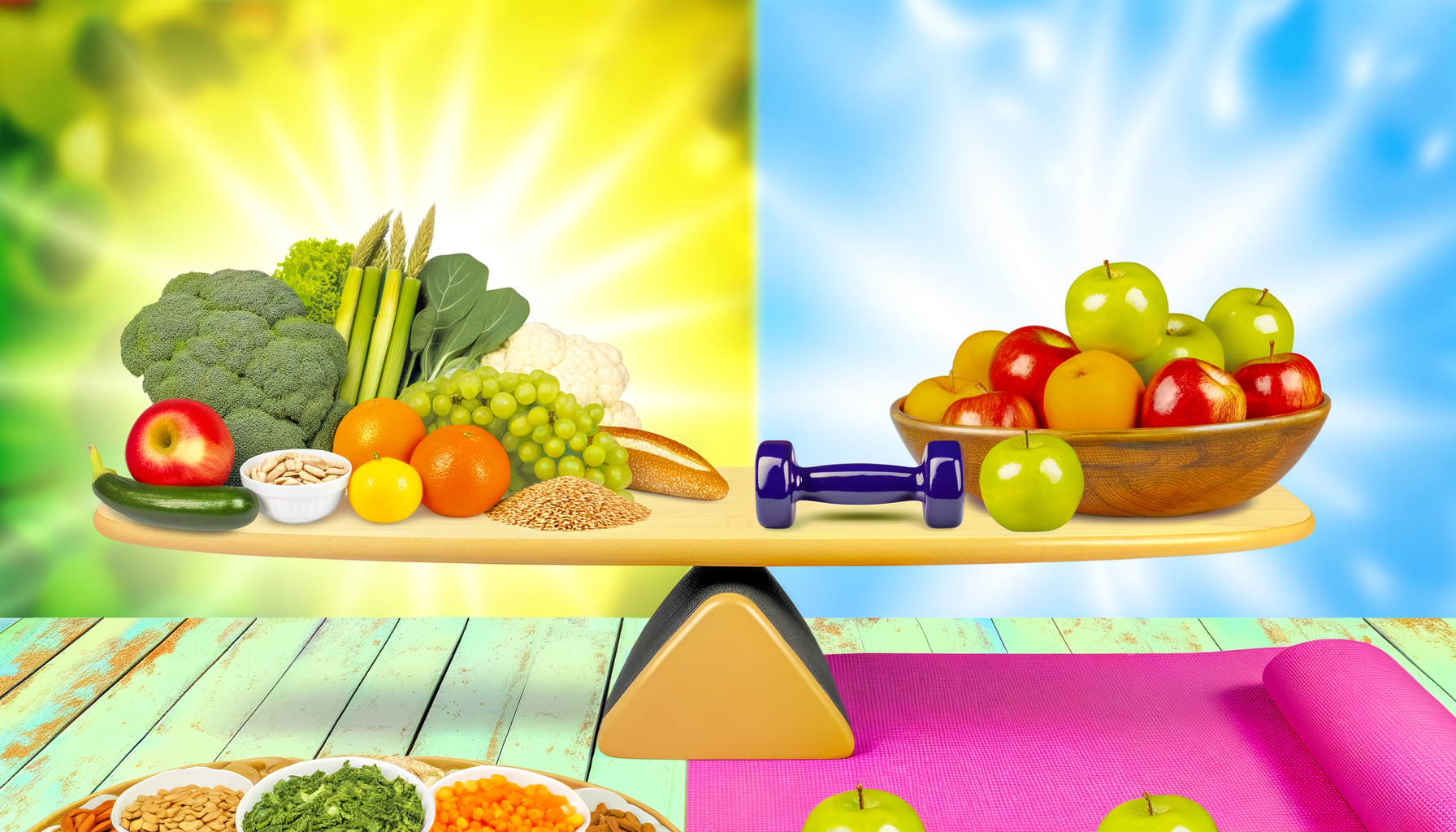How to Leverage WP Calorie Calculator Pro for Fitness Workshops
Enhancing Fitness Workshops with Interactive Tools
When it comes to hosting successful fitness workshops, engaging your participants and providing them with valuable, personalized experiences is crucial. One of the most effective ways to achieve this is by leveraging the WP Calorie Calculator Pro plugin. Here’s how you can use this powerful tool to elevate your in-person fitness events.Why Fitness Workshops Need Interactive Tools
Fitness workshops can quickly become monotonous if they lack interactive elements. Incorporating tools like the WP Calorie Calculator Pro can make your workshops more engaging, personalized, and memorable. Here are a few reasons why you should consider integrating this plugin into your fitness workshops:Interactive tools like calorie calculators encourage participants to actively participate in the workshop, rather than just passively listening. By allowing participants to calculate their daily calorie needs, you provide a personalized experience that keeps them engaged and motivated.
The email integration feature of the WP Calorie Calculator Pro allows you to collect user emails, which can be used for follow-up marketing and further engagement. This helps in building a more engaged audience and can be a valuable asset for your marketing campaigns.
Key Features of WP Calorie Calculator Pro for Fitness Workshops
The WP Calorie Calculator Pro offers several features that make it ideal for fitness workshops:Comprehensive Fitness Assessments: The plugin calculates daily calorie intake and provides body composition analysis, including body fat percentage and muscle mass. This detailed information helps participants understand their fitness goals better and makes the workshop more informative and valuable.
Customizable Interface: You can change the interface colors to match your website's theme or the branding of your workshop, ensuring a seamless and cohesive user experience. This customization option is particularly useful if you are promoting your workshop through both online and offline channels.
Email Integration: The plugin integrates with email marketing tools like Mailchimp, ConvertKit, and Hubspot, allowing you to send personalized nutrition and fitness recommendations to participants. This feature is especially useful for follow-up engagement and building a loyal community.
How to Use WP Calorie Calculator Pro for Fitness Workshops
Integrating the WP Calorie Calculator Pro into your fitness workshops is straightforward and can be done in a few steps:Install the Plugin: Download and install the WP Calorie Calculator Pro plugin from the WP Calorie Calculator website. Ensure you have the Pro version to access all the advanced features.
Configure the Settings: Go to the "Settings" section of the plugin and customize the title, integrate with email marketing tools, and adjust the interface colors to match your workshop's branding.
Add the Calculator to Your Website or Workshop Materials: Use the shortcode or add the calculator as a Gutenberg block or Elementor widget. This allows you to place the calculator anywhere on your website or include it in your workshop materials, making it easily accessible to your participants.
Collect User Data: Use the email integration feature to collect user emails and send them personalized nutrition and fitness recommendations. This helps in building a more engaged audience and can be a valuable asset for your marketing campaigns.
Real-World Examples and Case Studies
The WP Calorie Calculator Pro has been successfully used by various websites and fitness professionals to enhance user engagement and provide valuable services. Here are a few examples:A fitness blog used the WP Calorie Calculator Pro to offer personalized nutrition plans to its visitors. By integrating the calculator with Mailchimp, the blog was able to collect user emails and send tailored recommendations, leading to a significant increase in user engagement and conversion rates.
A health and wellness website used the plugin as a lead magnet, offering free calorie calculations in exchange for user emails. This strategy helped the website increase its lead generation by over 1000%, as mentioned on the WP Calorie Calculator website.
Enhancing In-Person Events with Digital Tools
While the WP Calorie Calculator Pro is primarily a digital tool, it can significantly enhance your in-person fitness workshops. Here’s how:You can set up kiosks or stations during the workshop where participants can use the calculator. This interactive element can break the monotony of traditional workshops and make the experience more engaging and memorable.
The data collected from the calculator can be used to provide personalized feedback and recommendations during the workshop. This can include tailored nutrition plans, workout routines, and other fitness advice that participants can apply immediately.
Conclusion and Next Steps
Incorporating the WP Calorie Calculator Pro into your fitness workshops is a powerful way to engage participants, provide personalized experiences, and build a loyal community. With its comprehensive fitness assessments, customizable interface, and email integration features, this plugin is an invaluable tool for any fitness professional.If you are looking to enhance your fitness workshops and make them more engaging and informative, consider integrating the WP Calorie Calculator Pro. You can explore the various plans and features of the plugin on the WP Calorie Calculator Plans page.
By leveraging this tool, you can turn your fitness workshops into interactive, personalized experiences that leave a lasting impression on your participants and set you apart as an authority in the health and fitness industry.