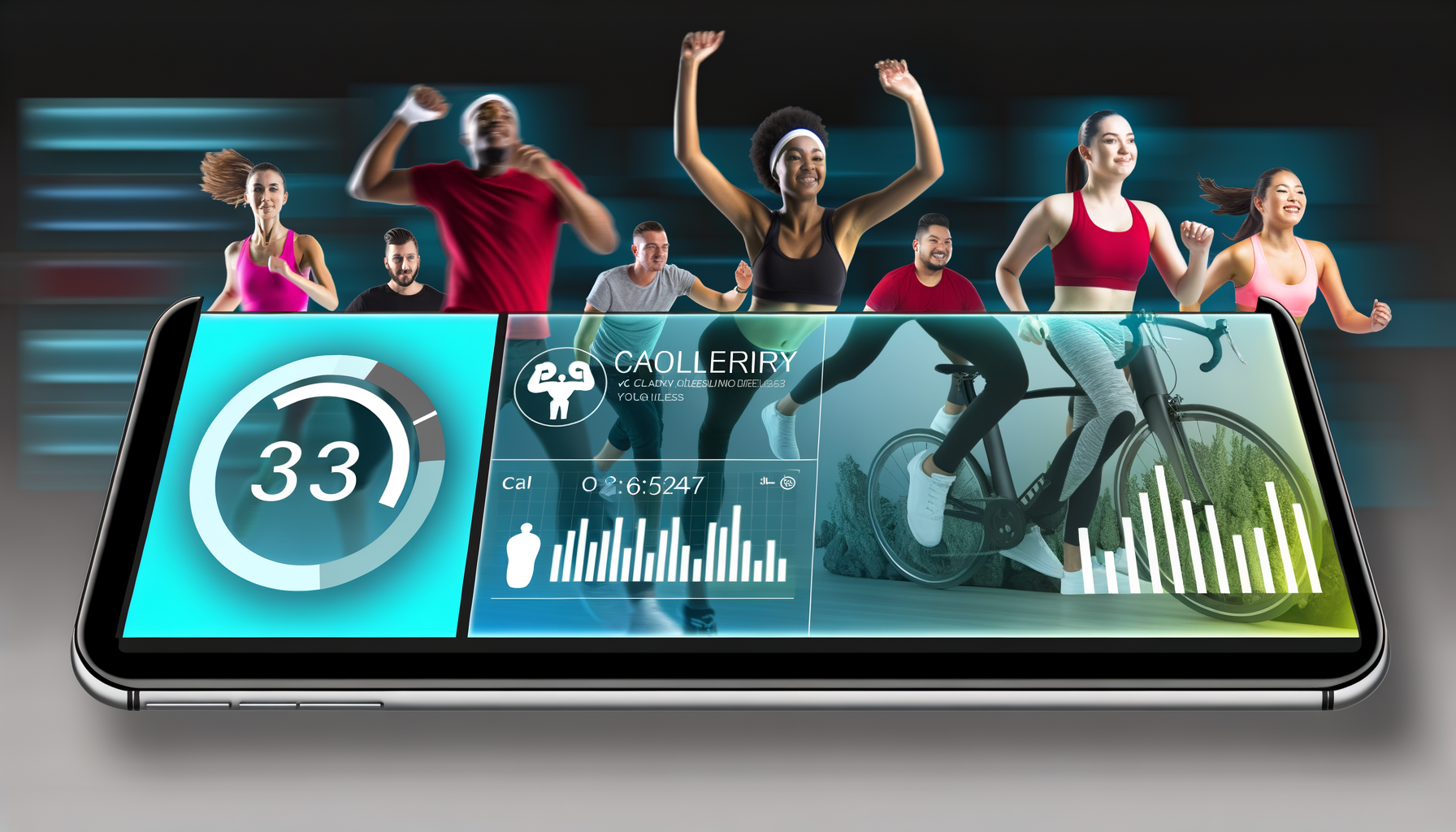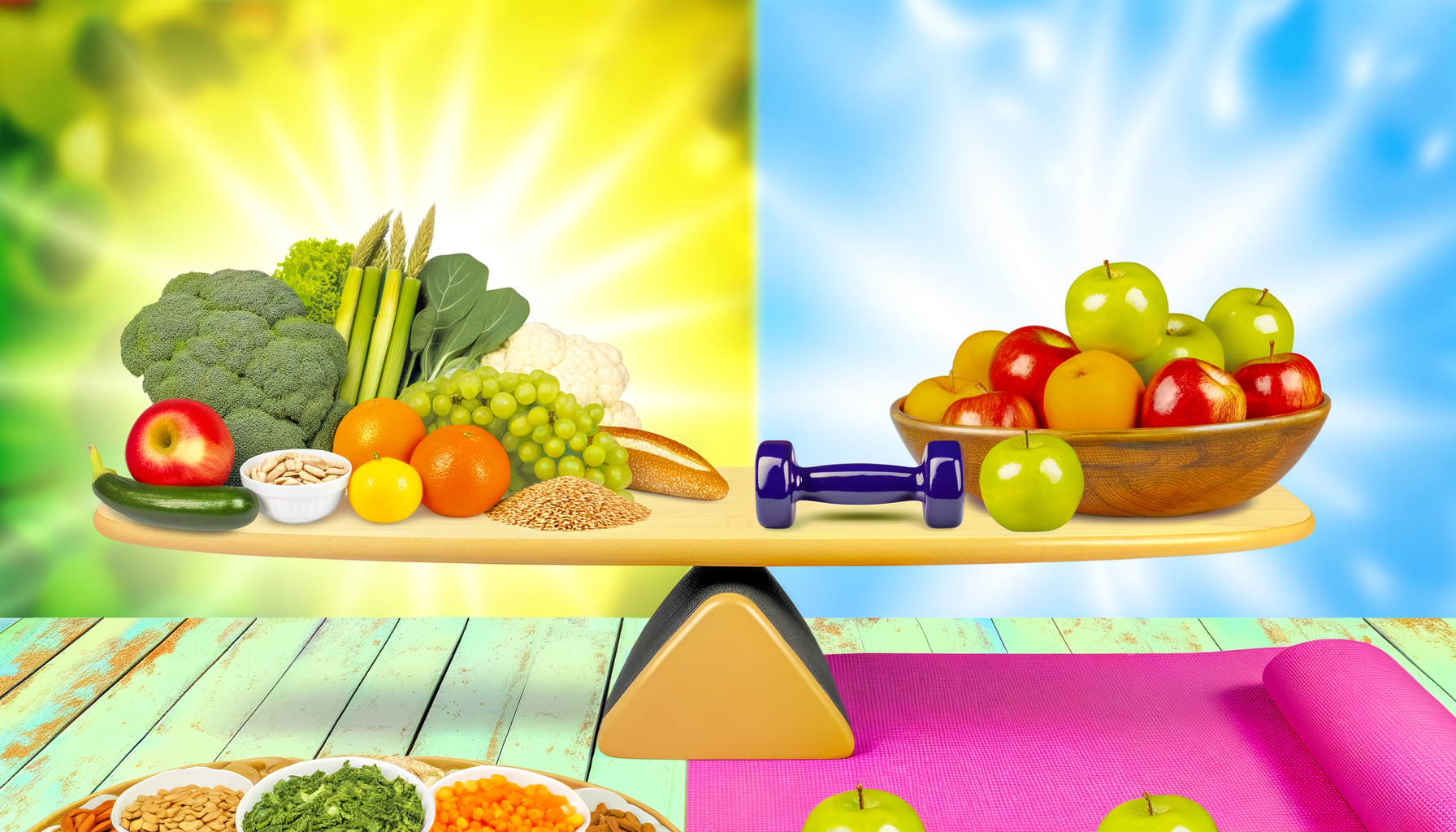How to Incorporate WP Calorie Calculator Pro in Online Fitness Courses
October 5, 2024
## Enhancing Online Fitness Courses with WP Calorie Calculator Pro
In the ever-evolving landscape of online education, particularly in the health and fitness sector, incorporating interactive and useful tools can significantly enhance the learning experience. One such tool that can make a substantial impact is the WP Calorie Calculator Pro. Here’s how you can seamlessly integrate this powerful plugin into your online fitness courses to boost engagement, user satisfaction, and ultimately, the effectiveness of your courses.
### Understanding the WP Calorie Calculator Pro
Before we dive into the integration process, it's essential to understand what the WP Calorie Calculator Pro offers. This plugin is designed to calculate daily calorie intake norms based on individual parameters such as body mass, height, age, biological sex, and activity level. It uses the Mifflin—St. Jeor formula to determine the Basal Metabolic Rate (BMR) and adjusts it according to the user's goals and conditions.
### Why Use a Calorie Calculator in Online Courses?
A calorie calculator can be a valuable resource for students in online fitness courses for several reasons:
- **Personalized Feedback**: It provides users with highly personalized calorie intake recommendations, which can be tailored to their specific fitness goals, whether it's weight loss, gain, or maintenance.
- **Engagement**: Interactive tools like the WP Calorie Calculator Pro can increase user engagement and make the learning experience more enjoyable and interactive.
- **Practical Application**: Students can apply the calculator's results directly to their diet and workout plans, making the course material more relevant and practical.
- **Lead Generation**: For course creators, the calculator can serve as a powerful lead magnet, helping to collect user emails and integrate with marketing tools like Mailchimp, HubSpot, and ConvertKit.
### Step-by-Step Integration
Here’s a step-by-step guide on how to incorporate the WP Calorie Calculator Pro into your online fitness courses:
#### Installation and Setup
1. **Install the Plugin**: Download and install the WP Calorie Calculator Pro plugin from the official website. You can choose between the free and Pro versions, depending on your needs.
2. **Configure the Calculator**: Go to the WordPress admin area and navigate to the Calculator settings section. Here, you can configure input fields for age, body mass, height, gender selector, and measure units toggle. You can also customize the interface colors to match your website design.
#### Adding the Calculator to Your Course
1. **Create a Shortcode**: Once you've configured the calculator, you can generate a shortcode to add it to any page or post on your website. This makes it easy to integrate the calculator into specific modules or lessons of your online course.
2. **Use Gutenberg or Elementor**: For more flexibility, you can use the custom Gutenberg block or Elementor widget provided by the plugin. This allows you to easily add the calculator to your course content without needing to handle shortcodes manually.
#### Integrating with Marketing Tools
1. **Email Collection**: Set up the calculator to send results via email, which can help in collecting user emails. This feature is particularly useful when integrated with email marketing services like Mailchimp, HubSpot, and ConvertKit.
2. **Automated Follow-Up**: Use Zapier or other integrations to automate follow-up emails with personalized nutrition and fitness recommendations based on the user's calorie calculation results.
### Real-World Examples and Case Studies
Several fitness and health websites have successfully integrated the WP Calorie Calculator Pro into their online courses and seen significant benefits:
- **Increased Engagement**: One client reported attracting 3,500 leads in just 10 days after installing the plugin, which is a testament to its effectiveness as a lead magnet.
- **Personalized Service**: By providing users with personalized calorie intake recommendations, you can guide them through your course content more effectively. For example, you can direct users to specific dietary plans or workout routines based on their calculated calorie needs.
### Customization and Advanced Features
The WP Calorie Calculator Pro offers a range of advanced features that can be customized to fit your specific needs:
- **Multiple Formulas**: The Pro version includes multiple formulas for calculating calories, BMI, and BMR, giving you the flexibility to choose the most appropriate one for your course.
- **Macronutrient Balance**: You can also calculate macronutrient balances and activity levels, which can be integrated into more advanced lessons on nutrition and diet planning.
- **Custom Templates**: The plugin comes with several customizable templates, allowing you to save and reuse different configurations of the calculator. This feature is particularly useful if you need to create different versions of the calculator for various modules or courses.
### Conclusion and Next Steps
Incorporating the WP Calorie Calculator Pro into your online fitness courses can significantly enhance the learning experience and engagement of your students. Here are some final steps to consider:
- **Monitor User Feedback**: Continuously gather feedback from your users to improve the integration and make necessary adjustments.
- **Update and Upgrade**: Regularly update the plugin to take advantage of new features and improvements. The one-click update feature makes this process seamless.
- **Integrate with Other Tools**: Explore other integrations available with the plugin, such as Aweber, Constant Contact, and Salesforce, to further enhance your marketing and user engagement strategies.
By following these steps and leveraging the full potential of the WP Calorie Calculator Pro, you can create a more engaging, interactive, and effective online fitness course that sets your students up for success.
For more information on how to get started with the WP Calorie Calculator Pro, visit the WP Calorie Calculator website. To explore the different plans and pricing options, check out the WP Calorie Calculator Plans.