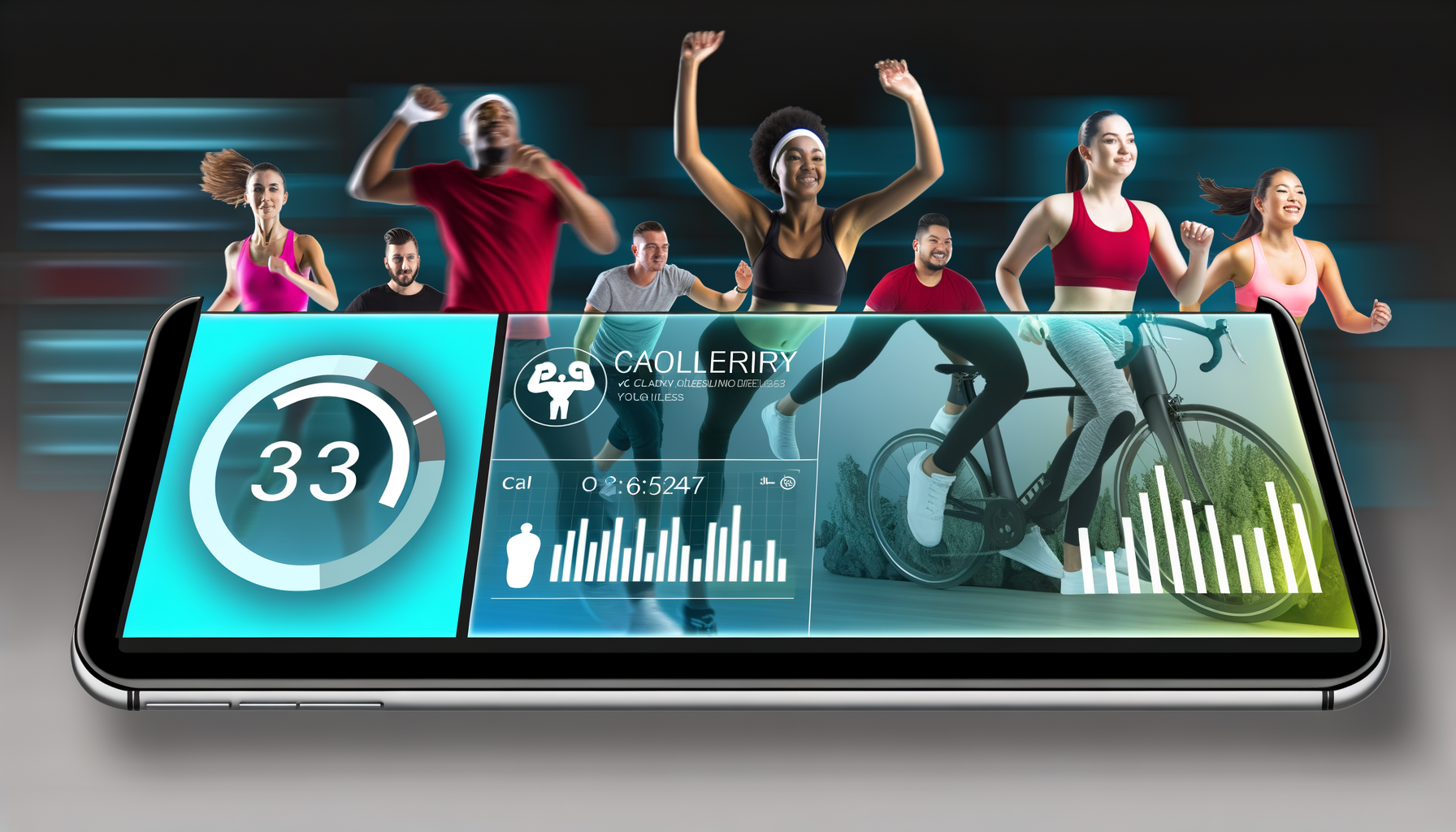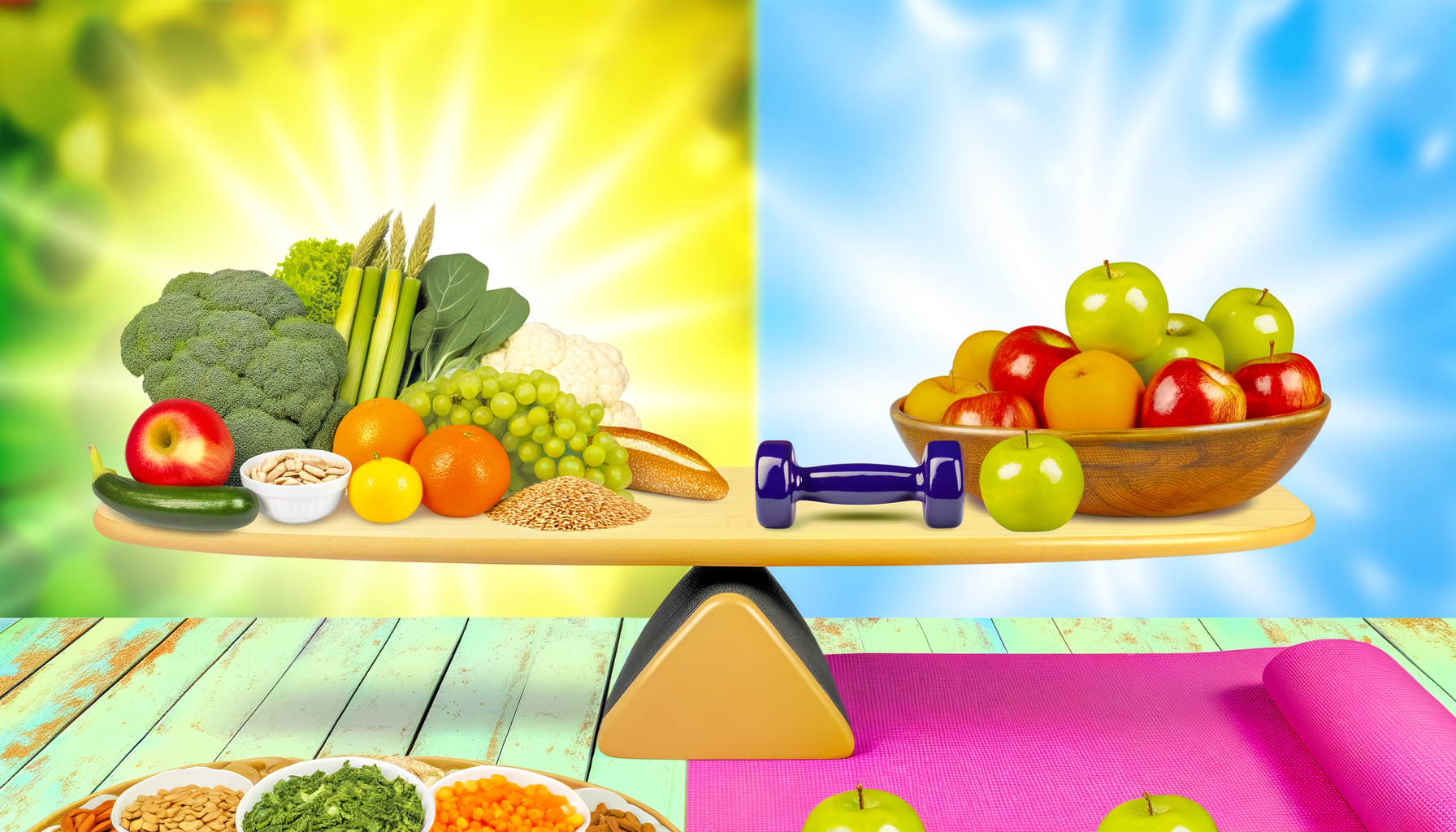How to Incorporate WP Calorie Calculator Pro in Fitness Apps
September 21, 2024
## Enhancing User Engagement with WP Calorie Calculator Pro in Fitness Apps
In the ever-evolving landscape of health and fitness, incorporating advanced tools like the WP Calorie Calculator Pro into your fitness apps can be a game-changer. Here’s a comprehensive guide on how to integrate this powerful plugin to enhance user engagement and drive your business forward.
### Why You Need a Calorie Calculator in Your Fitness App
A calorie calculator is not just a utility for estimating daily calorie needs; it is a comprehensive solution that can help users manage their weight, track their fitness goals, and receive personalized nutrition recommendations. For businesses in the health, fitness, and nutrition sectors, having such a calculator on your website or app is crucial for several reasons.
- **User Engagement**: It provides a valuable service to your users, making your platform more engaging and useful. Users who can track their meals and workouts are more likely to return to your app for more personalized insights.
- **Data Collection**: It helps in collecting user data, which can be used to personalize marketing campaigns and improve the user experience. This data can be invaluable for tailoring your content and services to meet the specific needs of your users.
- **Conversion Rates**: It increases user involvement, leading to higher conversion rates and better search engine rankings due to increased time spent on the site. Engaged users are more likely to convert into customers.
### Key Features of WP Calorie Calculator Pro
The WP Calorie Calculator Pro is packed with advanced features that make it an ideal choice for integrating into your fitness app:
#### Multiple Calculation Formulas
The Pro version includes various formulas such as Mifflin-St Jeor, Harris-Benedict, and World Health Organization, allowing for more accurate calculations tailored to different user goals. This flexibility ensures that users get the most accurate and relevant information based on their specific needs.
#### Customizable Goals
Users can set specific goals like "Gain weight fast" or "Weight loss" with adjustable coefficients, making the calculator highly personalized. This feature allows users to tailor the calculator to their unique fitness objectives.
#### Styling Options
The plugin allows you to change the interface colors and layout styles to match your website's design, ensuring a seamless user experience. This customization option is crucial for maintaining a consistent brand image across your app.
#### Email Marketing Integrations
Integrations with Mailchimp, Zapier, HubSpot, ConvertKit, and Make.com enable you to collect user emails and create targeted marketing campaigns. These integrations are essential for building a robust email marketing strategy and nurturing leads.
### How to Integrate WP Calorie Calculator Pro with Your Fitness App
Integrating the WP Calorie Calculator Pro into your fitness app is straightforward and can be done in a few steps:
#### Install the Plugin
Download and install the WP Calorie Calculator Pro plugin from the WordPress repository or the WP Calorie Calculator website. This initial step sets the foundation for the integration process.
#### Configure the Calculator
Go to the Calorie Calculator settings in your WordPress admin dashboard and configure the shortcode, styling options, and email marketing integrations according to your needs. This step ensures that the calculator is tailored to your app's specific requirements.
#### Add as Shortcode or Widget
Paste the shortcode onto your page or use it as an Elementor widget to display the calculator. This flexibility allows you to place the calculator anywhere on your site, making it easily accessible to your users.
#### Set Up Email Marketing
Enter your Mailchimp API key and configure other email marketing integrations to start collecting user emails and creating personalized campaigns. This step is crucial for leveraging the data collected from the calculator to enhance your marketing efforts.
### Real-World Examples and Case Studies
Several businesses have successfully integrated the WP Calorie Calculator Pro into their fitness apps and websites, seeing significant improvements in user engagement and lead generation:
- **Health and Nutrition Blog**: A health and nutrition blog used the WP Calorie Calculator Pro to provide personalized nutrition plans to its readers. This integration led to a significant increase in user engagement and a higher conversion rate of visitors into subscribers.
- **Fitness App**: A fitness app integrated the WP Calorie Calculator Pro to offer users a comprehensive tool for tracking their calorie intake and fitness goals. This integration resulted in increased user retention and positive reviews, as users found the app more useful and engaging.
### Benefits of Integration
#### Enhanced User Experience
The WP Calorie Calculator Pro is designed to be interactive and user-friendly, encouraging users to spend more time on your site and interact with your content. This engagement can have a favorable effect on search engine results, as longer visit times are often seen as a positive signal by search engines.
#### Lead Generation
The plugin's ability to collect user emails through its email marketing integrations makes it a powerful lead generation tool. By offering valuable services like personalized calorie calculations, you can capture user emails and build a robust email marketing list.
#### Brand Authority
By providing a valuable and accurate calorie calculator, you establish your website or app as an authoritative source in the health and fitness space. This credibility can lead to increased trust from your users and higher conversion rates.
### Conclusion and Next Steps
Incorporating the WP Calorie Calculator Pro into your fitness app is a strategic move that can significantly enhance user engagement, lead generation, and your overall business performance. Here are some next steps to consider:
- **Explore Advanced Features**: Dive deeper into the advanced features of the WP Calorie Calculator Pro, such as multiple calculation formulas and customizable goals, to maximize its potential for your app.
- **Customize and Integrate**: Customize the calculator to fit your app's design and integrate it seamlessly into your existing infrastructure. Use the styling options and email marketing integrations to ensure a cohesive user experience.
- **Monitor and Optimize**: Continuously monitor user feedback and analytics to optimize the performance of the calculator. Regular updates and improvements can help in maintaining user interest and engagement.
By following these steps and leveraging the powerful features of the WP Calorie Calculator Pro, you can transform your fitness app into a more engaging, useful, and authoritative platform in the health and fitness industry.
For more detailed information on pricing and plans, visit the WP Calorie Calculator Plans page. If you have specific needs or require further customization, the development team is always willing to work with you to add the necessary options and ensure the plugin meets your specific needs. Contact them today to get started.