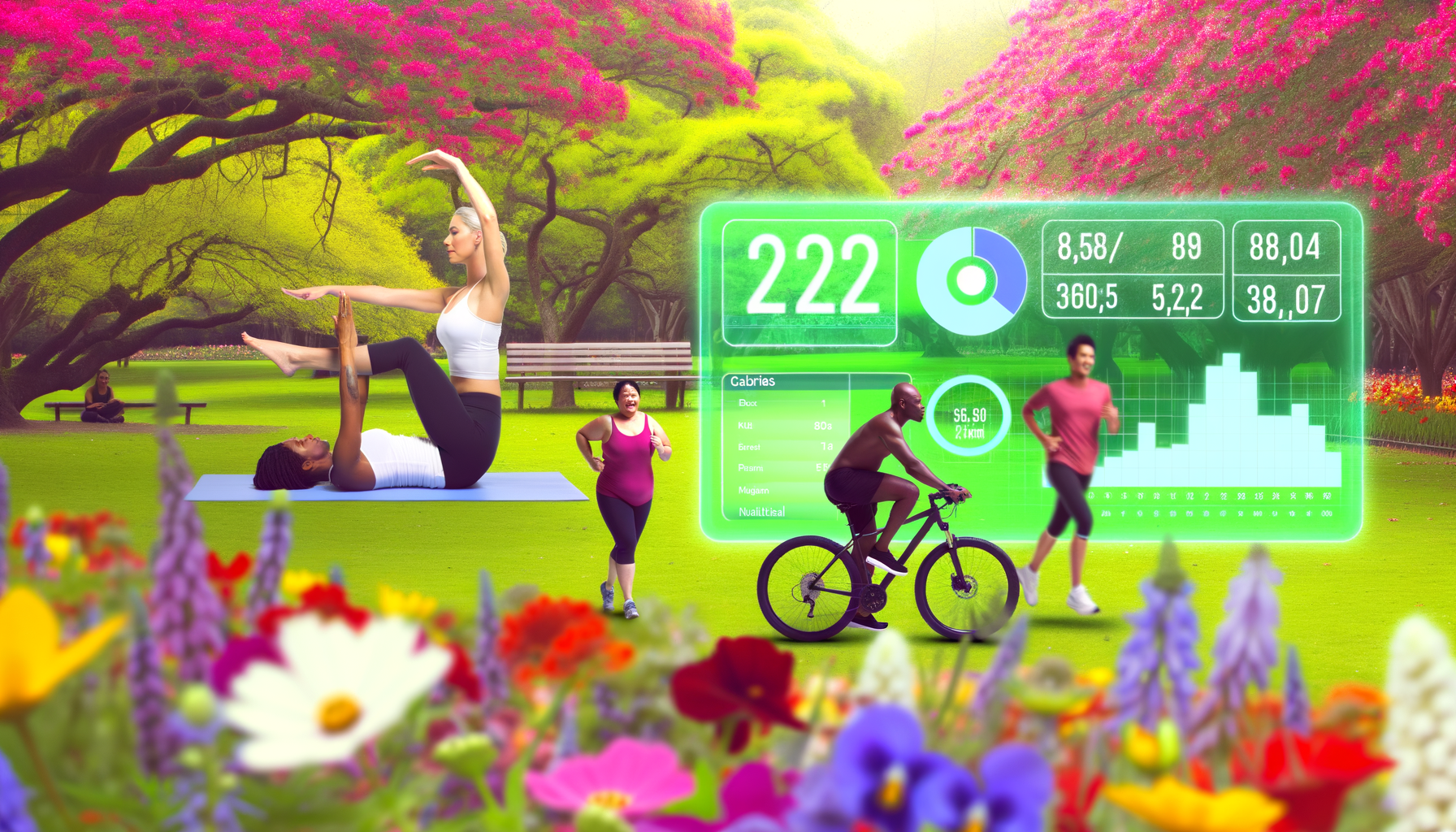Guide to Using a WordPress Calorie Calculator for Weight Loss
Understanding the Science Behind Calorie Calculators
When it comes to effective weight management, understanding your body's daily calorie requirement is essential. Calorie calculators use scientific formulas such as the Mifflin—St. Jeor equation to estimate your Basal Metabolic Rate (BMR), which is the number of calories your body needs at rest to maintain vital functions. By incorporating factors such as age, height, weight, biological sex, and physical activity levels, these calculators provide personalized calorie intake recommendations tailored to your weight goals—whether that's maintenance, loss, or gain.
For example, the WP Calorie Calculator WordPress plugin leverages these principles to deliver accurate daily calorie consumption estimates by analyzing your personal data and lifestyle. It adjusts calorie needs based on activity multipliers so you receive recommendations that reflect your unique physical characteristics and fitness goals.
Integrating a WordPress Calorie Calculator into Your Fitness Blog
Adding a calorie calculator directly to your fitness blog or website enhances user engagement by offering interactive, practical tools that visitors can use immediately. Plugins like WP Calorie Calculator provide easy-to-use shortcodes that can be placed anywhere on your WordPress site—whether within posts, pages, or sidebars—to capture your audience’s interest effectively.
Upon installation, you'll gain access to a range of customizable input fields such as age, gender, height, weight, and lifestyle activity levels. This allows users to input their data and instantly receive personalized calorie requirements. The Pro editions of these plugins often offer further options, including goal settings for weight loss pace or gain, enabling more precise adjustments for individual needs.
Benefits of Using a Calorie Calculator on Your Site
- Increases user interaction: Visitors spend more time on your site by engaging with a practical tool.
- Enhances credibility: Providing scientifically based calculators builds trust among fitness enthusiasts.
- Lead generation: Some plugins allow for email capture and sending of results, helping build your mailing list effortlessly.
- Customizable styling: Tailor the look of the calculator to fit your website design seamlessly.
Practical Weight Loss Tips Using the Calculator Results
Once you know your personalized daily calorie needs, you can create healthier eating and exercise plans aligned with your weight loss goals. Here are actionable weight loss tips based on calorie calculator insights:
- Set a realistic calorie deficit: To lose weight safely, aim for a moderate calorie deficit of 500-750 calories per day as indicated by calculator recommendations. This typically results in steady fat loss without compromising your energy or metabolism.
- Track your intake: Use food diaries or apps to monitor your daily calories, ensuring you stay within your personalized limits.
- Increase physical activity: Incorporate regular aerobic and strength training exercises; your calculator can factor in these activity levels to adjust calorie needs accordingly.
- Stay hydrated and prioritize nutrient density: Choose foods that are rich in vitamins, minerals, and fiber to keep full and nourished on fewer calories.
For a well-rounded approach, consider exploring expert resources like the British Nutrition Foundation or the Centers for Disease Control and Prevention (CDC) for additional guidance on healthy weight loss.
Real-World Examples of Success with WordPress Calorie Calculators
Fitness coaches and nutrition bloggers worldwide are enhancing their websites with calorie calculators to help clients achieve measurable results. For instance, a personal trainer using the WP Calorie Calculator Plans integrated the plugin into her site’s members area, enabling clients to receive customized calorie targets and stay accountable. This not only boosted client engagement but also increased monthly signups for her online coaching program.
Similarly, a health blogger incorporated a free calorie deficit calculator plugin from WordPress.com to offer straightforward maintenance and weight loss calorie estimations. The added interactive tool led to longer site visits and a significant rise in email newsletter subscribers due to built-in email capture features.
Tips for Selecting the Best WordPress Calorie Calculator Plugin
- Accuracy of formula: Ensure the plugin uses validated formulas like Mifflin—St. Jeor.
- Customization options: Look for features that let you tailor input fields and styling to your brand.
- Ease of use: Plugins with intuitive admin dashboards and shortcode integration simplify implementation.
- Lead capture capabilities: Email integration features can help grow your mailing list effortlessly.
- Responsive design: The calculator should work seamlessly across all devices, from smartphones to desktops.
Popular options include the WP Calorie Calculator for flexibility and reliability, the Diet Calorie Calculator plugin for its live calculations and email features, and the Formidable Forms WordPress Calorie Calculator for advanced drag-and-drop building capabilities.
Summary
Integrating a WordPress calorie calculator into your fitness blog not only enriches your content but also empowers your visitors to make informed decisions about their weight loss journey. By combining scientifically accurate calorie estimations with actionable weight loss tips, you create a resource that supports sustainable and personalized health improvements. Consider deploying a versatile plugin like WP Calorie Calculator to boost user engagement, generate leads, and elevate your online presence in the health and fitness space.
Ready to transform your blog into an interactive hub for health-conscious visitors? Explore the available WP Calorie Calculator Plans today and see how easy it is to bring professional-grade calorie tracking to your WordPress site.