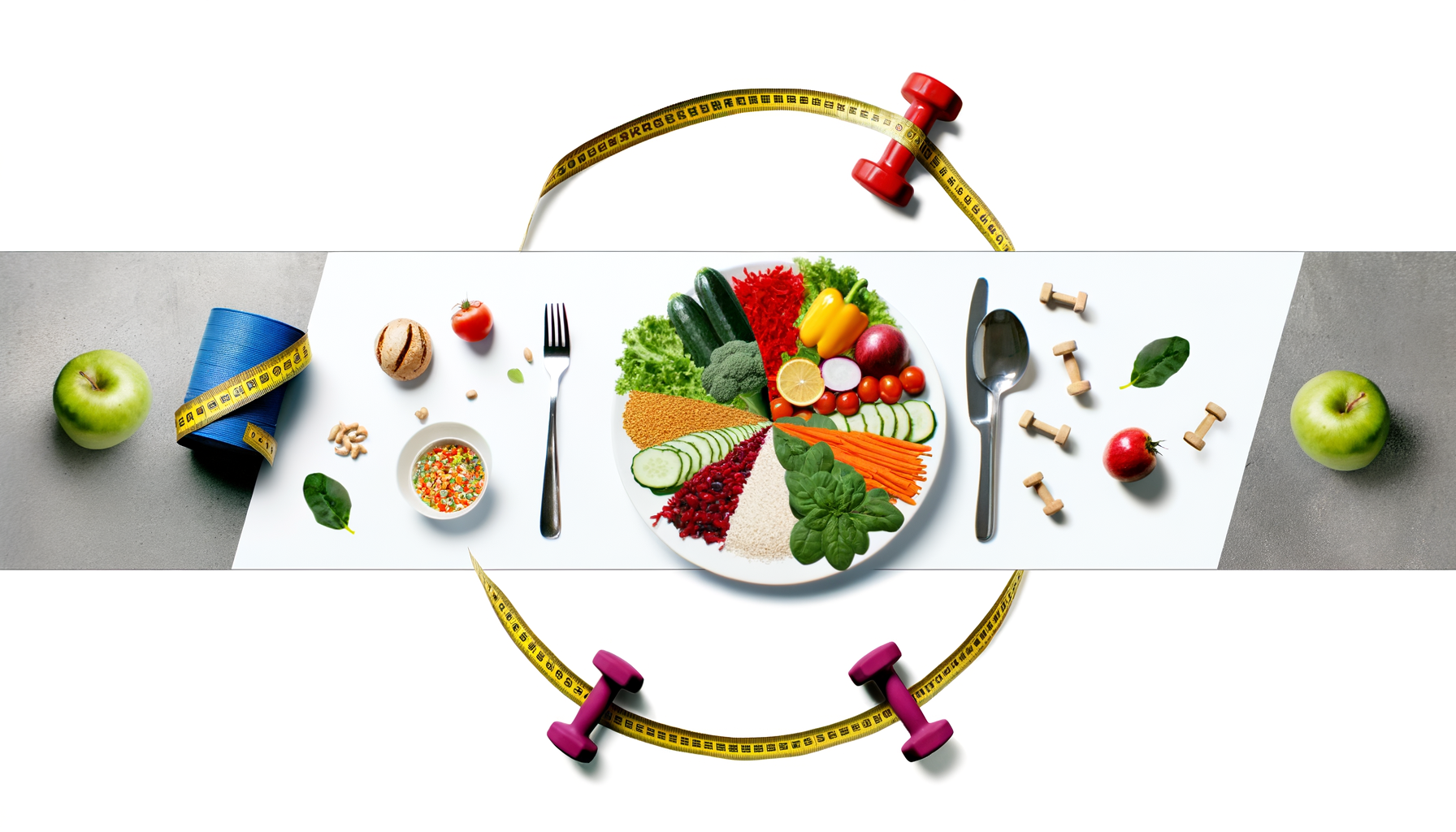Enhancing Bodybuilding Prep with WP Calorie Calculator Pro
Unlocking Success in Bodybuilding Nutrition
Bodybuilding is a discipline that requires meticulous attention to detail, particularly when it comes to nutrition. A well-planned diet is crucial for achieving the desired physique, whether you're preparing for a contest or simply aiming to improve your overall fitness. One of the most effective tools in this journey is the WP Calorie Calculator, which helps bodybuilders track and manage their calorie intake with precision. In this article, we'll explore how the WP Calorie Calculator Pro enhances bodybuilding prep by providing personalized nutrition plans and boosting user engagement.
Understanding Calorie Calculation
The science behind calorie calculation is complex, involving factors such as body mass, height, age, and biological sex. The WP Calorie Calculator Pro uses the Mifflin—St. Jeor formula to determine the Basal Metabolic Rate (BMR), a fundamental parameter in calculating daily calorie needs. This formula is widely recognized for its accuracy and is used by many nutritionists and fitness professionals. For instance, Healthline explains how this formula helps in tailoring calorie recommendations based on individual characteristics and activity levels.
For bodybuilders, precision is key. Whether you're in a calorie deficit for weight loss, a surplus for muscle gain, or maintaining your current weight, the WP Calorie Calculator Pro provides accurate and adjustable targets. For example, if your goal is to lose body fat while maintaining performance, you might aim for a 10-15% calorie deficit, as suggested by CrossFit competitive athlete diet plans.
Customizing Your Nutrition Plan
The WP Calorie Calculator Pro offers extensive customization options, making it an invaluable tool for bodybuilders. Here are some key features:
- Goals and Conditions: The plugin allows users to select their specific goals, such as weight loss, weight gain, or weight maintenance. It also accounts for different activity levels, which is crucial for bodybuilders who engage in intense training sessions.
- Units and Auto Conversion: The calculator works with both metric and imperial units, ensuring convenience for users worldwide. It also features an auto-conversion toggle, eliminating the need for manual conversions.
- Macro Calculation: While the primary focus is on calorie intake, understanding macronutrient ratios is also essential. The WP Calorie Calculator Pro can be complemented with macro calculators to determine ideal ratios of proteins, carbohydrates, and fats. For instance, a bodybuilder aiming for weight loss might target a macronutrient split that includes a slight caloric deficit of around 200-600 calories, depending on activity level.
These features allow bodybuilders to tailor their nutrition plans to their specific needs, ensuring they are consuming the right amount of calories and macronutrients to support their goals. For more detailed information on how to customize your nutrition plan, you can visit the WP Calorie Calculator blog.
Integrations for Enhanced User Experience
The Pro version of the WP Calorie Calculator integrates with various marketing and email marketing tools such as Mailchimp, Zapier, HubSpot, ConvertKit, and Make.com. These integrations allow users to receive their calorie calculation results via email, which can be a powerful tool for email marketing campaigns. This feature helps in building a database of potential clients and providing them with tailored nutrition and fitness recommendations.
For example, you can use HubSpot to manage your leads and create personalized email campaigns based on the calorie calculator results. This not only enhances user engagement but also helps in converting visitors into customers.
Increasing User Engagement and Leads
The interactive nature of the WP Calorie Calculator Pro makes it a compelling feature on any website. Users are more likely to spend more time on your site, which can positively impact search engine rankings. The plugin's ability to change interface colors to match your website's design ensures a seamless user experience. This interactivity can also help build trust with your visitors, establishing your website as an authoritative source in the health and fitness industry.
One of the most compelling aspects of the WP Calorie Calculator Pro is its proven effectiveness. For instance, one client attracted 3,500 leads in just 10 days after installing the plugin. This demonstrates the plugin's potential as a lead magnet, helping you to significantly increase the number of visitors who engage with your content and potentially convert into customers.
Real-World Examples and Success Stories
Let's consider a real-world example of how the WP Calorie Calculator Pro can enhance user engagement and lead generation. Suppose you run a fitness blog focused on bodybuilding nutrition. By integrating the WP Calorie Calculator Pro into your website, you can offer your visitors a valuable tool that helps them achieve their fitness goals. This not only increases user interaction but also provides you with a list of potential clients interested in your services.
For instance, you can use the plugin to offer personalized nutrition advice based on the calorie calculations. This could involve sending follow-up emails with tailored diet plans or recommending relevant products from your store. By leveraging the plugin's integrations with email marketing tools like ConvertKit, you can automate these processes and ensure consistent communication with your leads.
Practical Implementation
To get the most out of the WP Calorie Calculator Pro, you can add it to your website using a shortcode or as an Elementor widget. This flexibility allows you to place the calculator where it will most catch the attention of your visitors. Here’s how you can implement it:
[wp-calorie-calculator]
Or, you can use it within Elementor or Gutenberg:
// Elementor or Gutenberg block
For more detailed instructions on implementation, you can visit the WP Calorie Calculator website.
Conclusion and Next Steps
Incorporating the WP Calorie Calculator Pro into your bodybuilding prep strategy can significantly enhance your nutrition planning and user engagement. With its advanced features, integrations, and customizable options, this plugin is a powerful tool for anyone in the health, fitness, and nutrition industry.
To start leveraging the full potential of the WP Calorie Calculator Pro, consider the following steps:
- Install the Plugin: Download and install the WP Calorie Calculator Pro from the WordPress plugin repository or directly from the WP Calorie Calculator website.
- Configure the Calculator: Set up the calculator with the necessary input fields and customize the interface to match your website’s design.
- Integrate with Marketing Tools: Connect the plugin with your preferred marketing and email marketing tools to enhance user engagement and lead generation.
- Monitor and Adjust: Continuously monitor user data and adjust your nutrition and marketing strategies accordingly.
By using the WP Calorie Calculator Pro, you can provide your visitors with a valuable service that helps them achieve their health and fitness goals, while also driving more leads and engagement for your business. For more detailed information and to explore the various plans available, visit the WP Calorie Calculator Plans page.
Additionally, you might want to explore other tools that complement the WP Calorie Calculator Pro, such as the HealthPro Calorie, BMI Calculator, which offers features like BMI and water intake calculations. This can further enhance your website's functionality and appeal to a broader audience in the health and fitness sector.
Lastly, don't forget to check out other resources like Bodybuilding.com for comprehensive guides on bodybuilding nutrition and training. Combining these resources with the WP Calorie Calculator Pro can help you create a robust strategy for achieving your fitness goals.