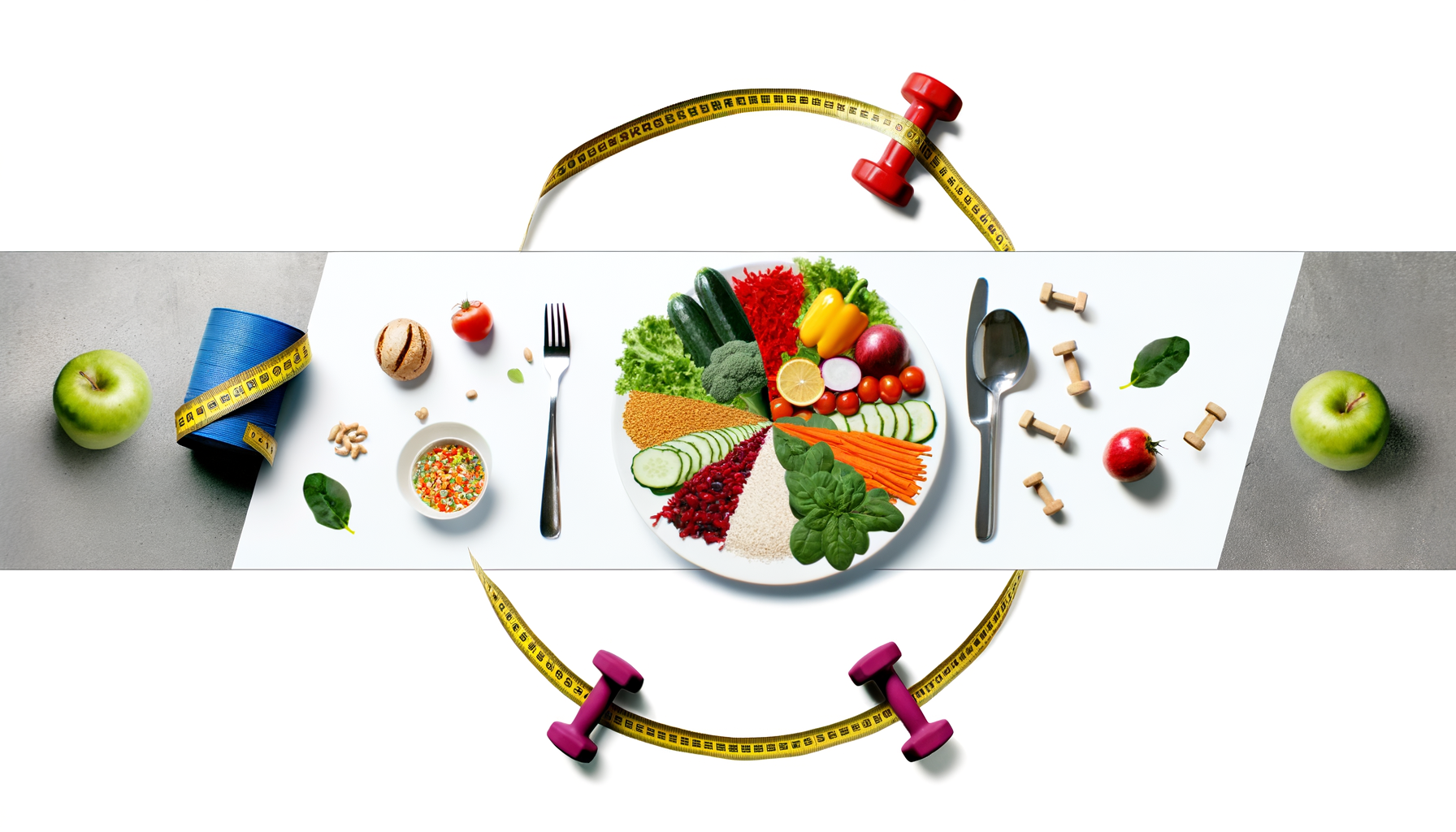Benefits of WP Calorie Calculator’s Responsive Design
Enhancing Website Interaction with Seamless Mobile Adaptation
In today's digital landscape, the significance of a responsive design cannot be overstated, especially for tools like calorie calculators integrated into WordPress sites. WP Calorie Calculator stands out with its mobile-friendly, adaptable interface that improves overall user experience by ensuring consistent usability across devices.
Why Responsive Design Matters for a Calorie Calculator
A responsive design dynamically adjusts the layout and functionality of the calorie calculator so users on smartphones, tablets, or desktops receive an optimal interaction every time. Considering more than half of website visits originate from mobile devices, having a mobile-friendly calculator is essential for engaging visitors and reducing bounce rates.
With WP Calorie Calculator, the design intelligently rearranges content and resizes elements to fit any screen, reducing the need for pinching or scrolling. This fluid design preserves the calculator's core features and maintains clear readability and usability regardless of the device used.
Boosting User Engagement Through Intuitive Interface
The plugin’s templates are built not only to be visually adaptive but also to offer an intuitive navigation experience. For example, instant result updates and automatic unit conversion streamline inputs, allowing users to quickly see their calorie computations without extra effort. This immediate feedback fosters higher engagement and satisfaction.
Customization options within WP Calorie Calculator enable site owners to modify colors, fonts, and layout to align perfectly with their website’s branding. Such consistency makes users feel more confident in the tool and encourages repeated interaction.
Case Study: Health & Fitness Websites Improving Client Retention
Health and fitness websites integrating WP Calorie Calculator report increased screen time and improved lead conversions. Users are more likely to stay on pages longer when presented with interactive, responsive tools that work fluently on any device.
One example is a fitness coaching site that embedded the calculator right before its product offerings. The site's visitors began engaging with the calculator to assess their calorie needs and subsequently explored tailored nutrition plans recommended based on those results.
This strategic placement leverages the responsive design to guarantee smooth user journeys from mobile or desktop users, thus translating calculated metrics into actionable steps and higher service uptake.
Advanced Features Supporting a Superior Mobile Experience
Customizable Design Elements
With WP Calorie Calculator, even the free version offers primary and secondary color settings, and the Pro version expands this flexibility to almost every interface aspect. This allows developers to craft a visually appealing, cohesive interface that is fully responsive, enabling a superior experience on mobile devices.
Integration with Popular Email Marketing Platforms
The Pro version supports seamless integration with services like ConvertKit, HubSpot, Mailchimp, and Zapier, enhancing lead generation directly from the calculator. Users can receive their calorie calculation results either instantaneously on the screen or via email, facilitating ongoing engagement and smart marketing strategies.
Implementing WP Calorie Calculator on Your WordPress Site
- Install the WP Calorie Calculator plugin from the WordPress directory or purchase the Pro edition for expanded features.
- Customize the calculator's appearance using built-in templates and color pickers to match your website’s theme.
- Add the calculator using the Gutenberg block editor, simplifying placement and editing on your pages.
- Optimize the calculator’s position on pages where users typically lose interest to increase engagement and conversion.
- Leverage integration with email marketing tools to collect leads and nurture prospective customers with personalized campaigns.
Additional Value of Responsive Calorie Calculators in SEO and Brand Trust
Search engines increasingly favor mobile-friendly designs when ranking websites. Thus, having a responsive calorie calculator built into your WordPress site not only improves user experience but benefits your SEO efforts. Reduced load times and enhanced usability contribute to higher search rankings.
Moreover, consistent performance across devices and a polished look reinforce your brand's professionalism and trustworthiness among visitors. This, in turn, helps convert casual browsers into registered users or paying clients.
Discover More About WP Calorie Calculator & Get Started
To explore all the pricing plans and features that fit your needs, visit the WP Calorie Calculator Plans page. For deeper insights into customization possibilities and practical tips, the WPCalorieCalculator blog offers articles and guides.
Whether you are a fitness coach, dietitian, or health enthusiast looking to provide visitors with an interactive tool, WP Calorie Calculator’s responsive design ensures your site stands out and performs beautifully across all devices.
Implementing such a mobile friendly plugin is crucial in today's health and fitness digital space to maximize engagement, boost lead generation, and enrich user satisfaction through seamless, responsive experiences.